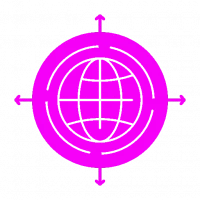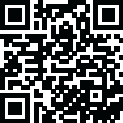
Latest Version
Version
1.3.7
1.3.7
Update
January 17, 2025
January 17, 2025
Developer
LE THANH DAT
LE THANH DAT
Categories
Tools
Tools
Platforms
Android
Android
Downloads
0
0
License
Free
Free
Package Name
com.kts.secret.gallery
com.kts.secret.gallery
Report
Report a Problem
Report a Problem
More About Secret Gallery
Don’t risk your private photos, secret videos getting deleted or being stolen when people use your phone. Try use secret gallery (photo/video locker)! It will secure your privacy safe on android devices.
The app protects your sensitive videos and photos with a password. It is practical, easy, effective and extremely lightweight.
Secret gallery locks videos and images with vault to keep them protected from prying eyes! - The ultimate secret gallery locks and hides media file on your Android devices.
This application also secures your personal gallery in which you can keep your most memorable photos and videos ensuring that the friends who use your phone will not be able to see your personal photos/videos if they browse through your gallery (Google photo, Instagram, or facebook app etc...).
All features are enabled without limitation
Features:
- App lock file and hide file to keep your privacy safe!
- Hidden photos, hidden videos
- This app lock fast when you click HOME button or sleep your phone
- videos/photos will be hidden and locked in the advanced level
- Through storage device / SD card of the phone to lock and unlock file.
- No any storage limitation to hide secret photos and hide secret videos
- Sync photos and videos - easily add photos, albums and videos to keepsafe or move them back into your regular photo albums.
- Fast and reliable secret gallery locker
- Secret video/image locker will not appear in the list of recent applications
- Fastest way to scan gallery. It will scan your phone's file, allowing you to manage the file explorer more easily.
- With optimized features and user- friendly material interface, secret gallery locker is considered as one of the best apps on security “hide video”, “hide photo”
Instruction of Secret Gallery:
- Step 1: Enter the Password to access Secret Gallery.
- Step 2: Create folders to make management easier.
- Step 3: Select any files that need to be hidden from the Storage / SD card.
- Step 4: Click the app lock icon and complete the hidden video and photo.
Secret gallery locks videos and images with vault to keep them protected from prying eyes! - The ultimate secret gallery locks and hides media file on your Android devices.
This application also secures your personal gallery in which you can keep your most memorable photos and videos ensuring that the friends who use your phone will not be able to see your personal photos/videos if they browse through your gallery (Google photo, Instagram, or facebook app etc...).
All features are enabled without limitation
Features:
- App lock file and hide file to keep your privacy safe!
- Hidden photos, hidden videos
- This app lock fast when you click HOME button or sleep your phone
- videos/photos will be hidden and locked in the advanced level
- Through storage device / SD card of the phone to lock and unlock file.
- No any storage limitation to hide secret photos and hide secret videos
- Sync photos and videos - easily add photos, albums and videos to keepsafe or move them back into your regular photo albums.
- Fast and reliable secret gallery locker
- Secret video/image locker will not appear in the list of recent applications
- Fastest way to scan gallery. It will scan your phone's file, allowing you to manage the file explorer more easily.
- With optimized features and user- friendly material interface, secret gallery locker is considered as one of the best apps on security “hide video”, “hide photo”
Instruction of Secret Gallery:
- Step 1: Enter the Password to access Secret Gallery.
- Step 2: Create folders to make management easier.
- Step 3: Select any files that need to be hidden from the Storage / SD card.
- Step 4: Click the app lock icon and complete the hidden video and photo.
Rate the App
Add Comment & Review
User Reviews
Based on 0 reviews
No reviews added yet.
Comments will not be approved to be posted if they are SPAM, abusive, off-topic, use profanity, contain a personal attack, or promote hate of any kind.
More »










Popular Apps

Santander Empresas ARBanco Santander (Argentina)

UFCU Mobile 5UFCU

Santander Inversiones Uruguay 5Banco Santander Uruguay

Santander Empresas Portugal 5Banco Santander Totta S.A.

Santander mobileSantander Bank Polska S.A.

Mi Tarjeta SantanderBanco Santander Uruguay

Santander ArgentinaBanco Santander (Argentina)

Santander EmpresasBanco Santander (Brasil) S.A.

Santander BrasilBanco Santander (Brasil) S.A.

Santander Way: App de cartõesBanco Santander (Brasil) S.A.
More »










Editor's Choice

Grim Soul: Dark Survival RPG 5Brickworks Games Ltd

Craft of Survival - Gladiators 5101XP LIMITED

Last Shelter: Survival 5Long Tech Network Limited

Dawn of Zombies: Survival GameRoyal Ark

Merge Survival : Wasteland 5StickyHands Inc.

AoD Vikings: Valhalla Game 5RoboBot Studio

Viking Clan: Ragnarok 5Kano Games

Vikings: War of Clans 5Plarium LLC

Asphalt 9: Legends 5Gameloft SE

Modern Tanks: War Tank Games 5XDEVS LTD


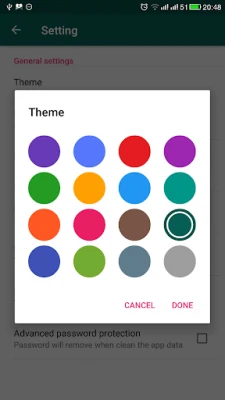
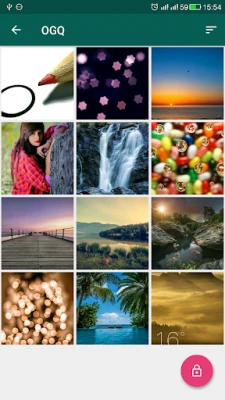
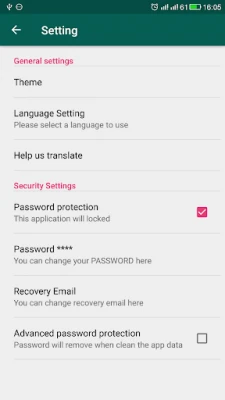

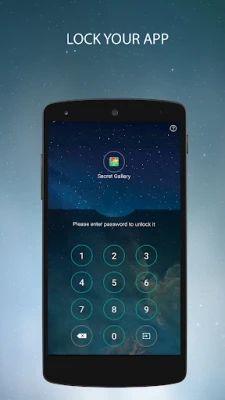






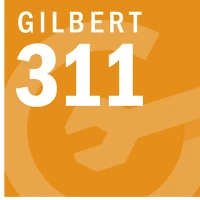
![IcyDroid Donate [Root]](https://appfordown.com/images/17371111927220808.webp)