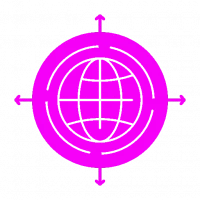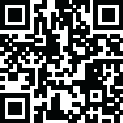
Latest Version
Version
1.4
1.4
Update
January 17, 2025
January 17, 2025
Developer
GPTECHLAB
GPTECHLAB
Categories
Tools
Tools
Platforms
Android
Android
Downloads
0
0
License
Free
Free
Package Name
com.GPTECHLAB.ProjectorRemote
com.GPTECHLAB.ProjectorRemote
Report
Report a Problem
Report a Problem
More About Projector Remote
Introducing the ultimate solution for seamless control of your projector—our Projector Remote App. Whether you're presenting at work, enjoying a movie night, easy-to-use remote control. No more searching for the physical remote, dealing with dead batteries, or struggling with complicated settings. Our app brings everything you need to control your projector into the palm of your hand!
Key Features:
1. Easy Setup
The Projector Remote App is designed for quick and hassle-free setup. Connect your device to the same Wi-Fi network as your projector, and within seconds, you're ready to go. No technical knowledge is needed—just download the app, follow the intuitive prompts, and you're set.
2. Full Control of Projector Functions
With our app, you have full control over your projector's key functions, including:
o Power On/Off
o Volume Control
o Input Source Selection (HDMI, VGA, etc.)
o Mute/Unmute
o Adjust Brightness and Contrast
o Zoom in and out
o Keystone correction for perfect screen alignment
How to Get Started:
1. Download the App
Head over to the Play Store and download the Projector Remote App.
2. Connect to Your Projector
Ensure your smartphone or tablet is connected to the same Wi-Fi network as your projector. Most projectors today come with wireless capabilities, making the process even smoother.
3. Start Controlling!
Once connected, you’ll have instant access to all of your projector’s functions. It’s that simple!
1. Easy Setup
The Projector Remote App is designed for quick and hassle-free setup. Connect your device to the same Wi-Fi network as your projector, and within seconds, you're ready to go. No technical knowledge is needed—just download the app, follow the intuitive prompts, and you're set.
2. Full Control of Projector Functions
With our app, you have full control over your projector's key functions, including:
o Power On/Off
o Volume Control
o Input Source Selection (HDMI, VGA, etc.)
o Mute/Unmute
o Adjust Brightness and Contrast
o Zoom in and out
o Keystone correction for perfect screen alignment
How to Get Started:
1. Download the App
Head over to the Play Store and download the Projector Remote App.
2. Connect to Your Projector
Ensure your smartphone or tablet is connected to the same Wi-Fi network as your projector. Most projectors today come with wireless capabilities, making the process even smoother.
3. Start Controlling!
Once connected, you’ll have instant access to all of your projector’s functions. It’s that simple!
Rate the App
Add Comment & Review
User Reviews
Based on 0 reviews
No reviews added yet.
Comments will not be approved to be posted if they are SPAM, abusive, off-topic, use profanity, contain a personal attack, or promote hate of any kind.
More »










Popular Apps

Santander Empresas ARBanco Santander (Argentina)

UFCU Mobile 5UFCU

Santander Inversiones Uruguay 5Banco Santander Uruguay

Santander Empresas Portugal 5Banco Santander Totta S.A.

Santander mobileSantander Bank Polska S.A.

Mi Tarjeta SantanderBanco Santander Uruguay

Santander ArgentinaBanco Santander (Argentina)

Santander EmpresasBanco Santander (Brasil) S.A.

Santander BrasilBanco Santander (Brasil) S.A.

Santander Way: App de cartõesBanco Santander (Brasil) S.A.
More »










Editor's Choice

Grim Soul: Dark Survival RPG 5Brickworks Games Ltd

Craft of Survival - Gladiators 5101XP LIMITED

Last Shelter: Survival 5Long Tech Network Limited

Dawn of Zombies: Survival GameRoyal Ark

Merge Survival : Wasteland 5StickyHands Inc.

AoD Vikings: Valhalla Game 5RoboBot Studio

Viking Clan: Ragnarok 5Kano Games

Vikings: War of Clans 5Plarium LLC

Asphalt 9: Legends 5Gameloft SE

Modern Tanks: War Tank Games 5XDEVS LTD


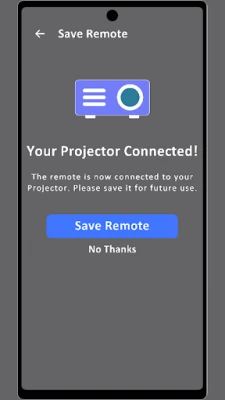

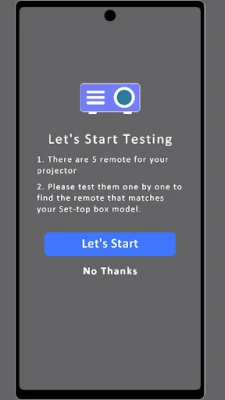
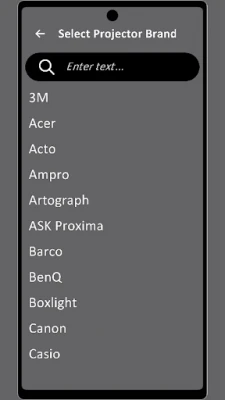







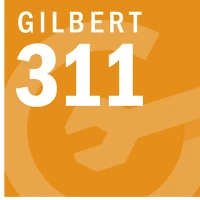
![IcyDroid Donate [Root]](https://appfordown.com/images/17371111927220808.webp)