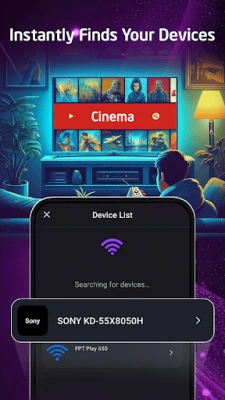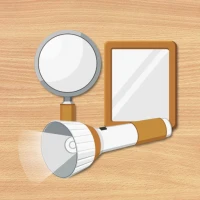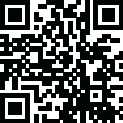
Latest Version
Version
1.4.8
1.4.8
Update
November 02, 2024
November 02, 2024
Developer
BTB Tech, Inc
BTB Tech, Inc
Categories
Tools
Tools
Platforms
Android
Android
Downloads
0
0
License
Free
Free
Package Name
com.btbapps.tools.universal.tv.remote.control
com.btbapps.tools.universal.tv.remote.control
Report
Report a Problem
Report a Problem
More About Remote for All TV!
Remote Control for TV is an app that turns your smartphone into a universal remote control, helping you easily control most TVs on the market. This Universal Remote Control app brings you a convenient and modern experience, completely replacing the traditional or lost remote control.
📺 Advantage of "Remote for All TV!":
✔️ Supports: compatible with many popular TV brands such as Samsung, LG, Sony, Panasonic, Xiaomi, Fire TV, Vizio, TCL, Roku TV, Android TV etc...
✔️ Easily setup: The app automatically searches and detect any Smart TV in the same Wi-Fi network
✔️ Intuitive interface: well-designed UI/UX, easy to use, and suitable for all users.
🌟Outstanding Features:
📺Remote Control
- Control all basic TV functions
- Turn off the TV
- Increase/decrease volume
- Switch channels quickly: Youtube, Apple TV, Netflix, Twitch,Prime Video Ted, WWE Network...
- Access settings menu, etc
- Easy and quick remote control for TV
📺Intuitive touchpad
- Move the cursor to any location on the screen
- Click to select the item
- Flexible and precise cursor control.
📺Smart data entry
- Enter text using the QWERTY keyboard
- Enter quickly and easily
- Search Content
- Enter login information
📺Search content by Voice
- Search for movies, TV shows, videos, etc.
- Advanced search is fast and convenient
- Supports many languages
📺Cast Photos, Audio and Videos
- Stream photos and videos to bigger screen TV
- Fast transmission speed, high quality
- View photos and videos on the big screen
❓How to use "Remote for All TV!":
1. Connect the TV and your mobile phone to the same Wi-Fi network
2. Open the Remote for All TV application
3. Tap the "Select device" button at the top-right of the screen
4. Select the Smart TV you want from the list
5. Enter the PIN code on the TV screen to start pairing
Remote for All TV! are completely free to download. Thus, you can try them out without financial risk. Plus, this smart remote control app is a perfect remote control for aka remote control for tv. Download remote control app now to turn your Android phone to remote control for tv
✔️ Supports: compatible with many popular TV brands such as Samsung, LG, Sony, Panasonic, Xiaomi, Fire TV, Vizio, TCL, Roku TV, Android TV etc...
✔️ Easily setup: The app automatically searches and detect any Smart TV in the same Wi-Fi network
✔️ Intuitive interface: well-designed UI/UX, easy to use, and suitable for all users.
🌟Outstanding Features:
📺Remote Control
- Control all basic TV functions
- Turn off the TV
- Increase/decrease volume
- Switch channels quickly: Youtube, Apple TV, Netflix, Twitch,Prime Video Ted, WWE Network...
- Access settings menu, etc
- Easy and quick remote control for TV
📺Intuitive touchpad
- Move the cursor to any location on the screen
- Click to select the item
- Flexible and precise cursor control.
📺Smart data entry
- Enter text using the QWERTY keyboard
- Enter quickly and easily
- Search Content
- Enter login information
📺Search content by Voice
- Search for movies, TV shows, videos, etc.
- Advanced search is fast and convenient
- Supports many languages
📺Cast Photos, Audio and Videos
- Stream photos and videos to bigger screen TV
- Fast transmission speed, high quality
- View photos and videos on the big screen
❓How to use "Remote for All TV!":
1. Connect the TV and your mobile phone to the same Wi-Fi network
2. Open the Remote for All TV application
3. Tap the "Select device" button at the top-right of the screen
4. Select the Smart TV you want from the list
5. Enter the PIN code on the TV screen to start pairing
Remote for All TV! are completely free to download. Thus, you can try them out without financial risk. Plus, this smart remote control app is a perfect remote control for aka remote control for tv. Download remote control app now to turn your Android phone to remote control for tv
Rate the App
Add Comment & Review
User Reviews
Based on 0 reviews
No reviews added yet.
Comments will not be approved to be posted if they are SPAM, abusive, off-topic, use profanity, contain a personal attack, or promote hate of any kind.
More »










Popular Apps

Santander Inversiones Uruguay 5Banco Santander Uruguay

Santander Empresas Portugal 5Banco Santander Totta S.A.

Mi Tarjeta SantanderBanco Santander Uruguay

Santander ArgentinaBanco Santander (Argentina)

Santander InternationalSantander International

Santander EmpresasBanco Santander (Brasil) S.A.

SantanderSignSantander Consumer Bank AG (Deutschland)

Santander mobileSantander Bank Polska S.A.

RollerCoaster Tycoon® Classic 5Atari, Inc.

Santander Way: App de cartõesBanco Santander (Brasil) S.A.
More »










Editor's Choice

Grim Soul: Dark Survival RPG 5Brickworks Games Ltd

Craft of Survival - Gladiators 5101XP LIMITED

Last Shelter: Survival 5Long Tech Network Limited

Dawn of Zombies: Survival GameRoyal Ark

Merge Survival : Wasteland 5StickyHands Inc.

AoD Vikings: Valhalla Game 5RoboBot Studio

Viking Clan: Ragnarok 5Kano Games

Vikings: War of Clans 5Plarium LLC

Asphalt 9: Legends 5Gameloft SE

Modern Tanks: War Tank Games 5XDEVS LTD