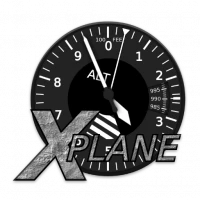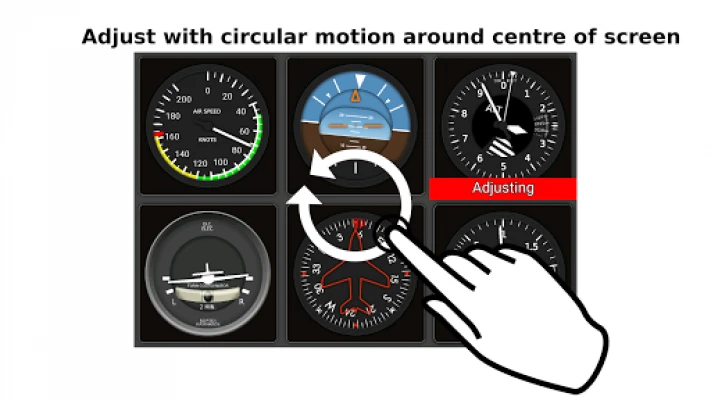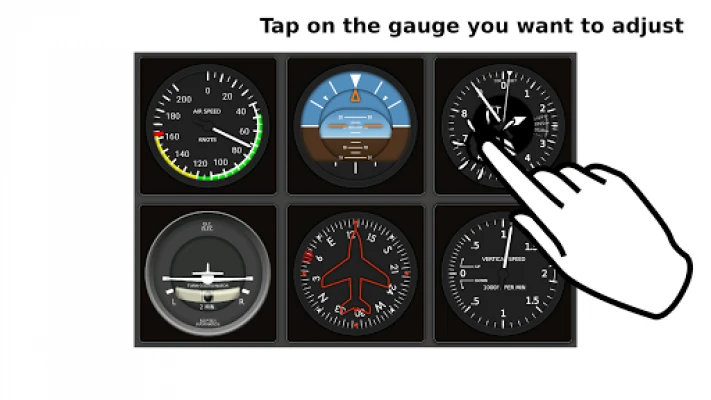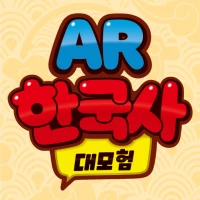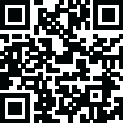
Latest Version
Version
2.4.3
2.4.3
Update
December 04, 2024
December 04, 2024
Developer
Crosscheck Software
Crosscheck Software
Categories
Games
Games
Platforms
Android
Android
Downloads
0
0
License
$4.99
$4.99
Package Name
com.xplanesteamgaugespro
com.xplanesteamgaugespro
Report
Report a Problem
Report a Problem
More About X Plane Steam Gauges Pro
Requires a working version of X-Plane 10.40 or newer.
Compatible with X Plane 11.
Connect your computer running X-Plane and your Android device to the same network.
That's it - no configuration required.
This is the Pro version, which contains the usual "six-pack" of instruments:
Airspeed, artificial horizon, altimeter, turn coordinator, gyro compass, and variometer.
The artificial horizon, altimeter, and heading bug are adjustable using the touchscreen.
Easy to set up, requires no plugin.
If you have connection problems, please try the following:
1. Make sure your android device is connected to wifi, not mobile data.
2. Disable smart network switch on your android device.
3. Make sure your Android device is connected to the same subnet as your computer. This can be a problem for setups with WiFi repeaters or multiple access points/routers. For example, if your android device connects to a WiFi router that connects to a modem, and your PC connects directly to the modem, this app WILL NOT work. The PC must connect to the router.
4. Try several different android devices. If none of them can connect, it's likely a network issue. If some of them can connect, it's likely you have an incompatible device.
5. Disable firewalls on both your X-Plane computer and your android device.
6. Check your router settings so that they are not set to filter out multicast traffic.
7. Make sure IGMP proxying is enabled in your router settings.
Setup instructions:
http://www.crosscheck.st/xplanesteam/
NOTE:
Before paying for the full version, try the X Plane Steam Gauges Free to make sure it is compatible with your device.
Available here: https://play.google.com/store/apps/details?id=com.xplanesteamgauges
Connect your computer running X-Plane and your Android device to the same network.
That's it - no configuration required.
This is the Pro version, which contains the usual "six-pack" of instruments:
Airspeed, artificial horizon, altimeter, turn coordinator, gyro compass, and variometer.
The artificial horizon, altimeter, and heading bug are adjustable using the touchscreen.
Easy to set up, requires no plugin.
If you have connection problems, please try the following:
1. Make sure your android device is connected to wifi, not mobile data.
2. Disable smart network switch on your android device.
3. Make sure your Android device is connected to the same subnet as your computer. This can be a problem for setups with WiFi repeaters or multiple access points/routers. For example, if your android device connects to a WiFi router that connects to a modem, and your PC connects directly to the modem, this app WILL NOT work. The PC must connect to the router.
4. Try several different android devices. If none of them can connect, it's likely a network issue. If some of them can connect, it's likely you have an incompatible device.
5. Disable firewalls on both your X-Plane computer and your android device.
6. Check your router settings so that they are not set to filter out multicast traffic.
7. Make sure IGMP proxying is enabled in your router settings.
Setup instructions:
http://www.crosscheck.st/xplanesteam/
NOTE:
Before paying for the full version, try the X Plane Steam Gauges Free to make sure it is compatible with your device.
Available here: https://play.google.com/store/apps/details?id=com.xplanesteamgauges
Rate the App
Add Comment & Review
User Reviews
Based on 0 reviews
No reviews added yet.
Comments will not be approved to be posted if they are SPAM, abusive, off-topic, use profanity, contain a personal attack, or promote hate of any kind.
More »










Popular Apps

Santander Inversiones Uruguay 5Banco Santander Uruguay

Santander Empresas Portugal 5Banco Santander Totta S.A.

Santander Empresas ARBanco Santander (Argentina)

Mi Tarjeta SantanderBanco Santander Uruguay

Santander ArgentinaBanco Santander (Argentina)

UFCU Mobile 5UFCU

Santander EmpresasBanco Santander (Brasil) S.A.

Santander mobileSantander Bank Polska S.A.

SantanderSignSantander Consumer Bank AG (Deutschland)

Santander InternationalSantander International
More »










Editor's Choice

Grim Soul: Dark Survival RPG 5Brickworks Games Ltd

Craft of Survival - Gladiators 5101XP LIMITED

Last Shelter: Survival 5Long Tech Network Limited

Dawn of Zombies: Survival GameRoyal Ark

Merge Survival : Wasteland 5StickyHands Inc.

AoD Vikings: Valhalla Game 5RoboBot Studio

Viking Clan: Ragnarok 5Kano Games

Vikings: War of Clans 5Plarium LLC

Asphalt 9: Legends 5Gameloft SE

Modern Tanks: War Tank Games 5XDEVS LTD