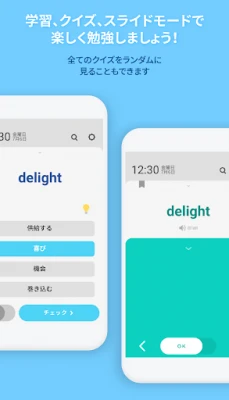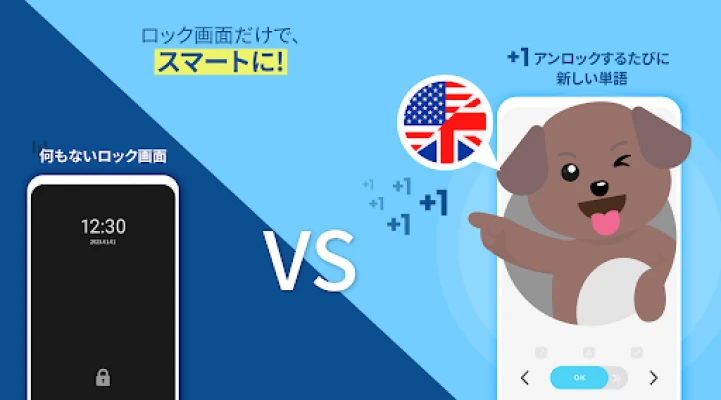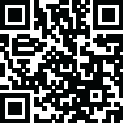
Latest Version
Version
1.5.3.4
1.5.3.4
Update
January 15, 2025
January 15, 2025
Developer
WordBit
WordBit
Categories
Education
Education
Platforms
Android
Android
Downloads
0
0
License
Free
Free
Package Name
net.wordbit.enjp
net.wordbit.enjp
Report
Report a Problem
Report a Problem
More About WordBit 英語 (気づかない間に単語力UP)
🇰🇷🇰🇷 WordBit 韓国語 👉http://bit.ly/wordbitkr
WordBitの特徴
■ ロック画面を使った言net.wordbit.itkr語を学ぶ革新的な方法
メッセージを確認したり、YouTubeを視聴したり、単に時間を確認したりするたびに、1日に数十個の単語や文章を学習できます!それらが詰まって1か月に1,000語以上、自動的に、そして無意識に学習できます。
■ ロック画面に最適なコンテンツ
WordBitは、ロック画面に最適なサイズのコンテンツを提供します。これからは、一瞬で学ぶことができます。よって、勉強のためにあなたがやろうとすることをやめる必要はありません!
■ 役に立つ例文
例文を一緒に見ることで実際の生活でどのように単語が使われているか、どの単語が使われているかを学ぶことができます。
■ レベルごとに分けられた語彙カテゴリ
あなたのレベルに合った単語やフレーズを学習できます。 (初級から上級まで10,000語以上)
■ 追加コンテンツ
単語の語源、不規則動詞などの追加情報を提供
よく整理されたリッチコンテンツ
■ 文章
よく使われる文章を学ぶこともできます。
■ さまざまなカテゴリの熟語、代名詞など
■ 初心者向けの画像
■ 発音-自動発音と発音記号を表示
学習者にとって非常に便利な機能
■クイズ、カバーモード
■毎日の繰り返し機能
24時間の間、好きなだけ単語を繰り返すことができます。
■自分の要求に合わせられる単語分類機能
学習した単語を確認し、学習リストから削除できます。
■検索機能
■16色のテーマ(暗いテーマも利用可能)
---------------------------------
[提供されるコンテンツ (すべて無料)]
■ 単語 (初心者用)
- 数字, 時間 (107個)
- 動物, 植物 (101個)
- 食 (148個)
- 人間関係 (61個)
- 重要単語 (1,166個)
■ 単語 (レベル別)
- A1 (基礎) (502個)
- A2 (初級) (1,040個)
- B1 (中級1) (1,825個)
- B2 (中級2) (2,173個)
- C1 (上級) (1,649個)
■ 単語 (テスト用)
- IELTS (4,137個)
- TOEFL (2,278個)
■ 会話
- 基礎会話 (1,543個)
- 日常会話 (1,000個)
- 旅行会話 (849個)
- ショッピング会話 (1,344個)
- 恋愛会話 (447個)
- ビジネス会話 (1,853個)
- 名言集 (114個)
---------------------------------
※ コンテンツは継続的に追加中です。
※ 周りの人にアプリを勧めるほどコンテンツがより多くなります。
---------------------------------
🌞[Functionality Description] 🌞
(1) After you download and start the app, learning mode would be automatically activated.
- This app is designed for learning English automatically. Therefore, every time you turn on your phone the app would be activated and this enables you to learn English.
(2) If you wish to temporarily deactivate the app from automatic study mode, you can do so by adjusting the [Settings} of the app.
(3) For certain smartphone OS (Huawei, Xiaomi, Oppo etc.) the app could be automatically shut down. In this case, you can access and adjust your device's settings (ex. save power, power manager) to solve the shutdown problem. If you have any further questions about how to use it, please feel free to contact us.
👉👉👉 [email protected]
■ ロック画面を使った言net.wordbit.itkr語を学ぶ革新的な方法
メッセージを確認したり、YouTubeを視聴したり、単に時間を確認したりするたびに、1日に数十個の単語や文章を学習できます!それらが詰まって1か月に1,000語以上、自動的に、そして無意識に学習できます。
■ ロック画面に最適なコンテンツ
WordBitは、ロック画面に最適なサイズのコンテンツを提供します。これからは、一瞬で学ぶことができます。よって、勉強のためにあなたがやろうとすることをやめる必要はありません!
■ 役に立つ例文
例文を一緒に見ることで実際の生活でどのように単語が使われているか、どの単語が使われているかを学ぶことができます。
■ レベルごとに分けられた語彙カテゴリ
あなたのレベルに合った単語やフレーズを学習できます。 (初級から上級まで10,000語以上)
■ 追加コンテンツ
単語の語源、不規則動詞などの追加情報を提供
よく整理されたリッチコンテンツ
■ 文章
よく使われる文章を学ぶこともできます。
■ さまざまなカテゴリの熟語、代名詞など
■ 初心者向けの画像
■ 発音-自動発音と発音記号を表示
学習者にとって非常に便利な機能
■クイズ、カバーモード
■毎日の繰り返し機能
24時間の間、好きなだけ単語を繰り返すことができます。
■自分の要求に合わせられる単語分類機能
学習した単語を確認し、学習リストから削除できます。
■検索機能
■16色のテーマ(暗いテーマも利用可能)
---------------------------------
[提供されるコンテンツ (すべて無料)]
■ 単語 (初心者用)
- 数字, 時間 (107個)
- 動物, 植物 (101個)
- 食 (148個)
- 人間関係 (61個)
- 重要単語 (1,166個)
■ 単語 (レベル別)
- A1 (基礎) (502個)
- A2 (初級) (1,040個)
- B1 (中級1) (1,825個)
- B2 (中級2) (2,173個)
- C1 (上級) (1,649個)
■ 単語 (テスト用)
- IELTS (4,137個)
- TOEFL (2,278個)
■ 会話
- 基礎会話 (1,543個)
- 日常会話 (1,000個)
- 旅行会話 (849個)
- ショッピング会話 (1,344個)
- 恋愛会話 (447個)
- ビジネス会話 (1,853個)
- 名言集 (114個)
---------------------------------
※ コンテンツは継続的に追加中です。
※ 周りの人にアプリを勧めるほどコンテンツがより多くなります。
---------------------------------
🌞[Functionality Description] 🌞
(1) After you download and start the app, learning mode would be automatically activated.
- This app is designed for learning English automatically. Therefore, every time you turn on your phone the app would be activated and this enables you to learn English.
(2) If you wish to temporarily deactivate the app from automatic study mode, you can do so by adjusting the [Settings} of the app.
(3) For certain smartphone OS (Huawei, Xiaomi, Oppo etc.) the app could be automatically shut down. In this case, you can access and adjust your device's settings (ex. save power, power manager) to solve the shutdown problem. If you have any further questions about how to use it, please feel free to contact us.
👉👉👉 [email protected]
Rate the App
Add Comment & Review
User Reviews
Based on 0 reviews
No reviews added yet.
Comments will not be approved to be posted if they are SPAM, abusive, off-topic, use profanity, contain a personal attack, or promote hate of any kind.
More »










Popular Apps

Santander Empresas ARBanco Santander (Argentina)

UFCU Mobile 5UFCU

Santander Inversiones Uruguay 5Banco Santander Uruguay

Santander Empresas Portugal 5Banco Santander Totta S.A.

Santander mobileSantander Bank Polska S.A.

Mi Tarjeta SantanderBanco Santander Uruguay

Santander ArgentinaBanco Santander (Argentina)

Santander EmpresasBanco Santander (Brasil) S.A.

Santander BrasilBanco Santander (Brasil) S.A.

Santander Way: App de cartõesBanco Santander (Brasil) S.A.
More »










Editor's Choice

Grim Soul: Dark Survival RPG 5Brickworks Games Ltd

Craft of Survival - Gladiators 5101XP LIMITED

Last Shelter: Survival 5Long Tech Network Limited

Dawn of Zombies: Survival GameRoyal Ark

Merge Survival : Wasteland 5StickyHands Inc.

AoD Vikings: Valhalla Game 5RoboBot Studio

Viking Clan: Ragnarok 5Kano Games

Vikings: War of Clans 5Plarium LLC

Asphalt 9: Legends 5Gameloft SE

Modern Tanks: War Tank Games 5XDEVS LTD