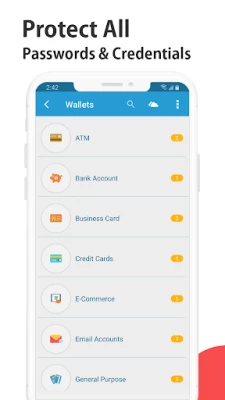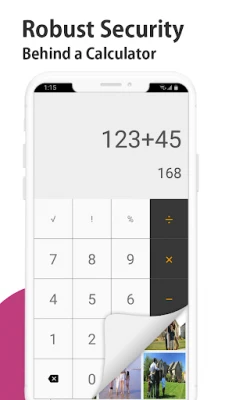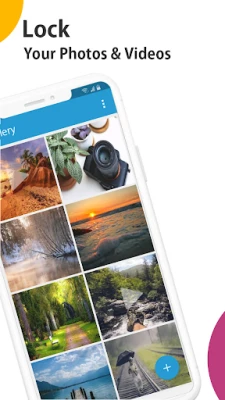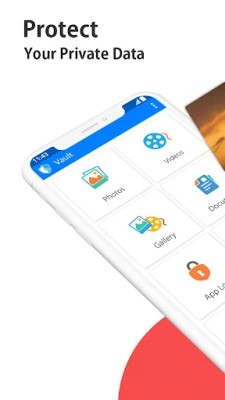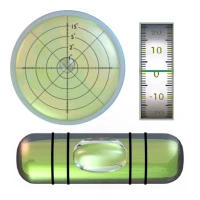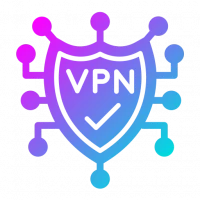Latest Version
Version
1.4.9
1.4.9
Update
October 30, 2024
October 30, 2024
Developer
NewSoftwares LLC
NewSoftwares LLC
Categories
Tools
Tools
Platforms
Android
Android
Downloads
0
0
License
Free
Free
Package Name
net.newsoftwares.folderlockadvanced
net.newsoftwares.folderlockadvanced
Report
Report a Problem
Report a Problem
More About Vault - Hide Photos and Videos
★Vault (Hide Pictures & Videos) is an improved gallery and phone locking app for Android. ★
★Secure, Protect & Hide your information, like Documents, Passwords, Gallery & more!
★ Disguise icon (Calculator login):
Launch the app in complete privacy and secrecy. Use calculator icon to launch app, and use calculator screen to login in vault.
★ANTI HACK FEATURES - Many different ways to lock and secure - Monitor who tried to hack into your phone!
★Cloud backup - Always keep your data safe on the phone as well as on the Cloud.
★Notes, To-do list, Voice Memos, Gallery Lock, Advanced Data Security & more!
Vault (Hide Pictures & Videos) is an upgraded photo and video locking app for Android. Protect your personal photos, videos and more without any hassle! It further lets you Protect your banking details, ATM pin number, driving license, ID cards, credit card details and more in Wallets.
Vault (Hide Pictures & Videos) comes with Gallery Lock, which encrypts your photos and videos. You can also protect audios, documents, wallet cards, notes and other types of data on your Android phone. Lock documents, Apps, Gallery, Social Media and a lot more via Vault (Hide Pictures & Videos).
Above all, you have the option to upload locked and encrypted data to your Dropbox account. This app is the Swiss army knife for smart phone data privacy.
App Lock:
App lock is the perfect smart lock app for your smartphone. It prevents other users from accessing certain apps on your device. This improved Locker hides and password-protects your sensitive apps on your Android phone.
Gallery Lock:
Gallery lock is Vault’s (Hide Pictures & Videos) newest feature. With Gallery Lock’s secure gallery, you can now view photos and videos in the Gallery Lock option. The ‘hide gallery’ feature makes Gallery Lock even better.
Protects your Photos and Videos:
Vault (Hide Pictures & Videos) allows you to Photo Lock and Video Lock your stuff. Create new albums and organize your photos and videos at your convenience. You can shoot pictures or make videos directly within the app as well.
Safeguard Confidential Documents:
Vault (Hide Pictures & Videos) protects the confidentiality of your secret documents. You can download documents from the Private Browser or import them from your phone and SD card.
Social Media:
With Vault’s secure interface, you don’t have to worry about others accessing your social networking accounts.
Social Platforms
Facebook
Twitter
Instagram
LinkedIn
Tumblr
Secure Wallet Cards:
With this application, you can easily secure all your sensitive cards such as credit cards, ATM cards, driving license, ID cards and other types of card details.
Secret Notes and To-do Lists:
Write secret notes and to-do lists with the option to attach photos and audio recordings. Categorize them for easy management.
Cloud Backup:
You don’t have to worry about losing your sensitive data as you can now easily and conveniently backup all your locked files to your Dropbox.
Data Recovery:
Easily retrieve your forgotten PIN, Pattern or password through email recovery.
Three login Types:
Access Vault (Hide Pictures & Videos) as per your Convenience. You can either set up a strong password, a unique PIN or a complex pattern as your primary security lock.
Panic Switch:
Switch to another application with just a shake, flick or placing the palm of your hand on the screen. Panic Switch keeps you safe against snoopers.
Decoy Mode (Fake login):
Set up a fake account with fake data to create the impression that you have nothing to hide.
Hack Attempt Monitoring:
If an unauthorized person tries to access your app with invalid credentials, the hack-attempt option captures the image of the culprit.
★ Disguise icon (Calculator login):
Launch the app in complete privacy and secrecy. Use calculator icon to launch app, and use calculator screen to login in vault.
★ANTI HACK FEATURES - Many different ways to lock and secure - Monitor who tried to hack into your phone!
★Cloud backup - Always keep your data safe on the phone as well as on the Cloud.
★Notes, To-do list, Voice Memos, Gallery Lock, Advanced Data Security & more!
Vault (Hide Pictures & Videos) is an upgraded photo and video locking app for Android. Protect your personal photos, videos and more without any hassle! It further lets you Protect your banking details, ATM pin number, driving license, ID cards, credit card details and more in Wallets.
Vault (Hide Pictures & Videos) comes with Gallery Lock, which encrypts your photos and videos. You can also protect audios, documents, wallet cards, notes and other types of data on your Android phone. Lock documents, Apps, Gallery, Social Media and a lot more via Vault (Hide Pictures & Videos).
Above all, you have the option to upload locked and encrypted data to your Dropbox account. This app is the Swiss army knife for smart phone data privacy.
App Lock:
App lock is the perfect smart lock app for your smartphone. It prevents other users from accessing certain apps on your device. This improved Locker hides and password-protects your sensitive apps on your Android phone.
Gallery Lock:
Gallery lock is Vault’s (Hide Pictures & Videos) newest feature. With Gallery Lock’s secure gallery, you can now view photos and videos in the Gallery Lock option. The ‘hide gallery’ feature makes Gallery Lock even better.
Protects your Photos and Videos:
Vault (Hide Pictures & Videos) allows you to Photo Lock and Video Lock your stuff. Create new albums and organize your photos and videos at your convenience. You can shoot pictures or make videos directly within the app as well.
Safeguard Confidential Documents:
Vault (Hide Pictures & Videos) protects the confidentiality of your secret documents. You can download documents from the Private Browser or import them from your phone and SD card.
Social Media:
With Vault’s secure interface, you don’t have to worry about others accessing your social networking accounts.
Social Platforms
Tumblr
Secure Wallet Cards:
With this application, you can easily secure all your sensitive cards such as credit cards, ATM cards, driving license, ID cards and other types of card details.
Secret Notes and To-do Lists:
Write secret notes and to-do lists with the option to attach photos and audio recordings. Categorize them for easy management.
Cloud Backup:
You don’t have to worry about losing your sensitive data as you can now easily and conveniently backup all your locked files to your Dropbox.
Data Recovery:
Easily retrieve your forgotten PIN, Pattern or password through email recovery.
Three login Types:
Access Vault (Hide Pictures & Videos) as per your Convenience. You can either set up a strong password, a unique PIN or a complex pattern as your primary security lock.
Panic Switch:
Switch to another application with just a shake, flick or placing the palm of your hand on the screen. Panic Switch keeps you safe against snoopers.
Decoy Mode (Fake login):
Set up a fake account with fake data to create the impression that you have nothing to hide.
Hack Attempt Monitoring:
If an unauthorized person tries to access your app with invalid credentials, the hack-attempt option captures the image of the culprit.
Rate the App
Add Comment & Review
User Reviews
Based on 0 reviews
No reviews added yet.
Comments will not be approved to be posted if they are SPAM, abusive, off-topic, use profanity, contain a personal attack, or promote hate of any kind.
More »










Popular Apps

Santander Inversiones Uruguay 5Banco Santander Uruguay

Santander Empresas Portugal 5Banco Santander Totta S.A.

Mi Tarjeta SantanderBanco Santander Uruguay

Santander ArgentinaBanco Santander (Argentina)

Santander InternationalSantander International

Santander EmpresasBanco Santander (Brasil) S.A.

SantanderSignSantander Consumer Bank AG (Deutschland)

RollerCoaster Tycoon® Classic 5Atari, Inc.

Santander mobileSantander Bank Polska S.A.

Santander Way: App de cartõesBanco Santander (Brasil) S.A.
More »










Editor's Choice

Grim Soul: Dark Survival RPG 5Brickworks Games Ltd

Craft of Survival - Gladiators 5101XP LIMITED

Last Shelter: Survival 5Long Tech Network Limited

Dawn of Zombies: Survival GameRoyal Ark

Merge Survival : Wasteland 5StickyHands Inc.

AoD Vikings: Valhalla Game 5RoboBot Studio

Viking Clan: Ragnarok 5Kano Games

Vikings: War of Clans 5Plarium LLC

Asphalt 9: Legends 5Gameloft SE

Modern Tanks: War Tank Games 5XDEVS LTD