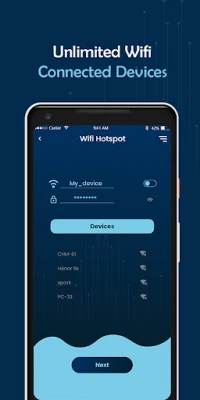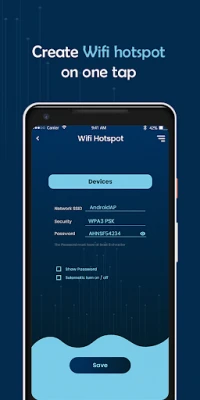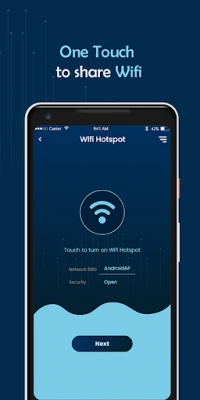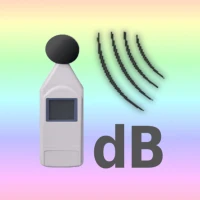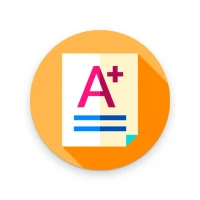Latest Version
Version
16.1.8
16.1.8
Update
October 10, 2024
October 10, 2024
Developer
Klaus Apps
Klaus Apps
Categories
Tools
Tools
Platforms
Android
Android
Downloads
0
0
License
Free
Free
Package Name
com.klaus.mobilehotspotrouter.portablewifihotspot
com.klaus.mobilehotspotrouter.portablewifihotspot
Report
Report a Problem
Report a Problem
More About Tether Wifi Hotspot
Tether Wifi hotspot is an easy and fast way to share your mobile hotspot and Internet connection.
You wanna tether Tether wifi hotspot from your Android smartphone or tablet so as to finish your work or maybe for entertainment in the place with no internet connection. Get wifi hotspot free application to your phone with powerful features.
Create Tether Wifi Hotspot
Tether Wifi Hotspot application with lightweight application is able to broadcast your mobile data as wifi, share mobile data from your phone in the high-speed, secure and simple way.
Your phones, tablets running the android operating system are able to receive wifi GPGS/3G/4G/5G On Mobile signal from this application. Create Portable Wifi Hotspot.
Tether Wifi Hotspot is the best hotspot app for android today to share your mobile data with other devices. Helps users create share free hotspot from 3G/4G/5G. You can share your mobile data with your friends or your family quickly.
MAIN FEATURES
- Tether wifi hotspot is simple and fast
- Create a fast portable wifi hotspot with just one click
- Easy sharing for wifi tether for all people with many ways
- Choose your own Hotspot Name & Password
- Portable wifi hotspot for Samsung, HTC, Xiaomi, Huawei and other mobile brands.
- Data usage manager help you monitor your mobile data usage
- Check your real-time internet speed in the status bar
HOW TO USE Tether Wifi Hotspot Portable
☀️ Step 1: Open this mobile hotspot app from your phone
☀️ Step 2: Type name for the portable wifi hotspot as you want
☀️ Step 3: Set up by typing password for portable wifi hotspot you want to share
☀️ Step 4: Press Create Hotspot Button to enable mobile wifi hotspot.
Create Tether Wifi Hotspot
Tether Wifi Hotspot application with lightweight application is able to broadcast your mobile data as wifi, share mobile data from your phone in the high-speed, secure and simple way.
Your phones, tablets running the android operating system are able to receive wifi GPGS/3G/4G/5G On Mobile signal from this application. Create Portable Wifi Hotspot.
Tether Wifi Hotspot is the best hotspot app for android today to share your mobile data with other devices. Helps users create share free hotspot from 3G/4G/5G. You can share your mobile data with your friends or your family quickly.
MAIN FEATURES
- Tether wifi hotspot is simple and fast
- Create a fast portable wifi hotspot with just one click
- Easy sharing for wifi tether for all people with many ways
- Choose your own Hotspot Name & Password
- Portable wifi hotspot for Samsung, HTC, Xiaomi, Huawei and other mobile brands.
- Data usage manager help you monitor your mobile data usage
- Check your real-time internet speed in the status bar
HOW TO USE Tether Wifi Hotspot Portable
☀️ Step 1: Open this mobile hotspot app from your phone
☀️ Step 2: Type name for the portable wifi hotspot as you want
☀️ Step 3: Set up by typing password for portable wifi hotspot you want to share
☀️ Step 4: Press Create Hotspot Button to enable mobile wifi hotspot.
Rate the App
Add Comment & Review
User Reviews
Based on 0 reviews
No reviews added yet.
Comments will not be approved to be posted if they are SPAM, abusive, off-topic, use profanity, contain a personal attack, or promote hate of any kind.
More »










Popular Apps

Santander Inversiones Uruguay 5Banco Santander Uruguay

Santander Empresas Portugal 5Banco Santander Totta S.A.

Mi Tarjeta SantanderBanco Santander Uruguay

Santander InternationalSantander International

RollerCoaster Tycoon® Classic 5Atari, Inc.

Leaf VPN 5Kits Labs

Santander EmpresasBanco Santander (Brasil) S.A.

SantanderSignSantander Consumer Bank AG (Deutschland)

Maybank2u BizMalayan Banking Berhad

Santander Way: App de cartõesBanco Santander (Brasil) S.A.
More »










Editor's Choice

Grim Soul: Dark Survival RPG 5Brickworks Games Ltd

Craft of Survival - Gladiators 5101XP LIMITED

Last Shelter: Survival 5Long Tech Network Limited

Dawn of Zombies: Survival GameRoyal Ark

Merge Survival : Wasteland 5StickyHands Inc.

AoD Vikings: Valhalla Game 5RoboBot Studio

Viking Clan: Ragnarok 5Kano Games

Vikings: War of Clans 5Plarium LLC

Asphalt 9: Legends 5Gameloft SE

Modern Tanks: War Tank Games 5XDEVS LTD