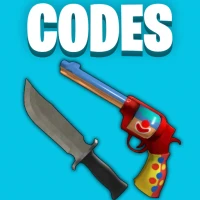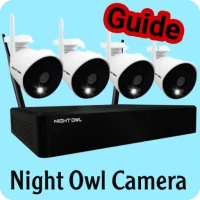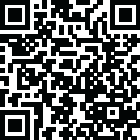
Latest Version
Update
January 27, 2025
January 27, 2025
Developer
Video Downloader Player Editor
Video Downloader Player Editor
Categories
Tools
Tools
Platforms
Android
Android
Downloads
0
0
License
Free
Free
Package Name
com.softwareupdate.appupdate.newupdates
com.softwareupdate.appupdate.newupdates
Report
Report a Problem
Report a Problem
More About Software Update: App Update
Software update app helps you to up to date all Android games and Android apps. Phone update software allow you to scan all pending updates for my phone and update all apps. Update software app is effective for both Android system updates and install apps updates available . You can easily renew the Android version upgrade with its System updater feature. Software upgrade app interface is simple and easy to use.
Software Updates with junk file cleaners allow users to reclaim valuable storage space and improve device responsiveness with a single tap. Phone update app allow you to manage Android app and you can easily check all apps, User apps and system apps latest updates available. Software Updater App helps you to know when new updates for my phone are available. You can simply up to date all apps and android version update from Play Store.
Update All Apps :
software update for my phone makes it easy to keep your device up to date with latest updates. Update software app scan automatically both system and installed apps updates available for my apps. You can view all pending Android version upgrades, and install them effortlessly. Phone update software enhances your device’s stability, speed, and security without the hassle of manual updates.
Uninstall Apps :
software update for my phone not only keeps your apps and system software up to date, but it also helps you manage storage by identifying and uninstalling unused or unwanted apps. With its Uninstaller feature, the app scans your device to detect apps that you rarely use or that take up too much space, allowing you to easily remove them with just a few taps.
Phone Update
Phone update enhances performance, fix bugs, and improve security by installing the latest software. Phone Updates often include new features, UI changes, and compatibility improvements, ensuring your device stays efficient and protected. Regularly updating your phone is essential for optimal performance.
Mobile Storage :
Software Updater for Android includes a Mobile Storage feature that gives you a clear view of your device’s storage usage, identifying large files, unnecessary apps, and cached data. Storage is essential for the smooth operation of new updates.
App Usage Tracker:
App usage is key to managing storage and improving battery life. Software Updater for Android includes an App Usage tracker that shows how frequently you use each app, helping you identify which apps are essential and which ones you can uninstall to free up resources. Use this feature to keep your device uncluttered and responsive.
Complete Application Detail :
Update software App provides comprehensive details for each application on your device. You can view essential information such as version numbers, release dates, storage usage, and permissions required by each app.
Secure and Reliable :
Software Update App is designed with security and reliability, ensuring that every update is verified and safe for your device. We prioritize protecting your privacy and data, implementing advanced security protocols to ensure that only authorized updates are downloaded and installed. With robust encryption and secure connections, your device’s information remains private, and updates are reliably sourced directly from trusted servers.
How to Update All Apps?
To update all apps in the Software Updater App, start by opening the app and tapping the "Scan for Updates" button. Update software automatic updates feature available for both installed apps and system software. Once the scan completes, you’ll see a list of apps with pending updates. Simply tap the "Update All" button to download and install all available updates in one go. The app will handle the installation process, ensuring your apps are updated quickly and efficiently with just a single tap.
Please reach out to [email protected] with any concerns.
Update All Apps :
software update for my phone makes it easy to keep your device up to date with latest updates. Update software app scan automatically both system and installed apps updates available for my apps. You can view all pending Android version upgrades, and install them effortlessly. Phone update software enhances your device’s stability, speed, and security without the hassle of manual updates.
Uninstall Apps :
software update for my phone not only keeps your apps and system software up to date, but it also helps you manage storage by identifying and uninstalling unused or unwanted apps. With its Uninstaller feature, the app scans your device to detect apps that you rarely use or that take up too much space, allowing you to easily remove them with just a few taps.
Phone Update
Phone update enhances performance, fix bugs, and improve security by installing the latest software. Phone Updates often include new features, UI changes, and compatibility improvements, ensuring your device stays efficient and protected. Regularly updating your phone is essential for optimal performance.
Mobile Storage :
Software Updater for Android includes a Mobile Storage feature that gives you a clear view of your device’s storage usage, identifying large files, unnecessary apps, and cached data. Storage is essential for the smooth operation of new updates.
App Usage Tracker:
App usage is key to managing storage and improving battery life. Software Updater for Android includes an App Usage tracker that shows how frequently you use each app, helping you identify which apps are essential and which ones you can uninstall to free up resources. Use this feature to keep your device uncluttered and responsive.
Complete Application Detail :
Update software App provides comprehensive details for each application on your device. You can view essential information such as version numbers, release dates, storage usage, and permissions required by each app.
Secure and Reliable :
Software Update App is designed with security and reliability, ensuring that every update is verified and safe for your device. We prioritize protecting your privacy and data, implementing advanced security protocols to ensure that only authorized updates are downloaded and installed. With robust encryption and secure connections, your device’s information remains private, and updates are reliably sourced directly from trusted servers.
How to Update All Apps?
To update all apps in the Software Updater App, start by opening the app and tapping the "Scan for Updates" button. Update software automatic updates feature available for both installed apps and system software. Once the scan completes, you’ll see a list of apps with pending updates. Simply tap the "Update All" button to download and install all available updates in one go. The app will handle the installation process, ensuring your apps are updated quickly and efficiently with just a single tap.
Please reach out to [email protected] with any concerns.
Rate the App
Add Comment & Review
User Reviews
Based on 0 reviews
No reviews added yet.
Comments will not be approved to be posted if they are SPAM, abusive, off-topic, use profanity, contain a personal attack, or promote hate of any kind.
More »










Popular Apps

Santander Empresas ARBanco Santander (Argentina)

UFCU Mobile 5UFCU

Santander Inversiones Uruguay 5Banco Santander Uruguay

Santander Empresas Portugal 5Banco Santander Totta S.A.

Santander mobileSantander Bank Polska S.A.

Mi Tarjeta SantanderBanco Santander Uruguay

Santander ArgentinaBanco Santander (Argentina)

Santander EmpresasBanco Santander (Brasil) S.A.

Santander BrasilBanco Santander (Brasil) S.A.

Santander Way: App de cartõesBanco Santander (Brasil) S.A.
More »










Editor's Choice

Grim Soul: Dark Survival RPG 5Brickworks Games Ltd

Craft of Survival - Gladiators 5101XP LIMITED

Last Shelter: Survival 5Long Tech Network Limited

Dawn of Zombies: Survival GameRoyal Ark

Merge Survival : Wasteland 5StickyHands Inc.

AoD Vikings: Valhalla Game 5RoboBot Studio

Viking Clan: Ragnarok 5Kano Games

Vikings: War of Clans 5Plarium LLC

Asphalt 9: Legends 5Gameloft SE

Modern Tanks: War Tank Games 5XDEVS LTD

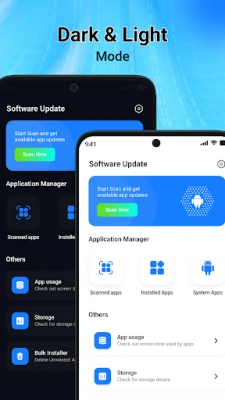
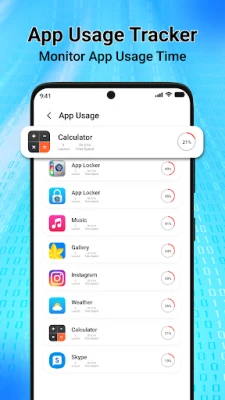
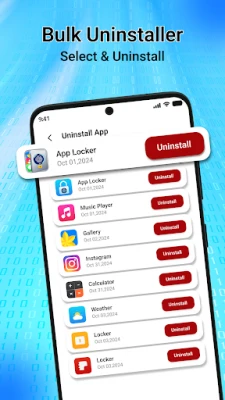
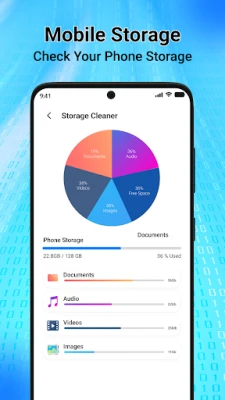
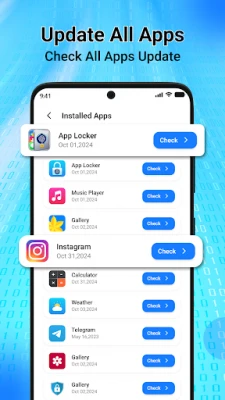
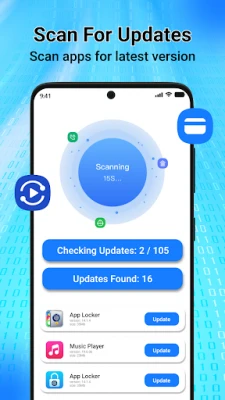



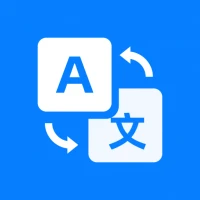
![CITIZEN CALCULATOR [PRO] 2024](https://appfordown.com/images/17379892314542125.webp)