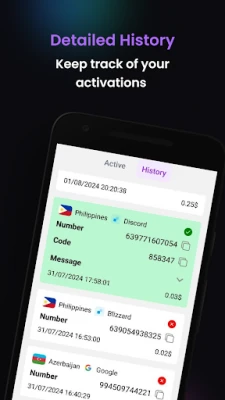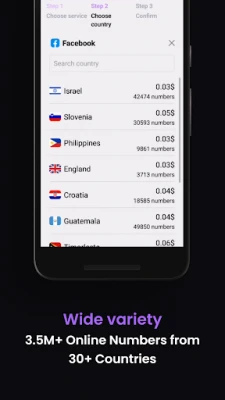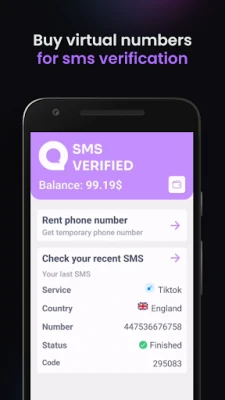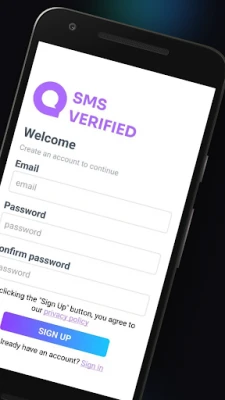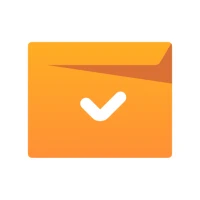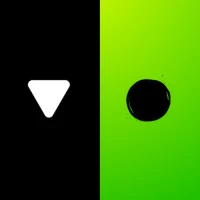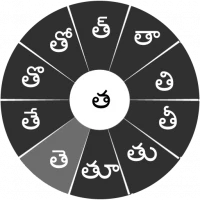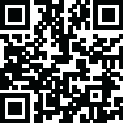
Latest Version
Version
1.0.3
1.0.3
Update
December 26, 2024
December 26, 2024
Developer
SMS VERIFIED
SMS VERIFIED
Categories
Communication
Communication
Platforms
Android
Android
Downloads
0
0
License
Free
Free
Package Name
com.SMSVerified.SMSVerifiedApp
com.SMSVerified.SMSVerifiedApp
Report
Report a Problem
Report a Problem
More About SMS VERIFIED
Use these numbers to register on social media, online marketplaces, and other services without exposing your personal phone number.
Key Features:
- Obtain temporary virtual phone numbers from various countries.
- Keep your personal number private and avoid spam.
- Receive SMS verification codes.
- Create multiple accounts on different platforms using virtual numbers.
- Navigate with ease using our simple design.
Why Choose SMS VERIFIED?
*Convenience: Access virtual numbers anytime, anywhere.
*Cost-Effective: Avoid the need for additional SIM cards.
*Versatility: Use virtual numbers for a wide range of services.
*Customer Support: Get assistance from our support team when needed.
How to Use:
Step 1: Download and Install: Get the SMS VERIFIED app from Google Play and install it on your device.
Step 2: Create an account: Sign up for a new account or log in with your existing credentials.
Step 3: Top up your balance to purchase virtual numbers if you don't have enough funds.
Step 4: Buy a Number: Select a service and country from the available options to see the price per activation. Confirm your purchase to receive your virtual number, which will then appear on the dashboard.
Step 5: Copy the virtual number and paste it on the website, service, or app you have selected.
Step 6: Receive SMS: Once the service sends the SMS with the verification code, it will appear on the dashboard in the app. You will have up to 30 minutes to receive the SMS. If no message is received within this time, no payment will be made.
Step 7: Complete Registration: Enter the received code on the platform you are registering with, and follow any additional prompts to finalize your account setup.
Privacy Policy:
https://smsverified.com/documents/privacy-policy
- Obtain temporary virtual phone numbers from various countries.
- Keep your personal number private and avoid spam.
- Receive SMS verification codes.
- Create multiple accounts on different platforms using virtual numbers.
- Navigate with ease using our simple design.
Why Choose SMS VERIFIED?
*Convenience: Access virtual numbers anytime, anywhere.
*Cost-Effective: Avoid the need for additional SIM cards.
*Versatility: Use virtual numbers for a wide range of services.
*Customer Support: Get assistance from our support team when needed.
How to Use:
Step 1: Download and Install: Get the SMS VERIFIED app from Google Play and install it on your device.
Step 2: Create an account: Sign up for a new account or log in with your existing credentials.
Step 3: Top up your balance to purchase virtual numbers if you don't have enough funds.
Step 4: Buy a Number: Select a service and country from the available options to see the price per activation. Confirm your purchase to receive your virtual number, which will then appear on the dashboard.
Step 5: Copy the virtual number and paste it on the website, service, or app you have selected.
Step 6: Receive SMS: Once the service sends the SMS with the verification code, it will appear on the dashboard in the app. You will have up to 30 minutes to receive the SMS. If no message is received within this time, no payment will be made.
Step 7: Complete Registration: Enter the received code on the platform you are registering with, and follow any additional prompts to finalize your account setup.
Privacy Policy:
https://smsverified.com/documents/privacy-policy
Rate the App
Add Comment & Review
User Reviews
Based on 0 reviews
No reviews added yet.
Comments will not be approved to be posted if they are SPAM, abusive, off-topic, use profanity, contain a personal attack, or promote hate of any kind.
More »










Popular Apps

Santander Empresas ARBanco Santander (Argentina)

Santander Inversiones Uruguay 5Banco Santander Uruguay

Santander Empresas Portugal 5Banco Santander Totta S.A.

UFCU Mobile 5UFCU

Mi Tarjeta SantanderBanco Santander Uruguay

Santander ArgentinaBanco Santander (Argentina)

Santander mobileSantander Bank Polska S.A.

Santander EmpresasBanco Santander (Brasil) S.A.

Santander BrasilBanco Santander (Brasil) S.A.

SantanderSignSantander Consumer Bank AG (Deutschland)
More »










Editor's Choice

Grim Soul: Dark Survival RPG 5Brickworks Games Ltd

Craft of Survival - Gladiators 5101XP LIMITED

Last Shelter: Survival 5Long Tech Network Limited

Dawn of Zombies: Survival GameRoyal Ark

Merge Survival : Wasteland 5StickyHands Inc.

AoD Vikings: Valhalla Game 5RoboBot Studio

Viking Clan: Ragnarok 5Kano Games

Vikings: War of Clans 5Plarium LLC

Asphalt 9: Legends 5Gameloft SE

Modern Tanks: War Tank Games 5XDEVS LTD