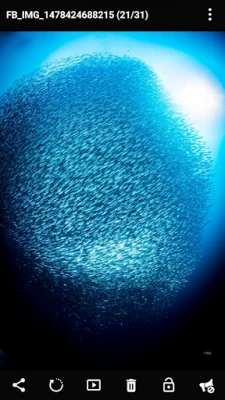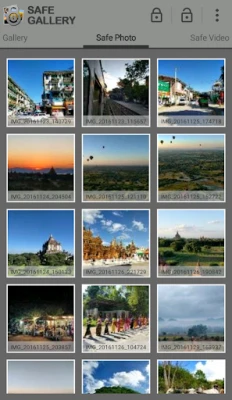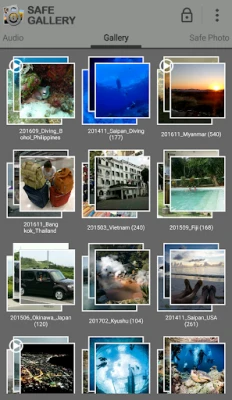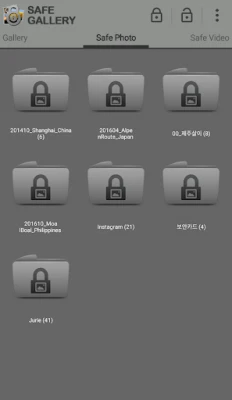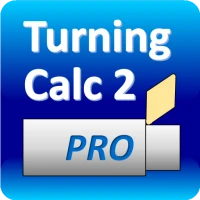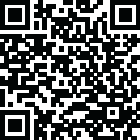
Latest Version
Version
5.7.11
5.7.11
Update
November 08, 2024
November 08, 2024
Developer
DEHA
DEHA
Categories
Tools
Tools
Platforms
Android
Android
Downloads
0
0
License
Free
Free
Package Name
ukzzang.android.gallerylocklite
ukzzang.android.gallerylocklite
Report
Report a Problem
Report a Problem
More About Safe Gallery (Gallery Lock)
This is a Must-Have App. for protecting your privacy as hiding each of the media files using password!
You can download and hide any favorite photos from web page.
You can manage the albums of gallery handily and view & move pictures easily.
[ Main Features ]
- Audio : Show all audio files on your phone. manage the audios.
- Gallery : Show all media files on your phone. manage the gallery.
- Safe Photo : Show all locked photos.
- Safe Video : Show all locked videos.
- Safe Web Image : Show all locked web images.
- Safe Audio : Show all locked audios.
- Screen Lock Type : PINs, Password, Pattern, Fingerprint
- Supported GIF(Animated)
- Can use ad-free App. for a while through playing the reward ads.
[ Tip ]
- Be careful when deleting unlocked media files. If you do that, you will lost media files. Steps to recover it : Safe Gallery Reinstall > Setting > Lock Media Recovery
- If you delete ".SafeGallery" folder in SDcard, locked files will be deleted.
- If you choose "Clear data" menu(path : Settings > Applications manager > Safe Gallery (Free)), information of locked files will be deleted.
- App which has function like cleaning up storage(ex. Clean Master) might be able to delete locked media, so do not delete any relative files of Safe Gallery while cleaning up your smartphone.
- Do not forget to unlock and back up locked medias before upgrading firmware or formatting internal/external SDcard If not, all locked medias might be able to be deleted.
- Before deleting Safe Gallery, do not forget to unlock all locked medias and then delete Safe Gallery. If not, all locked medias might be able to be deleted.
- Please back up important locked media in extra storage. All locked medias might be able to be deleted in other Apps or outbreak situation.
- Settings of app > Recovering media file : it can recover disappeared or invisible locked media files.
You can manage the albums of gallery handily and view & move pictures easily.
[ Main Features ]
- Audio : Show all audio files on your phone. manage the audios.
- Gallery : Show all media files on your phone. manage the gallery.
- Safe Photo : Show all locked photos.
- Safe Video : Show all locked videos.
- Safe Web Image : Show all locked web images.
- Safe Audio : Show all locked audios.
- Screen Lock Type : PINs, Password, Pattern, Fingerprint
- Supported GIF(Animated)
- Can use ad-free App. for a while through playing the reward ads.
[ Tip ]
- Be careful when deleting unlocked media files. If you do that, you will lost media files. Steps to recover it : Safe Gallery Reinstall > Setting > Lock Media Recovery
- If you delete ".SafeGallery" folder in SDcard, locked files will be deleted.
- If you choose "Clear data" menu(path : Settings > Applications manager > Safe Gallery (Free)), information of locked files will be deleted.
- App which has function like cleaning up storage(ex. Clean Master) might be able to delete locked media, so do not delete any relative files of Safe Gallery while cleaning up your smartphone.
- Do not forget to unlock and back up locked medias before upgrading firmware or formatting internal/external SDcard If not, all locked medias might be able to be deleted.
- Before deleting Safe Gallery, do not forget to unlock all locked medias and then delete Safe Gallery. If not, all locked medias might be able to be deleted.
- Please back up important locked media in extra storage. All locked medias might be able to be deleted in other Apps or outbreak situation.
- Settings of app > Recovering media file : it can recover disappeared or invisible locked media files.
Rate the App
Add Comment & Review
User Reviews
Based on 0 reviews
No reviews added yet.
Comments will not be approved to be posted if they are SPAM, abusive, off-topic, use profanity, contain a personal attack, or promote hate of any kind.
More »










Popular Apps

Santander Inversiones Uruguay 5Banco Santander Uruguay

Santander Empresas Portugal 5Banco Santander Totta S.A.

Mi Tarjeta SantanderBanco Santander Uruguay

Santander ArgentinaBanco Santander (Argentina)

Santander EmpresasBanco Santander (Brasil) S.A.

Santander Empresas ARBanco Santander (Argentina)

Santander InternationalSantander International

SantanderSignSantander Consumer Bank AG (Deutschland)

Santander mobileSantander Bank Polska S.A.

Santander Way: App de cartõesBanco Santander (Brasil) S.A.
More »










Editor's Choice

Grim Soul: Dark Survival RPG 5Brickworks Games Ltd

Craft of Survival - Gladiators 5101XP LIMITED

Last Shelter: Survival 5Long Tech Network Limited

Dawn of Zombies: Survival GameRoyal Ark

Merge Survival : Wasteland 5StickyHands Inc.

AoD Vikings: Valhalla Game 5RoboBot Studio

Viking Clan: Ragnarok 5Kano Games

Vikings: War of Clans 5Plarium LLC

Asphalt 9: Legends 5Gameloft SE

Modern Tanks: War Tank Games 5XDEVS LTD