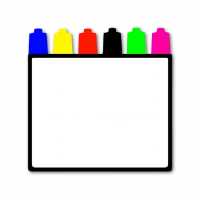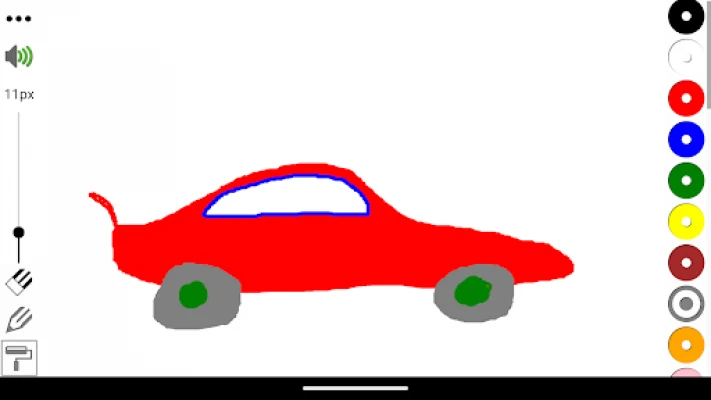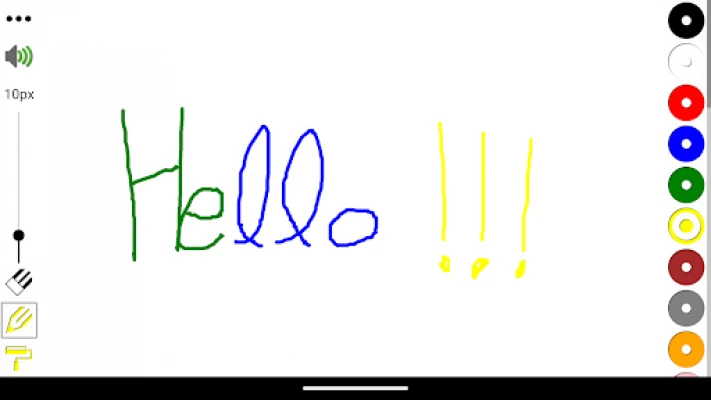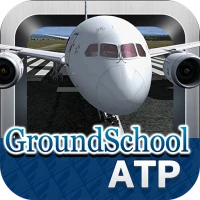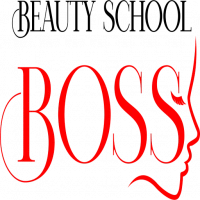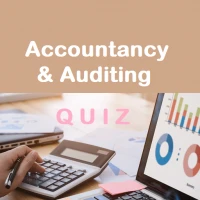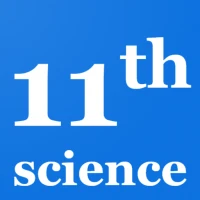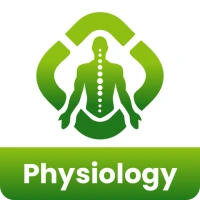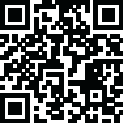
Latest Version
Version
11.0.2
11.0.2
Update
January 16, 2025
January 16, 2025
Developer
Apps by Pablo
Apps by Pablo
Categories
Education
Education
Platforms
Android
Android
Downloads
0
0
License
Free
Free
Package Name
com.pablo.gallegoFalcon.PDLNormalRU
com.pablo.gallegoFalcon.PDLNormalRU
Report
Report a Problem
Report a Problem
More About Russian Lucas' Whiteboard
Painting is a good practice for everyone. It lets you free your creativity and explore new ideas, a blank paper is where everything can arise.
An easy whiteboard, with all the tools always available, allows you to concentrate on the drawing and not on the app, which makes a more enriching experience with better usability.
Knowing more colours, since many times you do not know how they are said, allows you to perceive more nuances in the drawings.
Interface
The colours are on the right side, you have 32 to choose from, you can scroll up and down until you find the one you are looking for, when you click on a color, you will hear how it is said.
The tools are on the left side, and from top to bottom you will find:
- three dots, more tools
- speaker, mute or enable sound
- thickness level, change the thickness of the drawing tool
- eraser, erase parts of the drawing
- pencil, draw
- roller, fill the area you want
You also can edit photos from your gallery, just share it with the Lucas' Whiteboard.
Knowing more colours, since many times you do not know how they are said, allows you to perceive more nuances in the drawings.
Interface
The colours are on the right side, you have 32 to choose from, you can scroll up and down until you find the one you are looking for, when you click on a color, you will hear how it is said.
The tools are on the left side, and from top to bottom you will find:
- three dots, more tools
- speaker, mute or enable sound
- thickness level, change the thickness of the drawing tool
- eraser, erase parts of the drawing
- pencil, draw
- roller, fill the area you want
You also can edit photos from your gallery, just share it with the Lucas' Whiteboard.
Rate the App
Add Comment & Review
User Reviews
Based on 0 reviews
No reviews added yet.
Comments will not be approved to be posted if they are SPAM, abusive, off-topic, use profanity, contain a personal attack, or promote hate of any kind.
More »










Popular Apps

Santander Empresas ARBanco Santander (Argentina)

UFCU Mobile 5UFCU

Santander Inversiones Uruguay 5Banco Santander Uruguay

Santander Empresas Portugal 5Banco Santander Totta S.A.

Santander mobileSantander Bank Polska S.A.

Mi Tarjeta SantanderBanco Santander Uruguay

Santander ArgentinaBanco Santander (Argentina)

Santander EmpresasBanco Santander (Brasil) S.A.

Santander BrasilBanco Santander (Brasil) S.A.

Santander Way: App de cartõesBanco Santander (Brasil) S.A.
More »










Editor's Choice

Grim Soul: Dark Survival RPG 5Brickworks Games Ltd

Craft of Survival - Gladiators 5101XP LIMITED

Last Shelter: Survival 5Long Tech Network Limited

Dawn of Zombies: Survival GameRoyal Ark

Merge Survival : Wasteland 5StickyHands Inc.

AoD Vikings: Valhalla Game 5RoboBot Studio

Viking Clan: Ragnarok 5Kano Games

Vikings: War of Clans 5Plarium LLC

Asphalt 9: Legends 5Gameloft SE

Modern Tanks: War Tank Games 5XDEVS LTD