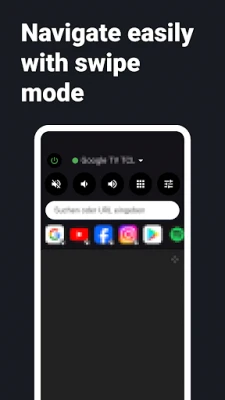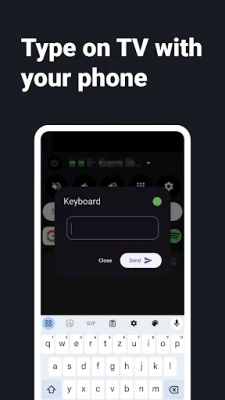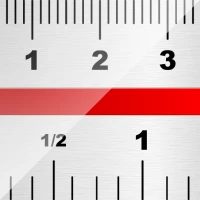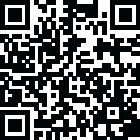
Latest Version
Version
2.2.32
2.2.32
Update
January 14, 2025
January 14, 2025
Developer
GoodToolApps.com
GoodToolApps.com
Categories
Tools
Tools
Platforms
Android
Android
Downloads
0
0
License
Free
Free
Package Name
com.goodtoolapps.zeusremote
com.goodtoolapps.zeusremote
Report
Report a Problem
Report a Problem
More About Remote for Android TV - ZEUS
This Android TV remote app is designed to control your Android Smart TV as a replacement for a physical remote.
Supported brands include TCL, ONN, Xiaomi, Sony, Google-Chromecast, NVIDIA, Philips, Skyworth, Changhong, Haier, and any TV running on Android TV or Google TV.
Main Features:
➤ Simple control via D-pad or swipe
➤ Use the keyboard on your smartphone to type on the TV
➤ Quick access to applications and websites with a single tap
➤ Add your own apps and websites and customize their order
➤ Connect to multiple TV devices and switch between them
➤ Turn the TV on and off
➤ Adjust the volume and mute the TV
➤ Last used remote saved for instant access
➤ Haptic and sound feedback, if desired
➤ Always offering great new features
Usage:
1. Start your Android TV
2.Launch ZEUS Remote
3. Search for TVs in ZEUS Remote and connect to your TV
4. Control your TV with ZEUS Remote
Notes:
✶ ZEUS Remote and your TV must be connected to the same Wi-Fi
✶ Deactivate any VPN connections; otherwise, it will not work
✶ This app only works with the Android TV or Google TV operating systems
Install our Android TV Browser ZEUS to access all features:
➤ Mouse control via touchpad
➤ Easy text input using the smartphone keyboard
➤ Simple video control via slider
➤ And much more
Have questions or feedback? Email us at [email protected]
Main Features:
➤ Simple control via D-pad or swipe
➤ Use the keyboard on your smartphone to type on the TV
➤ Quick access to applications and websites with a single tap
➤ Add your own apps and websites and customize their order
➤ Connect to multiple TV devices and switch between them
➤ Turn the TV on and off
➤ Adjust the volume and mute the TV
➤ Last used remote saved for instant access
➤ Haptic and sound feedback, if desired
➤ Always offering great new features
Usage:
1. Start your Android TV
2.Launch ZEUS Remote
3. Search for TVs in ZEUS Remote and connect to your TV
4. Control your TV with ZEUS Remote
Notes:
✶ ZEUS Remote and your TV must be connected to the same Wi-Fi
✶ Deactivate any VPN connections; otherwise, it will not work
✶ This app only works with the Android TV or Google TV operating systems
Install our Android TV Browser ZEUS to access all features:
➤ Mouse control via touchpad
➤ Easy text input using the smartphone keyboard
➤ Simple video control via slider
➤ And much more
Have questions or feedback? Email us at [email protected]
Rate the App
Add Comment & Review
User Reviews
Based on 0 reviews
No reviews added yet.
Comments will not be approved to be posted if they are SPAM, abusive, off-topic, use profanity, contain a personal attack, or promote hate of any kind.
More »










Popular Apps

Santander Empresas ARBanco Santander (Argentina)

UFCU Mobile 5UFCU

Santander Inversiones Uruguay 5Banco Santander Uruguay

Santander Empresas Portugal 5Banco Santander Totta S.A.

Santander mobileSantander Bank Polska S.A.

Mi Tarjeta SantanderBanco Santander Uruguay

Santander ArgentinaBanco Santander (Argentina)

Santander EmpresasBanco Santander (Brasil) S.A.

Santander BrasilBanco Santander (Brasil) S.A.

Santander Way: App de cartõesBanco Santander (Brasil) S.A.
More »










Editor's Choice

Grim Soul: Dark Survival RPG 5Brickworks Games Ltd

Craft of Survival - Gladiators 5101XP LIMITED

Last Shelter: Survival 5Long Tech Network Limited

Dawn of Zombies: Survival GameRoyal Ark

Merge Survival : Wasteland 5StickyHands Inc.

AoD Vikings: Valhalla Game 5RoboBot Studio

Viking Clan: Ragnarok 5Kano Games

Vikings: War of Clans 5Plarium LLC

Asphalt 9: Legends 5Gameloft SE

Modern Tanks: War Tank Games 5XDEVS LTD