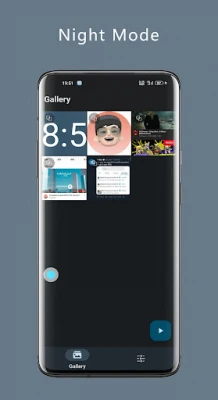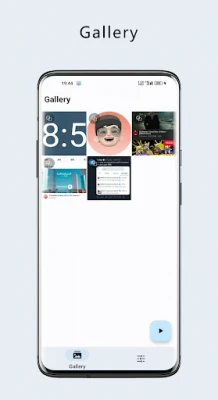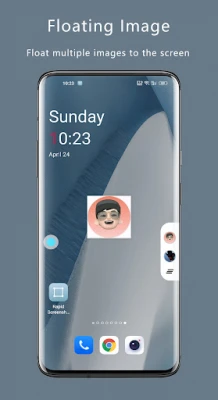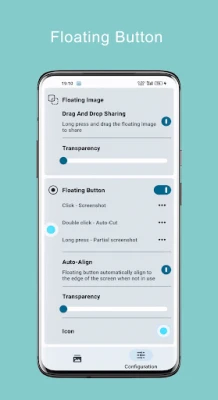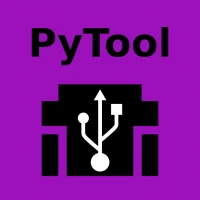Latest Version
Version
1.3
1.3
Update
November 13, 2024
November 13, 2024
Developer
Innov App
Innov App
Categories
Tools
Tools
Platforms
Android
Android
Downloads
0
0
License
Free
Free
Package Name
com.zpwj.xcapture
com.zpwj.xcapture
Report
Report a Problem
Report a Problem
More About Rapid Screenshot
Rapid Screenshot is a redesigned and efficient screenshot app. Modern cell phones show more and more content on the screen, and when taking a screenshot we usually want to capture only a specific part of the screen and not the whole screen.
With the [Partial Screenshot] feature to take, share or edit screenshots with one click by directly delineating the part you want to capture with a floating layer. And with the Auto-Crop feature, you can even extract elements from the screen with one click without the need to crop.
The app uses Material You design language, perfectly supports night mode and dynamic color, and the app theme color can be changed automatically according to your wallpaper color (Android 12 and above).
Main features.
1. Partial Screenshot
Use the floating layer to select the content you are interested in and capture, share or edit the screenshot with one click.
2. Auto-Crop
The application can automatically identify and extract the content you are interested in.
3. Floating button
Use the floating button to trigger a screenshot, and support custom click, double click, and long-press actions.
4. Floating images
Float multiple screenshots to the screen for viewing at any time.
5. Drag and drop sharing
Share the floating image to other apps by drag and drop gesture.
Note: The auto-crop function is based on the accessibility service
The app uses Material You design language, perfectly supports night mode and dynamic color, and the app theme color can be changed automatically according to your wallpaper color (Android 12 and above).
Main features.
1. Partial Screenshot
Use the floating layer to select the content you are interested in and capture, share or edit the screenshot with one click.
2. Auto-Crop
The application can automatically identify and extract the content you are interested in.
3. Floating button
Use the floating button to trigger a screenshot, and support custom click, double click, and long-press actions.
4. Floating images
Float multiple screenshots to the screen for viewing at any time.
5. Drag and drop sharing
Share the floating image to other apps by drag and drop gesture.
Note: The auto-crop function is based on the accessibility service
Rate the App
Add Comment & Review
User Reviews
Based on 0 reviews
No reviews added yet.
Comments will not be approved to be posted if they are SPAM, abusive, off-topic, use profanity, contain a personal attack, or promote hate of any kind.
More »










Popular Apps

Santander Inversiones Uruguay 5Banco Santander Uruguay

Santander Empresas Portugal 5Banco Santander Totta S.A.

Mi Tarjeta SantanderBanco Santander Uruguay

Santander Empresas ARBanco Santander (Argentina)

Santander ArgentinaBanco Santander (Argentina)

Santander EmpresasBanco Santander (Brasil) S.A.

SantanderSignSantander Consumer Bank AG (Deutschland)

Santander mobileSantander Bank Polska S.A.

Santander InternationalSantander International

UFCU Mobile 5UFCU
More »










Editor's Choice

Grim Soul: Dark Survival RPG 5Brickworks Games Ltd

Craft of Survival - Gladiators 5101XP LIMITED

Last Shelter: Survival 5Long Tech Network Limited

Dawn of Zombies: Survival GameRoyal Ark

Merge Survival : Wasteland 5StickyHands Inc.

AoD Vikings: Valhalla Game 5RoboBot Studio

Viking Clan: Ragnarok 5Kano Games

Vikings: War of Clans 5Plarium LLC

Asphalt 9: Legends 5Gameloft SE

Modern Tanks: War Tank Games 5XDEVS LTD