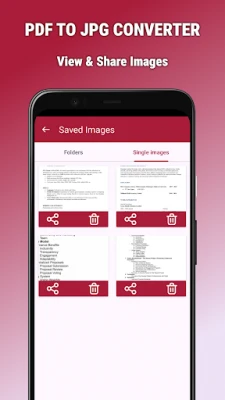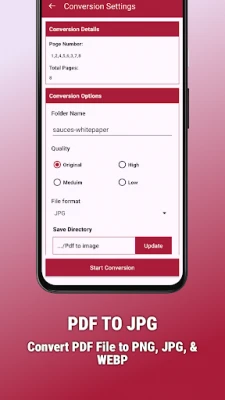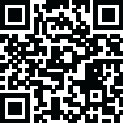
Latest Version
Version
1.1
1.1
Update
June 26, 2025
June 26, 2025
Developer
The AppChamp
The AppChamp
Categories
Tools
Tools
Platforms
Android
Android
Downloads
0
0
License
Free
Free
Package Name
ebusky.pdf.to.jpg.converter.pdf.to.image
ebusky.pdf.to.jpg.converter.pdf.to.image
Report
Report a Problem
Report a Problem
More About PDF to JPG Converter
PDF to JPG Converter is a fast and efficient tool that allows you to convert PDF files into high-quality JPG, PNG, and WebP images. Whether you need to extract pages from a document or save PDFs as images for easy sharing, this app provides a seamless experience with a simple user interface and powerful features.
Key Features:
✅ Fast PDF to Image Conversion – Convert PDFs into images quickly and efficiently.
✅ Supports Multiple Formats – Export images in JPG, PNG, and WebP formats.
✅ Adjust Image Quality – Choose between low, medium, or high-quality output for your converted images.
✅ Select Output Directory – Save converted images to your preferred location for easy access.
✅ Built-in Image Editor – Crop, rotate, apply filters, add text, and more to enhance your images.
✅ Simple and Intuitive UI – User-friendly design for a hassle-free experience.
Why Choose PDF to JPG Converter?
📌 Lightning-fast conversion – Get high-quality images instantly.
📌 Customizable settings – Adjust image quality and output preferences.
📌 Easy file management – Organize and save images conveniently.
📌 All-in-one editing tools – Modify images directly within the app.
How to Use PDF to JPG Converter?
1) Select the PDF file you want to convert.
2) Select Images to Convert
3) Choose the output format (JPG, PNG, or WebP).
4) Adjust the image quality and select the output directory.
5) Tap “Start Conversion” and wait for the process to complete.
Convert your PDFs to high-quality images effortlessly with PDF to JPG Converter. Download now and experience smooth and reliable PDF to image conversion!
✅ Fast PDF to Image Conversion – Convert PDFs into images quickly and efficiently.
✅ Supports Multiple Formats – Export images in JPG, PNG, and WebP formats.
✅ Adjust Image Quality – Choose between low, medium, or high-quality output for your converted images.
✅ Select Output Directory – Save converted images to your preferred location for easy access.
✅ Built-in Image Editor – Crop, rotate, apply filters, add text, and more to enhance your images.
✅ Simple and Intuitive UI – User-friendly design for a hassle-free experience.
Why Choose PDF to JPG Converter?
📌 Lightning-fast conversion – Get high-quality images instantly.
📌 Customizable settings – Adjust image quality and output preferences.
📌 Easy file management – Organize and save images conveniently.
📌 All-in-one editing tools – Modify images directly within the app.
How to Use PDF to JPG Converter?
1) Select the PDF file you want to convert.
2) Select Images to Convert
3) Choose the output format (JPG, PNG, or WebP).
4) Adjust the image quality and select the output directory.
5) Tap “Start Conversion” and wait for the process to complete.
Convert your PDFs to high-quality images effortlessly with PDF to JPG Converter. Download now and experience smooth and reliable PDF to image conversion!
Rate the App
Add Comment & Review
User Reviews
Based on 0 reviews
No reviews added yet.
Comments will not be approved to be posted if they are SPAM, abusive, off-topic, use profanity, contain a personal attack, or promote hate of any kind.
More »










Popular Apps

UFCU Mobile 5UFCU

Santander Empresas ARBanco Santander (Argentina)

Santander Inversiones Uruguay 5Banco Santander Uruguay

Santander BrasilBanco Santander (Brasil) S.A.

Santander Way: App de cartõesBanco Santander (Brasil) S.A.

Santander mobileSantander Bank Polska S.A.

Mi Tarjeta SantanderBanco Santander Uruguay

Santander ArgentinaBanco Santander (Argentina)

Santander EmpresasBanco Santander (Brasil) S.A.

Santander Brasil 5Banco Santander (Brasil) S.A.
More »










Editor's Choice

Grim Soul: Dark Survival RPG 5Brickworks Games Ltd

Craft of Survival - Gladiators 5101XP LIMITED

Last Shelter: Survival 5Long Tech Network Limited

Dawn of Zombies: Survival GameRoyal Ark

Merge Survival : Wasteland 5StickyHands Inc.

AoD Vikings: Valhalla Game 5RoboBot Studio

Viking Clan: Ragnarok 5Kano Games

Vikings: War of Clans 5Plarium LLC

Asphalt 9: Legends 5Gameloft SE

Modern Tanks: War Tank Games 5XDEVS LTD