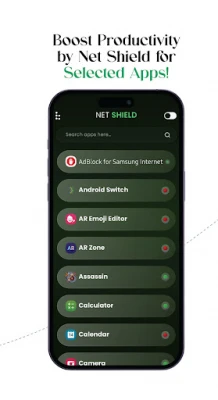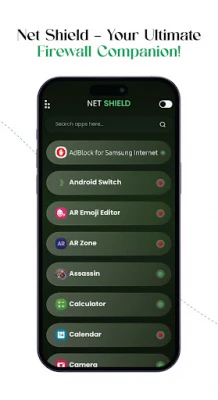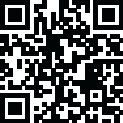
Latest Version
Version
2.0
2.0
Update
January 21, 2025
January 21, 2025
Developer
BOT Solutions
BOT Solutions
Categories
Tools
Tools
Platforms
Android
Android
Downloads
0
0
License
Free
Free
Package Name
com.botsolutions.netshieldappnew
com.botsolutions.netshieldappnew
Report
Report a Problem
Report a Problem
More About Net Shield App
Take full control of your internet usage with NET Shield, the ultimate app for managing connectivity on your Android device. Whether you want to save mobile data, enhance your privacy, or minimize distractions, NET Shield lets you block internet access for specific apps quickly and easily.
Key Features:
App-Specific Internet Blocking:
Block internet access for selected apps to prevent unnecessary data usage.
User-Friendly Interface:
Simple, intuitive design makes managing app connectivity a breeze.
Boost Focus and Productivity:
Stay focused by temporarily disabling internet access for distracting apps during work, study, or family time.
No Root Required:
All features work seamlessly without the need for rooting your device.
How It Works:
Open the NET Shield app.
Select the apps you want to block from accessing the internet.
Activate "NET Shield Mode" to instantly apply your settings.
Why Choose NET Shield?
Reliable and Secure: Your privacy is our priority.
Easy to Use: Designed for both beginners and advanced users.
Completely Free: Enjoy all features without hidden charges.
Who Is It For?
Students and Professionals: Block distracting apps like social media to stay focused on tasks.
Parents: Manage internet access on your child's device for safer usage.
Everyone Else: Perfect for anyone who values privacy and efficient data usage.
Try NET Shield Today!
Download NET Shield now to enjoy total control over your apps' internet access. Whether you're looking to save data, protect your privacy, or stay distraction-free, NET Shield is the perfect solution for managing app connectivity effortlessly.
Privacy Policy : https://botsolutions.org/apps/net_shield_privacy_policy/privacy_policy.html
Need of QUERY_ALL_PACKAGES permission:
Step 1: Our app allows you to control which apps on your device can access the internet using a VPN.
Step 2: To let you choose apps to block or allow, we need to identify installed apps on your device.
Step 3: The QUERY_ALL_PACKAGES permission allows us to fetch the app list for this purpose only.
Step 4: We do not collect or share your app data with anyone. Your privacy is our priority.
Step 5: Without this permission, we cannot offer the functionality of blocking or allowing internet access for apps.
Step 6: This permission is used solely to enable the features you see in the app.
Enable the VPN by clicking the button located in the top-right corner. The VPN establishes a secure tunnel, ensuring that your internet activity remains private. Once the VPN is on, the selected app’s internet access will be restricted as configured.
App-Specific Internet Blocking:
Block internet access for selected apps to prevent unnecessary data usage.
User-Friendly Interface:
Simple, intuitive design makes managing app connectivity a breeze.
Boost Focus and Productivity:
Stay focused by temporarily disabling internet access for distracting apps during work, study, or family time.
No Root Required:
All features work seamlessly without the need for rooting your device.
How It Works:
Open the NET Shield app.
Select the apps you want to block from accessing the internet.
Activate "NET Shield Mode" to instantly apply your settings.
Why Choose NET Shield?
Reliable and Secure: Your privacy is our priority.
Easy to Use: Designed for both beginners and advanced users.
Completely Free: Enjoy all features without hidden charges.
Who Is It For?
Students and Professionals: Block distracting apps like social media to stay focused on tasks.
Parents: Manage internet access on your child's device for safer usage.
Everyone Else: Perfect for anyone who values privacy and efficient data usage.
Try NET Shield Today!
Download NET Shield now to enjoy total control over your apps' internet access. Whether you're looking to save data, protect your privacy, or stay distraction-free, NET Shield is the perfect solution for managing app connectivity effortlessly.
Privacy Policy : https://botsolutions.org/apps/net_shield_privacy_policy/privacy_policy.html
Need of QUERY_ALL_PACKAGES permission:
Step 1: Our app allows you to control which apps on your device can access the internet using a VPN.
Step 2: To let you choose apps to block or allow, we need to identify installed apps on your device.
Step 3: The QUERY_ALL_PACKAGES permission allows us to fetch the app list for this purpose only.
Step 4: We do not collect or share your app data with anyone. Your privacy is our priority.
Step 5: Without this permission, we cannot offer the functionality of blocking or allowing internet access for apps.
Step 6: This permission is used solely to enable the features you see in the app.
Enable the VPN by clicking the button located in the top-right corner. The VPN establishes a secure tunnel, ensuring that your internet activity remains private. Once the VPN is on, the selected app’s internet access will be restricted as configured.
Rate the App
Add Comment & Review
User Reviews
Based on 0 reviews
No reviews added yet.
Comments will not be approved to be posted if they are SPAM, abusive, off-topic, use profanity, contain a personal attack, or promote hate of any kind.
More »










Popular Apps

Santander Empresas ARBanco Santander (Argentina)

UFCU Mobile 5UFCU

Santander Inversiones Uruguay 5Banco Santander Uruguay

Santander Empresas Portugal 5Banco Santander Totta S.A.

Santander mobileSantander Bank Polska S.A.

Mi Tarjeta SantanderBanco Santander Uruguay

Santander ArgentinaBanco Santander (Argentina)

Santander EmpresasBanco Santander (Brasil) S.A.

Santander BrasilBanco Santander (Brasil) S.A.

Santander Way: App de cartõesBanco Santander (Brasil) S.A.
More »










Editor's Choice

Grim Soul: Dark Survival RPG 5Brickworks Games Ltd

Craft of Survival - Gladiators 5101XP LIMITED

Last Shelter: Survival 5Long Tech Network Limited

Dawn of Zombies: Survival GameRoyal Ark

Merge Survival : Wasteland 5StickyHands Inc.

AoD Vikings: Valhalla Game 5RoboBot Studio

Viking Clan: Ragnarok 5Kano Games

Vikings: War of Clans 5Plarium LLC

Asphalt 9: Legends 5Gameloft SE

Modern Tanks: War Tank Games 5XDEVS LTD