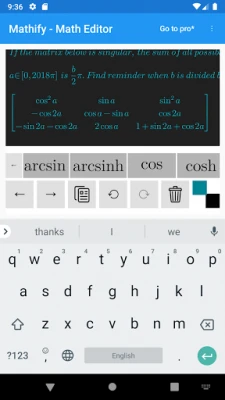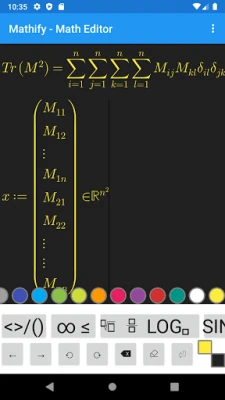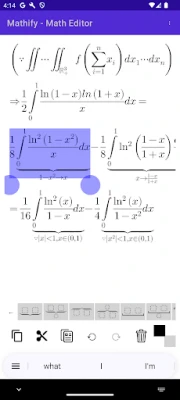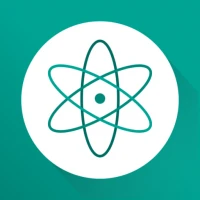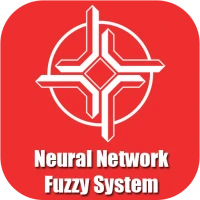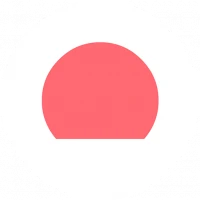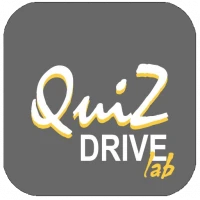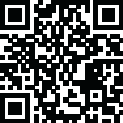
Latest Version
Version
3.9
3.9
Update
February 13, 2025
February 13, 2025
Developer
Hakob Grigoryan
Hakob Grigoryan
Categories
Education
Education
Platforms
Android
Android
Downloads
0
0
License
Free
Free
Package Name
com.companyname.mathify
com.companyname.mathify
Report
Report a Problem
Report a Problem
More About Mathify - Math Editor
Mathify is a WYSIWYG math/equation editor allowing you to
- Creating advanced math formulas
- Copy image into clipboard, so you can paste it in Google docs or MS Word or anywhere else paste image is available (working on new Android devices and api versions)
- Copy LaTeX into clipboard, sharing as .jpg or .png images
- Calculate results in WolframAlpha.
Mathify - Math Editor is paid software, but it allows users to try it for free with certain limitations.
The free version allows users to write **maximum 20 symbols** and perform a maximum of **2 operations per day** for each action available in the navigation menu (e.g., ""Copy image to clipboard""). If you attempt to perform a third operation of the same action on the same day, a prompt will appear notifying you that the free limit has been exceeded.
-For greek symbols include greek in your native keyboard.
-To select formula longpress on a formula or text.
-To activate zoom using pinch gestures tap with two fingers then start to zoom. To deactivate zoom mode tap with single finger.
-For power or index (superscript, subscript) use '_' (underscore) for sub and '^' for super scripts.
For Big Operators (integrals, sum, product ....) choose type of limits and to add limits press '_' (underscore) for lower limit and '^' for upper limit.
Do not use Mathify as full text editor, instead create short math formulas, and copy them into MS Word or Google docs or any other text editor.
- Copy image into clipboard, so you can paste it in Google docs or MS Word or anywhere else paste image is available (working on new Android devices and api versions)
- Copy LaTeX into clipboard, sharing as .jpg or .png images
- Calculate results in WolframAlpha.
Mathify - Math Editor is paid software, but it allows users to try it for free with certain limitations.
The free version allows users to write **maximum 20 symbols** and perform a maximum of **2 operations per day** for each action available in the navigation menu (e.g., ""Copy image to clipboard""). If you attempt to perform a third operation of the same action on the same day, a prompt will appear notifying you that the free limit has been exceeded.
-For greek symbols include greek in your native keyboard.
-To select formula longpress on a formula or text.
-To activate zoom using pinch gestures tap with two fingers then start to zoom. To deactivate zoom mode tap with single finger.
-For power or index (superscript, subscript) use '_' (underscore) for sub and '^' for super scripts.
For Big Operators (integrals, sum, product ....) choose type of limits and to add limits press '_' (underscore) for lower limit and '^' for upper limit.
Do not use Mathify as full text editor, instead create short math formulas, and copy them into MS Word or Google docs or any other text editor.
Rate the App
Add Comment & Review
User Reviews
Based on 0 reviews
No reviews added yet.
Comments will not be approved to be posted if they are SPAM, abusive, off-topic, use profanity, contain a personal attack, or promote hate of any kind.
More »










Popular Apps

Santander Empresas ARBanco Santander (Argentina)

UFCU Mobile 5UFCU

Santander Inversiones Uruguay 5Banco Santander Uruguay

Santander Empresas Portugal 5Banco Santander Totta S.A.

Santander mobileSantander Bank Polska S.A.

Mi Tarjeta SantanderBanco Santander Uruguay

Santander ArgentinaBanco Santander (Argentina)

Santander EmpresasBanco Santander (Brasil) S.A.

Santander BrasilBanco Santander (Brasil) S.A.

Santander Way: App de cartõesBanco Santander (Brasil) S.A.
More »










Editor's Choice

Grim Soul: Dark Survival RPG 5Brickworks Games Ltd

Craft of Survival - Gladiators 5101XP LIMITED

Last Shelter: Survival 5Long Tech Network Limited

Dawn of Zombies: Survival GameRoyal Ark

Merge Survival : Wasteland 5StickyHands Inc.

AoD Vikings: Valhalla Game 5RoboBot Studio

Viking Clan: Ragnarok 5Kano Games

Vikings: War of Clans 5Plarium LLC

Asphalt 9: Legends 5Gameloft SE

Modern Tanks: War Tank Games 5XDEVS LTD