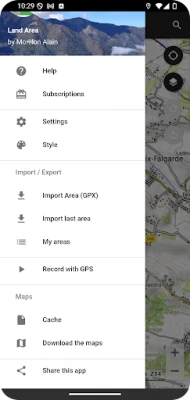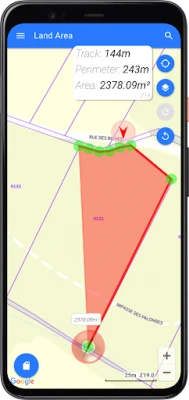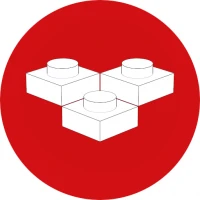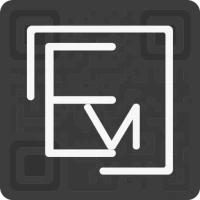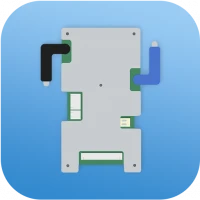Latest Version
Version
1.00.13
1.00.13
Update
November 19, 2024
November 19, 2024
Developer
Cartes, Randonnées, GPS, GPX
Cartes, Randonnées, GPS, GPX
Categories
Tools
Tools
Platforms
Android
Android
Downloads
0
0
License
Free
Free
Package Name
com.morillon.land.area.measure.gps
com.morillon.land.area.measure.gps
Report
Report a Problem
Report a Problem
More About Land Area: Measure fields area
Land Area allows you to quickly and easily draw any shapes, polygons with your finger and measure distances, perimeters and areas on maps
Land Area is an area calculator app for measuring Land Area, distance and perimeters on map in the easiest way.
You may be an architect, a farmer, a owner land. It doesn't matter why you have a keen interest in accurate land areas,
it just matters that you have the best tool : "Land Area"
* Two ways to create measures:
1 - Using Maps -
- Just draw with your finger or use a simple tap to create polygons in order to get the calculated area, perimeter, distance at real time.
2 - Using Maps and your GPS - offline -
- When you use GPS technology by walking you can get the calculated area, perimeter, distance at real time.
* Features:
- 100% Accuracy of the areas calculated using Coordinate and Spherical geometry.
- Save and load calculated measurements in "My Areas".
- Exporting formats: Land Area, GPX , Image (PNG)
- Importing formats: GPX , KML
- Displays Maps View: Map, Satellite, hybrid and terrain, layer
- Multiple Layers map are available.
- Add your own maps or layers
- Share measurements
- Infinite zooming and scrolling of the map with standard gestures.
- Undo and redo operations as needed
- Move cross marker to add new points.
- Single tap to add new point.
- Tap on point, to display eraser marker or update marker in
- Long tap on map to add point of interest (POI) new point at that position.
You may be an architect, a farmer, a owner land. It doesn't matter why you have a keen interest in accurate land areas,
it just matters that you have the best tool : "Land Area"
* Two ways to create measures:
1 - Using Maps -
- Just draw with your finger or use a simple tap to create polygons in order to get the calculated area, perimeter, distance at real time.
2 - Using Maps and your GPS - offline -
- When you use GPS technology by walking you can get the calculated area, perimeter, distance at real time.
* Features:
- 100% Accuracy of the areas calculated using Coordinate and Spherical geometry.
- Save and load calculated measurements in "My Areas".
- Exporting formats: Land Area, GPX , Image (PNG)
- Importing formats: GPX , KML
- Displays Maps View: Map, Satellite, hybrid and terrain, layer
- Multiple Layers map are available.
- Add your own maps or layers
- Share measurements
- Infinite zooming and scrolling of the map with standard gestures.
- Undo and redo operations as needed
- Move cross marker to add new points.
- Single tap to add new point.
- Tap on point, to display eraser marker or update marker in
- Long tap on map to add point of interest (POI) new point at that position.
Rate the App
Add Comment & Review
User Reviews
Based on 0 reviews
No reviews added yet.
Comments will not be approved to be posted if they are SPAM, abusive, off-topic, use profanity, contain a personal attack, or promote hate of any kind.
More »










Popular Apps

Santander Inversiones Uruguay 5Banco Santander Uruguay

Santander Empresas Portugal 5Banco Santander Totta S.A.

Mi Tarjeta SantanderBanco Santander Uruguay

Santander ArgentinaBanco Santander (Argentina)

Santander Empresas ARBanco Santander (Argentina)

Santander EmpresasBanco Santander (Brasil) S.A.

SantanderSignSantander Consumer Bank AG (Deutschland)

Santander mobileSantander Bank Polska S.A.

Santander InternationalSantander International

Santander Way: App de cartõesBanco Santander (Brasil) S.A.
More »










Editor's Choice

Grim Soul: Dark Survival RPG 5Brickworks Games Ltd

Craft of Survival - Gladiators 5101XP LIMITED

Last Shelter: Survival 5Long Tech Network Limited

Dawn of Zombies: Survival GameRoyal Ark

Merge Survival : Wasteland 5StickyHands Inc.

AoD Vikings: Valhalla Game 5RoboBot Studio

Viking Clan: Ragnarok 5Kano Games

Vikings: War of Clans 5Plarium LLC

Asphalt 9: Legends 5Gameloft SE

Modern Tanks: War Tank Games 5XDEVS LTD