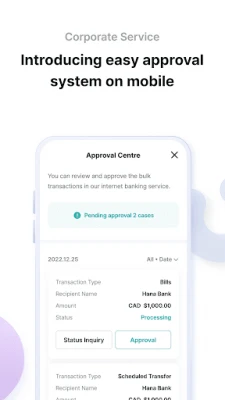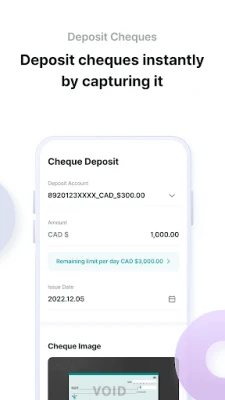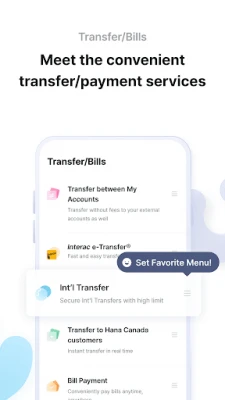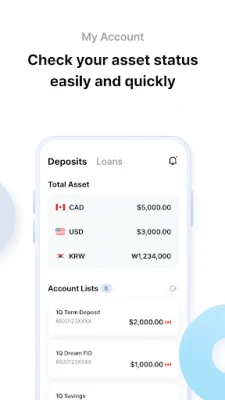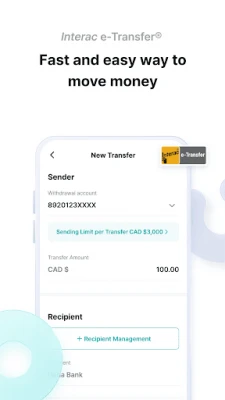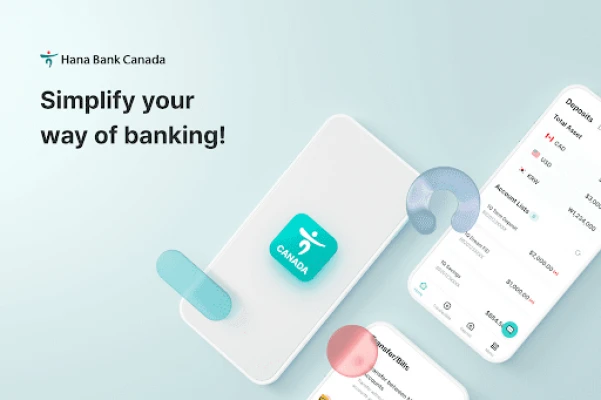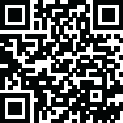
Latest Version
Version
2.0.11
2.0.11
Update
October 11, 2024
October 11, 2024
Developer
Hana Bank Canada
Hana Bank Canada
Categories
Finance
Finance
Platforms
Android
Android
Downloads
0
0
License
Free
Free
Package Name
com.hanafn.keboc
com.hanafn.keboc
Report
Report a Problem
Report a Problem
More About Hana Bank Canada
Bank whenever you want, wherever you are
Simplify your way of banking with Hana Bank Canada Mobile App (formerly known as 1QBANK,
1Q banking). It allows you to boost your money, through whatever account it may be.
Not to end there, every account has one of the highest interest in the market, allowing customers
to spend big, but save bigger.
What’s So Special About Hana Bank Canada?
○ Send Interac e-Transfer® through your app
A faster and easier experience for sending money in Canada!
○ Send International Transfers through your app
No more branch visit to send international money transfers. Send whenever and wherever you are
through mobile app!
○ Sign Up Without a Branch Visit
Sign up for an account without a single branch visit! All you need if you SIN number and basic
information to create an account.
Not to End There, What Else Can We Do?
○ Deposit cheques
○ Link to external accounts
○ Make bill payments
○ Check account balance and transaction history
See the fun in banking with Hana Bank Canada!
To learn more, visit hanabank.ca or contact call centre at 1-844-533-1725.
[PERMISSION]
Hana Bank Canada mobile app asks for your permission in using certain personal information from
your device.
If the required permission which are vital to providing your requested service is not granted, your
usage on our app may be limited.
▶ Required Access Permission
- Mobile Device Information
Your mobile device status and information is used to prevent any duplicated login attempts and
other security measures.
▶ Selective Access permission
- Camera
Camera is used to take a picture of your cheque for mobile cheque deposit.
- Location
Location information is used to find the nearest ATM.
- Contacts
Contact information is used to select the recipient of mobile number transfer.
Secure your money with 1Q Banking and see the fun in banking!
1Q banking). It allows you to boost your money, through whatever account it may be.
Not to end there, every account has one of the highest interest in the market, allowing customers
to spend big, but save bigger.
What’s So Special About Hana Bank Canada?
○ Send Interac e-Transfer® through your app
A faster and easier experience for sending money in Canada!
○ Send International Transfers through your app
No more branch visit to send international money transfers. Send whenever and wherever you are
through mobile app!
○ Sign Up Without a Branch Visit
Sign up for an account without a single branch visit! All you need if you SIN number and basic
information to create an account.
Not to End There, What Else Can We Do?
○ Deposit cheques
○ Link to external accounts
○ Make bill payments
○ Check account balance and transaction history
See the fun in banking with Hana Bank Canada!
To learn more, visit hanabank.ca or contact call centre at 1-844-533-1725.
[PERMISSION]
Hana Bank Canada mobile app asks for your permission in using certain personal information from
your device.
If the required permission which are vital to providing your requested service is not granted, your
usage on our app may be limited.
▶ Required Access Permission
- Mobile Device Information
Your mobile device status and information is used to prevent any duplicated login attempts and
other security measures.
▶ Selective Access permission
- Camera
Camera is used to take a picture of your cheque for mobile cheque deposit.
- Location
Location information is used to find the nearest ATM.
- Contacts
Contact information is used to select the recipient of mobile number transfer.
Secure your money with 1Q Banking and see the fun in banking!
Rate the App
Add Comment & Review
User Reviews
Based on 0 reviews
No reviews added yet.
Comments will not be approved to be posted if they are SPAM, abusive, off-topic, use profanity, contain a personal attack, or promote hate of any kind.
More »










Popular Apps

Santander Inversiones Uruguay 5Banco Santander Uruguay

Santander Empresas Portugal 5Banco Santander Totta S.A.

Mi Tarjeta SantanderBanco Santander Uruguay

Santander InternationalSantander International

RollerCoaster Tycoon® Classic 5Atari, Inc.

Leaf VPN 5Kits Labs

Santander EmpresasBanco Santander (Brasil) S.A.

SantanderSignSantander Consumer Bank AG (Deutschland)

Santander ArgentinaBanco Santander (Argentina)

Santander Way: App de cartõesBanco Santander (Brasil) S.A.
More »










Editor's Choice

Grim Soul: Dark Survival RPG 5Brickworks Games Ltd

Craft of Survival - Gladiators 5101XP LIMITED

Last Shelter: Survival 5Long Tech Network Limited

Dawn of Zombies: Survival GameRoyal Ark

Merge Survival : Wasteland 5StickyHands Inc.

AoD Vikings: Valhalla Game 5RoboBot Studio

Viking Clan: Ragnarok 5Kano Games

Vikings: War of Clans 5Plarium LLC

Asphalt 9: Legends 5Gameloft SE

Modern Tanks: War Tank Games 5XDEVS LTD