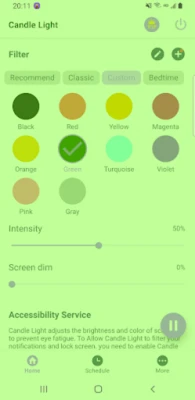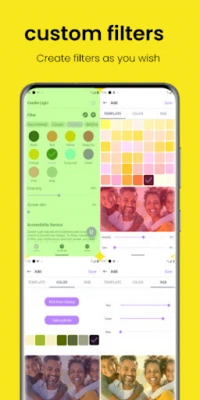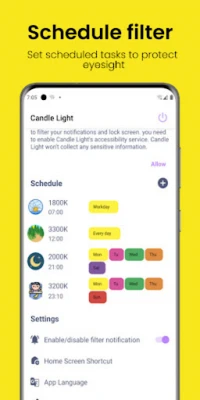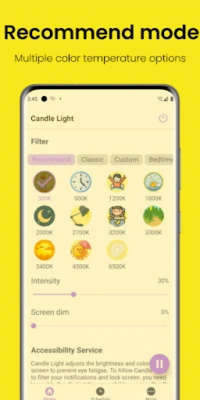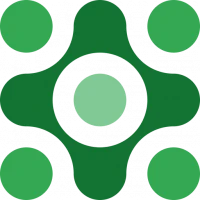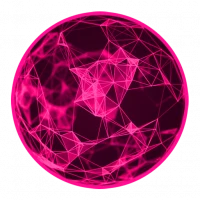Latest Version
Version
1.24.09000
1.24.09000
Update
November 07, 2024
November 07, 2024
Developer
CandleLight Official
CandleLight Official
Categories
Tools
Tools
Platforms
Android
Android
Downloads
0
0
License
Free
Free
Package Name
com.candlelight.owl
com.candlelight.owl
Report
Report a Problem
Report a Problem
More About Flux:warm your screen at night
Are you having trouble falling asleep? Are your kids hyperactive when playing with the tablet before bed time?
Are you using your smart phone or tablet in the late evening? Are you sensitive to light during migraine?
Owl removes the bright blue colors from your phone to help you wind down at night and returns your screen to normal the next day.
Owl removes the bright blue colors from your phone to help you wind down at night and returns your screen to normal the next day.
Not only blue light filter may improve your sleep and help you fight insomnia, but this night mode can also reduce headache. Also, it can be used as an eye protector from screen light flux. The best part is that it has absolutely no negative effects.🌙 If you don’t take your eye care, it can lead to glaucoma damaging the optic nerve, which is vital for good eye health and vision. 👁️ Also, a cataract can develop if you’re spending too much time on your device without a good screen dimmer. 📱 This night filter will be your new best friend from a pocket! 🌚
With multiple different color filters to choose from, you can customize your screen to your liking. The app's basic features are available for free, and you can apply the screen filter to your notification bar, lock screen, and navigation bar.
Features:
📱 Premade filters - Use our premade blue light filter for free to light your screen dimly, and it will protect you from the night brightness in the best way possible. Let the night shift begin!
💾 Saving and editing filters - You can also make a dark filter on your own, using our customizable options for dark mode. This night shift app allows you to create an unlimited number of blue light filters.
🌚 Dimming below system minimum - Using the night mode can help you with your headaches or insomnia. The dimly lighted screen will make sure your eyes get the care they deserve!
🌡 Temperature customization - Set the right temperature and convenient intensity for your night screen.
🌈 Color customization - Choose the color you want with the optimal intensity and adjust your display to become dimly lit. Play with colors in this blue light filter for free and make a lot of night shift filters. There are so many options for the dark mode. Don’t let the night light be an obstacle for you and your mobile.
📊 RGB customization - Set the amount you wish of the red, green, or blue color in your filter and how much you want the screen to become dimly lit. Create your night filter.
⏰ Automatic filter schedule - Adjust when you want your night mode to be turned on. Night shift will automatically start and end according to your program with this night filter application.
Overall, CandleLight Filter is an essential app for anyone who spends a lot of time looking at their device's screen. The app's natural warm color filter provides a comfortable viewing experience while protecting your eyes from the harmful effects of blue light. With a variety of features and customizable options, Bluelight Filter is a must-have app for anyone who cares about their eye health.
*** Accessibility Service ***
About CandleLight’s Accessibility service
In order to filter also your notifications and lock screen the app may ask for enabling CandleLigh Accessibility Service. The app uses this service only to better filter your screen and does not collect any personal information. You can authorize or cancel at any time.
In fact CandleLight accessibility service is just a dummy accessibility service doing nothing and thus having no privacy impact. The only reason the app needs to have the an accessibility service enabled is, this gives it access to your entire screen to draw on.
But CandleLight explicitly states in the service config file that it won’t have any access to your screen content and in fact it does not even process any of the accessibility service events.
Owl removes the bright blue colors from your phone to help you wind down at night and returns your screen to normal the next day.
Owl removes the bright blue colors from your phone to help you wind down at night and returns your screen to normal the next day.
Not only blue light filter may improve your sleep and help you fight insomnia, but this night mode can also reduce headache. Also, it can be used as an eye protector from screen light flux. The best part is that it has absolutely no negative effects.🌙 If you don’t take your eye care, it can lead to glaucoma damaging the optic nerve, which is vital for good eye health and vision. 👁️ Also, a cataract can develop if you’re spending too much time on your device without a good screen dimmer. 📱 This night filter will be your new best friend from a pocket! 🌚
With multiple different color filters to choose from, you can customize your screen to your liking. The app's basic features are available for free, and you can apply the screen filter to your notification bar, lock screen, and navigation bar.
Features:
📱 Premade filters - Use our premade blue light filter for free to light your screen dimly, and it will protect you from the night brightness in the best way possible. Let the night shift begin!
💾 Saving and editing filters - You can also make a dark filter on your own, using our customizable options for dark mode. This night shift app allows you to create an unlimited number of blue light filters.
🌚 Dimming below system minimum - Using the night mode can help you with your headaches or insomnia. The dimly lighted screen will make sure your eyes get the care they deserve!
🌡 Temperature customization - Set the right temperature and convenient intensity for your night screen.
🌈 Color customization - Choose the color you want with the optimal intensity and adjust your display to become dimly lit. Play with colors in this blue light filter for free and make a lot of night shift filters. There are so many options for the dark mode. Don’t let the night light be an obstacle for you and your mobile.
📊 RGB customization - Set the amount you wish of the red, green, or blue color in your filter and how much you want the screen to become dimly lit. Create your night filter.
⏰ Automatic filter schedule - Adjust when you want your night mode to be turned on. Night shift will automatically start and end according to your program with this night filter application.
Overall, CandleLight Filter is an essential app for anyone who spends a lot of time looking at their device's screen. The app's natural warm color filter provides a comfortable viewing experience while protecting your eyes from the harmful effects of blue light. With a variety of features and customizable options, Bluelight Filter is a must-have app for anyone who cares about their eye health.
*** Accessibility Service ***
About CandleLight’s Accessibility service
In order to filter also your notifications and lock screen the app may ask for enabling CandleLigh Accessibility Service. The app uses this service only to better filter your screen and does not collect any personal information. You can authorize or cancel at any time.
In fact CandleLight accessibility service is just a dummy accessibility service doing nothing and thus having no privacy impact. The only reason the app needs to have the an accessibility service enabled is, this gives it access to your entire screen to draw on.
But CandleLight explicitly states in the service config file that it won’t have any access to your screen content and in fact it does not even process any of the accessibility service events.
Rate the App
Add Comment & Review
User Reviews
Based on 0 reviews
No reviews added yet.
Comments will not be approved to be posted if they are SPAM, abusive, off-topic, use profanity, contain a personal attack, or promote hate of any kind.
More »










Popular Apps

Santander Inversiones Uruguay 5Banco Santander Uruguay

Santander Empresas Portugal 5Banco Santander Totta S.A.

Mi Tarjeta SantanderBanco Santander Uruguay

Santander ArgentinaBanco Santander (Argentina)

Santander EmpresasBanco Santander (Brasil) S.A.

Santander InternationalSantander International

SantanderSignSantander Consumer Bank AG (Deutschland)

Santander Empresas ARBanco Santander (Argentina)

Santander mobileSantander Bank Polska S.A.

Santander Way: App de cartõesBanco Santander (Brasil) S.A.
More »










Editor's Choice

Grim Soul: Dark Survival RPG 5Brickworks Games Ltd

Craft of Survival - Gladiators 5101XP LIMITED

Last Shelter: Survival 5Long Tech Network Limited

Dawn of Zombies: Survival GameRoyal Ark

Merge Survival : Wasteland 5StickyHands Inc.

AoD Vikings: Valhalla Game 5RoboBot Studio

Viking Clan: Ragnarok 5Kano Games

Vikings: War of Clans 5Plarium LLC

Asphalt 9: Legends 5Gameloft SE

Modern Tanks: War Tank Games 5XDEVS LTD