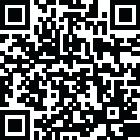
Latest Version
Version
1.43
1.43
Update
December 04, 2024
December 04, 2024
Developer
Toolkit Solutions
Toolkit Solutions
Categories
Tools
Tools
Platforms
Android
Android
Downloads
0
0
License
Free
Free
Package Name
com.flashlight.vault.lock
com.flashlight.vault.lock
Report
Report a Problem
Report a Problem
More About Flashlight Lock Hide App Photo
🔒 **Flashlight Hide Apps, Lock Apps: Hide Photos Ultimate Privacy Solution!
Opt for the ultimate Flashlight lock to securely hide photos, pictures, and videos, lock apps, conceal apps, and safeguard your content in the photo locker.
Secure your private photos and videos with our top-rated Flashlight Hide App! Our Lock Apps feature ensures your moments remain private. Discover a feature-rich media vault with an inbuilt private browser, shake close for quick exit, and advanced security measures like Intruder Selfie and Fingerprint Unlock.
🚀 **Key Features:**
- Lock apps and nobody can open them
- Lock photos and hide videos.
- Private Browser: An inbuilt private browser for your safe browsing of private websites.
- Shake Close: Shake the phone can quickly close the app, so that everything in your control.
- Secret Guardian Snapshot: Instantly captures a photos when someone tries to access your information with an incorrect password, ensuring added security and vigilance.
- Create a Fake Vault for extra protection
- Fingerprint Unlock: To provide you with a faster, more secure way to unlock.
Flashlight Lock is a great privacy protection application to easily hide photos and videos you don't want others to see on your Android device.
Lock photos and videos with the Flashlight application icon and keep your privacy safe. You can import your private images, videos, audio and files into this secure vault.
☆ Flashlight video lock, Flashlight photo vault, no one knows its existence except you
☆ lock in personal gallery can only be viewed with correct numeric PIN you set for private Flashlight gallery vault
☆ Offer all the regular and scientific Flashlight functions to make perfect disguise for secure gallery vault picture/video lock.
📷 **Organize & Protect:**
Effectively manage your media vault, organize files, and import unlimited photos and videos. Our Break-in Alert feature snaps anyone attempting unauthorized access.
🔐 **App Security:
Make things easier and boost your security by adding a security question for recovery! Rest assured, your confidential files are securely stored on your device. Conveniently update your password anytime through the app menu for added peace of mind.
📱 **User Experience Matters:**
At Flashlight Hide App, we prioritize your user experience. Our icon is bright and associative, providing an instant connection to privacy and security.
📷Hide photos, hide pictures
☆ Hide photos to our hidden photo vault from system gallery
☆ Browse hidden photos in safe place
☆ Support multiple formats picture: jpg, png, gif and more
🎥Video Lock and Media Vault
☆ Keep others away from your private videos, movies in safe video vault
☆ No need to worry that someone scan your private media when handing your phone
☆ Unlimited import files
📁Effective Media Vault Management
☆ Effectively sort and organise encrypted private files.
☆ Easy to locate, rename and delete photos, pictures, and videos in secret gallery vault.
☆ Secure your privacy by capturing an image of anyone trying to access it.
🌐 Download Flashlight Hide App now and experience the ultimate privacy solution!
Secure your privacy with the Flashlight Lock Apps Photo Vault and Hidden Vault for safe.
-------------------------- FAQ --------------------------
🔐 Wondering how to unlock the vault?
It's as simple as entering your password and pressing the '=' button to open securely!
🔑 Forget your password?
No worries! Enter '112233' into the Pin screen, press 'ok', and retrieve it through your security question.
🔄 How to restore encrypted files?
Easy! Long-press on the encrypted file, enter edit mode, and restore with the designated button.
🌍 Concerned about hidden files online?
Fear not! Your files stay exclusively on your device, ensuring privacy. Don't forget to back them up before any device transfer or factory reset.
🔒 Need a password change?
Visit the app menu to easily update your unlock password.
Secure your private photos and videos with our top-rated Flashlight Hide App! Our Lock Apps feature ensures your moments remain private. Discover a feature-rich media vault with an inbuilt private browser, shake close for quick exit, and advanced security measures like Intruder Selfie and Fingerprint Unlock.
🚀 **Key Features:**
- Lock apps and nobody can open them
- Lock photos and hide videos.
- Private Browser: An inbuilt private browser for your safe browsing of private websites.
- Shake Close: Shake the phone can quickly close the app, so that everything in your control.
- Secret Guardian Snapshot: Instantly captures a photos when someone tries to access your information with an incorrect password, ensuring added security and vigilance.
- Create a Fake Vault for extra protection
- Fingerprint Unlock: To provide you with a faster, more secure way to unlock.
Flashlight Lock is a great privacy protection application to easily hide photos and videos you don't want others to see on your Android device.
Lock photos and videos with the Flashlight application icon and keep your privacy safe. You can import your private images, videos, audio and files into this secure vault.
☆ Flashlight video lock, Flashlight photo vault, no one knows its existence except you
☆ lock in personal gallery can only be viewed with correct numeric PIN you set for private Flashlight gallery vault
☆ Offer all the regular and scientific Flashlight functions to make perfect disguise for secure gallery vault picture/video lock.
📷 **Organize & Protect:**
Effectively manage your media vault, organize files, and import unlimited photos and videos. Our Break-in Alert feature snaps anyone attempting unauthorized access.
🔐 **App Security:
Make things easier and boost your security by adding a security question for recovery! Rest assured, your confidential files are securely stored on your device. Conveniently update your password anytime through the app menu for added peace of mind.
📱 **User Experience Matters:**
At Flashlight Hide App, we prioritize your user experience. Our icon is bright and associative, providing an instant connection to privacy and security.
📷Hide photos, hide pictures
☆ Hide photos to our hidden photo vault from system gallery
☆ Browse hidden photos in safe place
☆ Support multiple formats picture: jpg, png, gif and more
🎥Video Lock and Media Vault
☆ Keep others away from your private videos, movies in safe video vault
☆ No need to worry that someone scan your private media when handing your phone
☆ Unlimited import files
📁Effective Media Vault Management
☆ Effectively sort and organise encrypted private files.
☆ Easy to locate, rename and delete photos, pictures, and videos in secret gallery vault.
☆ Secure your privacy by capturing an image of anyone trying to access it.
🌐 Download Flashlight Hide App now and experience the ultimate privacy solution!
Secure your privacy with the Flashlight Lock Apps Photo Vault and Hidden Vault for safe.
-------------------------- FAQ --------------------------
🔐 Wondering how to unlock the vault?
It's as simple as entering your password and pressing the '=' button to open securely!
🔑 Forget your password?
No worries! Enter '112233' into the Pin screen, press 'ok', and retrieve it through your security question.
🔄 How to restore encrypted files?
Easy! Long-press on the encrypted file, enter edit mode, and restore with the designated button.
🌍 Concerned about hidden files online?
Fear not! Your files stay exclusively on your device, ensuring privacy. Don't forget to back them up before any device transfer or factory reset.
🔒 Need a password change?
Visit the app menu to easily update your unlock password.
Rate the App
Add Comment & Review
User Reviews
Based on 0 reviews
No reviews added yet.
Comments will not be approved to be posted if they are SPAM, abusive, off-topic, use profanity, contain a personal attack, or promote hate of any kind.
More »










Popular Apps

Santander Inversiones Uruguay 5Banco Santander Uruguay

Santander Empresas Portugal 5Banco Santander Totta S.A.

Santander Empresas ARBanco Santander (Argentina)

Mi Tarjeta SantanderBanco Santander Uruguay

Santander ArgentinaBanco Santander (Argentina)

UFCU Mobile 5UFCU

Santander EmpresasBanco Santander (Brasil) S.A.

Santander mobileSantander Bank Polska S.A.

SantanderSignSantander Consumer Bank AG (Deutschland)

Santander InternationalSantander International
More »










Editor's Choice

Grim Soul: Dark Survival RPG 5Brickworks Games Ltd

Craft of Survival - Gladiators 5101XP LIMITED

Last Shelter: Survival 5Long Tech Network Limited

Dawn of Zombies: Survival GameRoyal Ark

Merge Survival : Wasteland 5StickyHands Inc.

AoD Vikings: Valhalla Game 5RoboBot Studio

Viking Clan: Ragnarok 5Kano Games

Vikings: War of Clans 5Plarium LLC

Asphalt 9: Legends 5Gameloft SE

Modern Tanks: War Tank Games 5XDEVS LTD





















