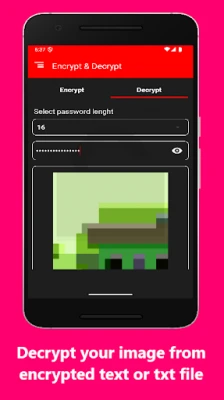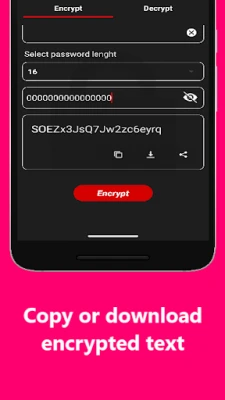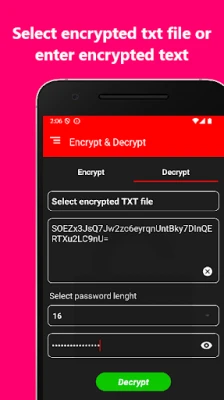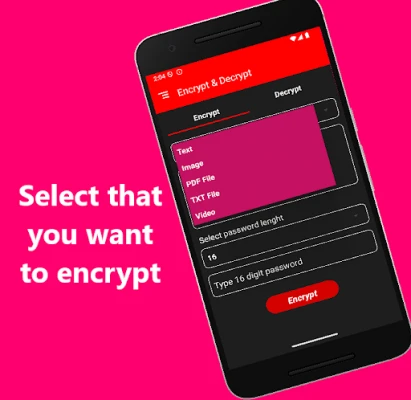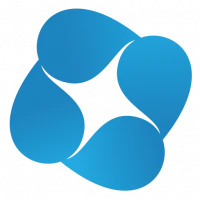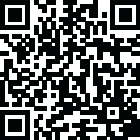
Latest Version
Version
0.0.10
0.0.10
Update
November 21, 2024
November 21, 2024
Developer
RHH Soft
RHH Soft
Categories
Tools
Tools
Platforms
Android
Android
Downloads
0
0
License
Free
Free
Package Name
com.rhhsoft.encryptdecrypt
com.rhhsoft.encryptdecrypt
Report
Report a Problem
Report a Problem
More About Encrypt & Decrypt Text & Files
Protect your privacy with Encrypt & Decrypt Text & Files, the ultimate encryption tool that ensures your personal and sensitive data remains secure. Whether you need to encrypt text, images, videos, PDF files, or TXT files, this app offers a simple, efficient, and powerful solution.
Key Features:
● Encrypt & Decrypt Text:
Quickly encrypt and decrypt text with just a few taps. If the encrypted text is large, you can download it as a TXT file to click the download icon.
● Encrypt & Decrypt Images:
Keep your photos safe from prying eyes by encrypting them with a password only you know. Encrypted images will be saved to your device when you click the download icon.
● Encrypt & Decrypt Videos:
Encrypt your personal videos to prevent unauthorized access. Encrypted videos will be saved to your device when you click the download icon.
● Encrypt & Decrypt PDF Files:
Protect your PDF documents with strong encryption. Encrypted PDFs will be saved to your device when you click the download icon.
● Encrypt & Decrypt TXT Files:
Store your important notes and documents securely by encrypting TXT files. Encrypted TXT files will be saved and available for download when you click the download icon.
How to Use the Application:
1. Encrypting Text:
● Open the app and select the "Encrypt" option.
● Choose "Text" from the dropdown menu.
● Enter the text you wish to encrypt.
● Select the desired password length and set your password.
● If the text is large, you can download as a TXT file to click the download icon.
2. Decrypting Text:
● Select the "Decrypt" option in the app.
● Enter the encrypted text manually or select an encrypted TXT file from your device.
● Enter the correct password to decrypt the text.
3. Encrypting Image:
● Select "Encrypt" and choose "Image."
● Click Select Image option then click camera icon to capture an image for encryption or the photo icon to select an image from your gallery.
● Set a password for the encryption.
● The encrypted image will be saved to your device when you click the download icon.
4. Decrypting Image:
● Select "Decrypt" and choose "Image."
● Select the encrypted image.
● Enter the correct password to decrypt and view the image.
5. Encrypting Video:
● Go to the "Encrypt" menu and select "Video."
● Select the video you want to encrypt.
● Set a password, and once the encryption is complete, click the download icon to save the encrypted video to your device.
6. Decrypting Video:
● Select the "Decrypt" option and choose "Video"
● Select the encrypted video.
● Enter the correct password, and once the decryption is complete, you can download the decrypted video.
7. Encrypting & Decrypting PDF File:
● For PDF files, follow the same steps as above, selecting "PDF File" in the encrypt or decrypt menu. The encrypted/decrypted PDF file will be saved when you click the download icon.
8. Encrypting & Decrypting TXT File:
● Select "TXT File" from the encrypt or decrypt options.
● Select your file, set a password, and the encrypted/decrypted file will be saved for download when you click the download icon.
Why Choose Encrypt & Decrypt Text & Files?
Your security is our priority. Encrypt & Decrypt Text & Files does not store or recover passwords or files. Make sure to remember or securely store your encryption passwords.
Encrypt & Decrypt Text & Files is built with your security in mind. With strong encryption standards, easy-to-use features, and a focus on privacy, Encrypt & Decrypt Text & Files is the tool for anyone who needs to protect their sensitive data. Whether you're securing personal memories or professional documents, Encrypt & Decrypt Text & Files provides the protection you need in a fast, efficient, and reliable way.
Don't leave your data vulnerable. Download Encrypt & Decrypt Text & Files today and take control of your privacy!
● Encrypt & Decrypt Text:
Quickly encrypt and decrypt text with just a few taps. If the encrypted text is large, you can download it as a TXT file to click the download icon.
● Encrypt & Decrypt Images:
Keep your photos safe from prying eyes by encrypting them with a password only you know. Encrypted images will be saved to your device when you click the download icon.
● Encrypt & Decrypt Videos:
Encrypt your personal videos to prevent unauthorized access. Encrypted videos will be saved to your device when you click the download icon.
● Encrypt & Decrypt PDF Files:
Protect your PDF documents with strong encryption. Encrypted PDFs will be saved to your device when you click the download icon.
● Encrypt & Decrypt TXT Files:
Store your important notes and documents securely by encrypting TXT files. Encrypted TXT files will be saved and available for download when you click the download icon.
How to Use the Application:
1. Encrypting Text:
● Open the app and select the "Encrypt" option.
● Choose "Text" from the dropdown menu.
● Enter the text you wish to encrypt.
● Select the desired password length and set your password.
● If the text is large, you can download as a TXT file to click the download icon.
2. Decrypting Text:
● Select the "Decrypt" option in the app.
● Enter the encrypted text manually or select an encrypted TXT file from your device.
● Enter the correct password to decrypt the text.
3. Encrypting Image:
● Select "Encrypt" and choose "Image."
● Click Select Image option then click camera icon to capture an image for encryption or the photo icon to select an image from your gallery.
● Set a password for the encryption.
● The encrypted image will be saved to your device when you click the download icon.
4. Decrypting Image:
● Select "Decrypt" and choose "Image."
● Select the encrypted image.
● Enter the correct password to decrypt and view the image.
5. Encrypting Video:
● Go to the "Encrypt" menu and select "Video."
● Select the video you want to encrypt.
● Set a password, and once the encryption is complete, click the download icon to save the encrypted video to your device.
6. Decrypting Video:
● Select the "Decrypt" option and choose "Video"
● Select the encrypted video.
● Enter the correct password, and once the decryption is complete, you can download the decrypted video.
7. Encrypting & Decrypting PDF File:
● For PDF files, follow the same steps as above, selecting "PDF File" in the encrypt or decrypt menu. The encrypted/decrypted PDF file will be saved when you click the download icon.
8. Encrypting & Decrypting TXT File:
● Select "TXT File" from the encrypt or decrypt options.
● Select your file, set a password, and the encrypted/decrypted file will be saved for download when you click the download icon.
Why Choose Encrypt & Decrypt Text & Files?
Your security is our priority. Encrypt & Decrypt Text & Files does not store or recover passwords or files. Make sure to remember or securely store your encryption passwords.
Encrypt & Decrypt Text & Files is built with your security in mind. With strong encryption standards, easy-to-use features, and a focus on privacy, Encrypt & Decrypt Text & Files is the tool for anyone who needs to protect their sensitive data. Whether you're securing personal memories or professional documents, Encrypt & Decrypt Text & Files provides the protection you need in a fast, efficient, and reliable way.
Don't leave your data vulnerable. Download Encrypt & Decrypt Text & Files today and take control of your privacy!
Rate the App
Add Comment & Review
User Reviews
Based on 0 reviews
No reviews added yet.
Comments will not be approved to be posted if they are SPAM, abusive, off-topic, use profanity, contain a personal attack, or promote hate of any kind.
More »










Popular Apps

Santander Inversiones Uruguay 5Banco Santander Uruguay

Santander Empresas Portugal 5Banco Santander Totta S.A.

Mi Tarjeta SantanderBanco Santander Uruguay

Santander ArgentinaBanco Santander (Argentina)

Santander Empresas ARBanco Santander (Argentina)

Santander EmpresasBanco Santander (Brasil) S.A.

SantanderSignSantander Consumer Bank AG (Deutschland)

Santander mobileSantander Bank Polska S.A.

Santander InternationalSantander International

Santander Way: App de cartõesBanco Santander (Brasil) S.A.
More »










Editor's Choice

Grim Soul: Dark Survival RPG 5Brickworks Games Ltd

Craft of Survival - Gladiators 5101XP LIMITED

Last Shelter: Survival 5Long Tech Network Limited

Dawn of Zombies: Survival GameRoyal Ark

Merge Survival : Wasteland 5StickyHands Inc.

AoD Vikings: Valhalla Game 5RoboBot Studio

Viking Clan: Ragnarok 5Kano Games

Vikings: War of Clans 5Plarium LLC

Asphalt 9: Legends 5Gameloft SE

Modern Tanks: War Tank Games 5XDEVS LTD