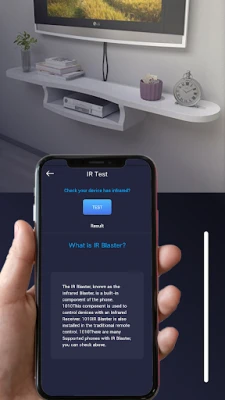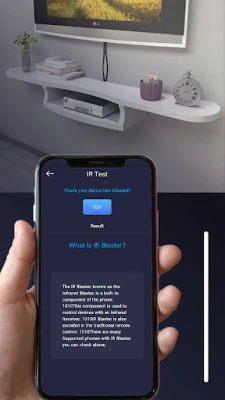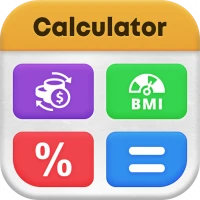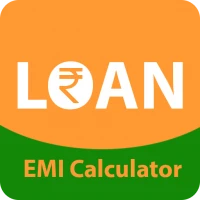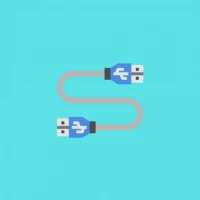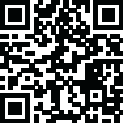
Latest Version
Version
2.0.0
2.0.0
Update
November 21, 2024
November 21, 2024
Developer
ShreeSoft Techlab
ShreeSoft Techlab
Categories
Tools
Tools
Platforms
Android
Android
Downloads
0
0
License
Free
Free
Package Name
com.dvdremote.foralldvd.dvdremotecontrol.devices
com.dvdremote.foralldvd.dvdremotecontrol.devices
Report
Report a Problem
Report a Problem
More About DVD Player Remote
You can control DVD directly from your phone.
This allows users to change channels, adjust the volume, and access other DVD settings, without having to physically interact with the DVD.
The app provides a convenient and flexible way to control the DVD and other connected devices, and is especially useful when the physical remote control is lost or broken.
DVD Remote Control operates using a Wireless network or Infrared (IR Blaster) from your device for controlling each and every function of your DVD.
Supported Brands: Haier, Hitachi, Hyundai, Insignia, Jensen, JVC, Kenwood, Lexicon, LG, etc.
Functionalities :
* Power Control.
* Mute / Volume Control.
* Input
* Home
* Channel lists / Up / Down.
* Play / Stop / Reverse / Fast Forward.
* Up / Down / Left / Right Navigation.
How to use:
1. Add the DVd Brand you want to control
2. Press the test button to check if the DVD Remote Control is working properly
3. Configure your DVD Remote Controller
4. The configured controller is ready-to-use and is now visible on the home screen when you open the App
It supports the latest updates of DVD.
Disclaimer/Trademarks:
- This app is made by me and is NOT affiliated with or endorsed by any Brands or any other developers.
- This free Air Conditioner Remote Controller requires IR Blaster, make sure your mobile phone supports Infrared (IR) Emitter.
The app provides a convenient and flexible way to control the DVD and other connected devices, and is especially useful when the physical remote control is lost or broken.
DVD Remote Control operates using a Wireless network or Infrared (IR Blaster) from your device for controlling each and every function of your DVD.
Supported Brands: Haier, Hitachi, Hyundai, Insignia, Jensen, JVC, Kenwood, Lexicon, LG, etc.
Functionalities :
* Power Control.
* Mute / Volume Control.
* Input
* Home
* Channel lists / Up / Down.
* Play / Stop / Reverse / Fast Forward.
* Up / Down / Left / Right Navigation.
How to use:
1. Add the DVd Brand you want to control
2. Press the test button to check if the DVD Remote Control is working properly
3. Configure your DVD Remote Controller
4. The configured controller is ready-to-use and is now visible on the home screen when you open the App
It supports the latest updates of DVD.
Disclaimer/Trademarks:
- This app is made by me and is NOT affiliated with or endorsed by any Brands or any other developers.
- This free Air Conditioner Remote Controller requires IR Blaster, make sure your mobile phone supports Infrared (IR) Emitter.
Rate the App
Add Comment & Review
User Reviews
Based on 0 reviews
No reviews added yet.
Comments will not be approved to be posted if they are SPAM, abusive, off-topic, use profanity, contain a personal attack, or promote hate of any kind.
More »










Popular Apps

Santander Inversiones Uruguay 5Banco Santander Uruguay

Santander Empresas Portugal 5Banco Santander Totta S.A.

Mi Tarjeta SantanderBanco Santander Uruguay

Santander ArgentinaBanco Santander (Argentina)

Santander Empresas ARBanco Santander (Argentina)

Santander EmpresasBanco Santander (Brasil) S.A.

SantanderSignSantander Consumer Bank AG (Deutschland)

Santander mobileSantander Bank Polska S.A.

Santander InternationalSantander International

Santander Way: App de cartõesBanco Santander (Brasil) S.A.
More »










Editor's Choice

Grim Soul: Dark Survival RPG 5Brickworks Games Ltd

Craft of Survival - Gladiators 5101XP LIMITED

Last Shelter: Survival 5Long Tech Network Limited

Dawn of Zombies: Survival GameRoyal Ark

Merge Survival : Wasteland 5StickyHands Inc.

AoD Vikings: Valhalla Game 5RoboBot Studio

Viking Clan: Ragnarok 5Kano Games

Vikings: War of Clans 5Plarium LLC

Asphalt 9: Legends 5Gameloft SE

Modern Tanks: War Tank Games 5XDEVS LTD