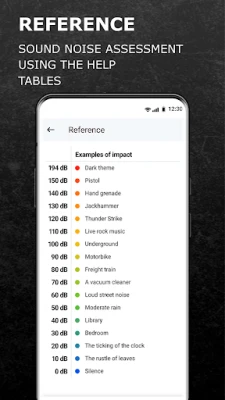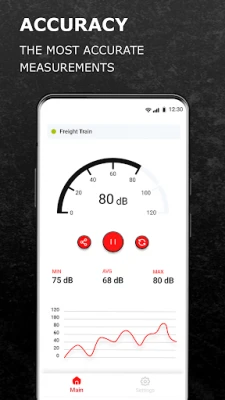Latest Version
Version
1.20-release
1.20-release
Update
November 02, 2024
November 02, 2024
Developer
Mobilation
Mobilation
Categories
Tools
Tools
Platforms
Android
Android
Downloads
0
0
License
Free
Free
Package Name
io.mobilation.soundmeter.mobile
io.mobilation.soundmeter.mobile
Report
Report a Problem
Report a Problem
More About Decibel Meter(Noisy Neighbors)
What is a Sound Level Meter?
A noise meter is an app that easily measures current ambient noise levels.
What are the dangers of loud noise and sound?
Loud sound will harm your health. High noise can cause acoustic injury. You should avoid exposure to such an environment. A noise meter can help you detect such environments.
Download the Noise Meter app to protect your health.
Working Principle.
The main instrument of the noise meter is a microphone, your mobile device, which has a high sensitivity. Thanks to the microphone signals of different sounds are amplified.
Noise meter uses your phone's microphone to read noise, sound in decibels (dB). After the data is processed, the signal is transmitted to your phone. The value of the electrical signal will correspond to the sound volume in decibels (dB). The noise volume information is shown on the graph and shows you the minimum, average and maximum values.
IMPORTANT!!!
*For the application to work correctly, you must allow access to the microphone. If you reject the request for access at the first startup, go to the settings-application (select Noise Meter)-microphone and allow the Noise Meter access to the microphone.
Noise Meter Specifications:
- Estimates sound noise using a reference table;
- Shows decibels on a scale;
- Show current noise value;
- Displays min/avg/max values in decibels;
- Displays decibels on a graph;
- Saving of sound noise measurement information;
- Personalization for all tastes, from light theme to dark theme.
To monitor sound sources, download the Noise Meter app.
If you have any problems, questions or suggestions, we are always happy to help. Just send us an email at [email protected]
What are the dangers of loud noise and sound?
Loud sound will harm your health. High noise can cause acoustic injury. You should avoid exposure to such an environment. A noise meter can help you detect such environments.
Download the Noise Meter app to protect your health.
Working Principle.
The main instrument of the noise meter is a microphone, your mobile device, which has a high sensitivity. Thanks to the microphone signals of different sounds are amplified.
Noise meter uses your phone's microphone to read noise, sound in decibels (dB). After the data is processed, the signal is transmitted to your phone. The value of the electrical signal will correspond to the sound volume in decibels (dB). The noise volume information is shown on the graph and shows you the minimum, average and maximum values.
IMPORTANT!!!
*For the application to work correctly, you must allow access to the microphone. If you reject the request for access at the first startup, go to the settings-application (select Noise Meter)-microphone and allow the Noise Meter access to the microphone.
Noise Meter Specifications:
- Estimates sound noise using a reference table;
- Shows decibels on a scale;
- Show current noise value;
- Displays min/avg/max values in decibels;
- Displays decibels on a graph;
- Saving of sound noise measurement information;
- Personalization for all tastes, from light theme to dark theme.
To monitor sound sources, download the Noise Meter app.
If you have any problems, questions or suggestions, we are always happy to help. Just send us an email at [email protected]
Rate the App
Add Comment & Review
User Reviews
Based on 0 reviews
No reviews added yet.
Comments will not be approved to be posted if they are SPAM, abusive, off-topic, use profanity, contain a personal attack, or promote hate of any kind.
More »










Popular Apps

Santander Inversiones Uruguay 5Banco Santander Uruguay

Santander Empresas Portugal 5Banco Santander Totta S.A.

Mi Tarjeta SantanderBanco Santander Uruguay

Santander ArgentinaBanco Santander (Argentina)

Santander InternationalSantander International

Santander EmpresasBanco Santander (Brasil) S.A.

SantanderSignSantander Consumer Bank AG (Deutschland)

Santander mobileSantander Bank Polska S.A.

RollerCoaster Tycoon® Classic 5Atari, Inc.

Santander Way: App de cartõesBanco Santander (Brasil) S.A.
More »










Editor's Choice

Grim Soul: Dark Survival RPG 5Brickworks Games Ltd

Craft of Survival - Gladiators 5101XP LIMITED

Last Shelter: Survival 5Long Tech Network Limited

Dawn of Zombies: Survival GameRoyal Ark

Merge Survival : Wasteland 5StickyHands Inc.

AoD Vikings: Valhalla Game 5RoboBot Studio

Viking Clan: Ragnarok 5Kano Games

Vikings: War of Clans 5Plarium LLC

Asphalt 9: Legends 5Gameloft SE

Modern Tanks: War Tank Games 5XDEVS LTD