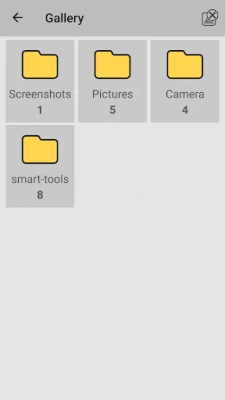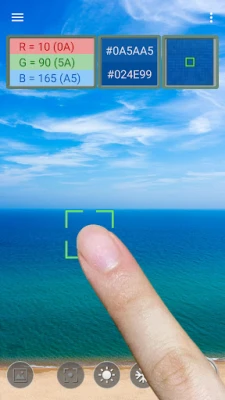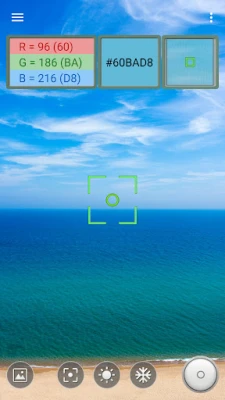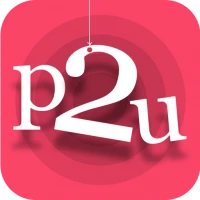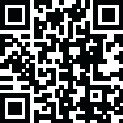
Latest Version
Version
1.0.5
1.0.5
Update
December 23, 2024
December 23, 2024
Developer
Smart Tools co.
Smart Tools co.
Categories
Tools
Tools
Platforms
Android
Android
Downloads
0
0
License
Free
Free
Package Name
kr.sira.color
kr.sira.color
Report
Report a Problem
Report a Problem
More About Color Picker
Color Picker is a tool in extended set of the Smart Tools collection.
This colorimeter app helps to identify a RGB color from a specific point on the camera screen.
Color Picker is a useful tool for designers, illustrators and photographers.
* How to get a color:
1. Moving - by moving your phone.
2. Touching - by touching the screen.
3. Freezing - after freezing the camera view.
4. Gallery - by loading images stored on your phone.
Just move the green box on the screen to where you want it.
For precise selection, an enlarged image is shown at the top.
Because the color changes depending on the lighting, you can set it based on the light of the flashlight.
For more information, watch YouTube and visit the blog. Thank you.
Color Picker is a useful tool for designers, illustrators and photographers.
* How to get a color:
1. Moving - by moving your phone.
2. Touching - by touching the screen.
3. Freezing - after freezing the camera view.
4. Gallery - by loading images stored on your phone.
Just move the green box on the screen to where you want it.
For precise selection, an enlarged image is shown at the top.
Because the color changes depending on the lighting, you can set it based on the light of the flashlight.
For more information, watch YouTube and visit the blog. Thank you.
Rate the App
Add Comment & Review
User Reviews
Based on 0 reviews
No reviews added yet.
Comments will not be approved to be posted if they are SPAM, abusive, off-topic, use profanity, contain a personal attack, or promote hate of any kind.
More »










Popular Apps

Santander Empresas ARBanco Santander (Argentina)

Santander Inversiones Uruguay 5Banco Santander Uruguay

Santander Empresas Portugal 5Banco Santander Totta S.A.

UFCU Mobile 5UFCU

Mi Tarjeta SantanderBanco Santander Uruguay

Santander ArgentinaBanco Santander (Argentina)

Santander mobileSantander Bank Polska S.A.

Santander EmpresasBanco Santander (Brasil) S.A.

Santander BrasilBanco Santander (Brasil) S.A.

SantanderSignSantander Consumer Bank AG (Deutschland)
More »










Editor's Choice

Grim Soul: Dark Survival RPG 5Brickworks Games Ltd

Craft of Survival - Gladiators 5101XP LIMITED

Last Shelter: Survival 5Long Tech Network Limited

Dawn of Zombies: Survival GameRoyal Ark

Merge Survival : Wasteland 5StickyHands Inc.

AoD Vikings: Valhalla Game 5RoboBot Studio

Viking Clan: Ragnarok 5Kano Games

Vikings: War of Clans 5Plarium LLC

Asphalt 9: Legends 5Gameloft SE

Modern Tanks: War Tank Games 5XDEVS LTD