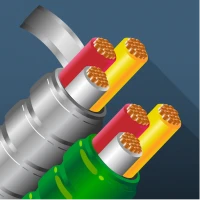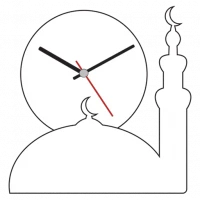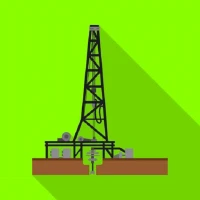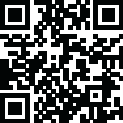
Latest Version
Version
1.0
1.0
Update
January 23, 2025
January 23, 2025
Developer
xiaomankeji
xiaomankeji
Categories
Tools
Tools
Platforms
Android
Android
Downloads
0
0
License
Free
Free
Package Name
com.newsgg.cameracanon
com.newsgg.cameracanon
Report
Report a Problem
Report a Problem
More About Camera Connect
Camera Connect APP is a dedicated companion application designed for Canon camera users, allowing them to easily control and operate their EOS Remote Canon cameras via smartphone. This APP offers a variety of utility functions, including shooting mode selection, focus, exposure adjustment, continuous shooting, etc., greatly enhancing the convenience of photography.
Main Features:
1. Device Connection: The Canon Camera Connection Control APP supports various types of Canon cameras. With just a few simple steps, you can easily connect to your smartphone.
2. Shooting Modes: The APP provides multiple shooting modes such as automatic mode, manual mode, sports mode, etc. Users can choose the appropriate mode for shooting based on their needs.
3. Focus Control: The APP supports real-time focus control, allowing users to observe and adjust the focus in real-time on their smartphones, improving the accuracy of shooting.
4. Exposure Adjustment: Users can adjust the exposure parameters of the Canon camera through the APP, including exposure amount and exposure time, to achieve optimal shooting results.
5. Continuous Shooting: The APP supports continuous shooting, allowing users to take multiple photos in succession to select the best shot.
6. Image Sharing: Once connected successfully, users can directly share the photos taken with their friends on social media, facilitating the sharing of beautiful moments.
7. Parameter Memorization: Users can save commonly used settings as templates for quick recall in future shoots.
8. Cloud Service: Through the cloud service feature of the APP, users can upload photos to the cloud, enabling remote management and sharing of photos.
How to Use:
1. Download and Install: Users can download and install the "Canon Camera Connection Control" APP.
2. Connect Device: Open the APP and follow the prompts to connect the device, completing the device connection.
3. Configure Parameters: After successful connection, users can configure the parameters of the Canon camera according to their needs.
4. Shoot and Share: Once the configuration is complete, users can start shooting through the APP and share photos on social media.
5. Data Management: Users can view uploaded photos and videos through the APP and manage cloud data.
Advantages and Disadvantages:
Advantages: The Canon Camera Connection Control APP offers a wealth of features and is easy to use, significantly enhancing the convenience of photography. Firstly, it supports connections with various types of Canon cameras, making operation more flexible. Secondly, users can adjust focus and exposure parameters in real-time through the APP, improving the accuracy of shooting. Additionally, the APP provides continuous shooting and cloud service functions, facilitating quick photo sharing and data management. Special optimizations are made for key models such as G7X, 6D2, R10, M50, CCD, R5, 5D3, EOS R, R6, 70D, 6D, 5D, and 5D4.
Disadvantages: Although the Canon Camera Connection Control APP offers a rich set of features, there are some drawbacks. Firstly, learning and using some functions may take some time to adapt. Secondly, for some advanced settings like special ISO and super white balance, the APP may not offer full control, requiring manual adjustment on the camera.
Conclusion:
Overall, the Canon Camera Connection Control APP is a very practical application that allows Canon camera users to easily control and operate their cameras via smartphone. Through this APP, users can effortlessly connect devices, configure parameters, shoot, and share photos. Despite some shortcomings, overall, it is a highly recommended photography assistant tool that will greatly enhance the photography experience for Canon camera users.
1. Device Connection: The Canon Camera Connection Control APP supports various types of Canon cameras. With just a few simple steps, you can easily connect to your smartphone.
2. Shooting Modes: The APP provides multiple shooting modes such as automatic mode, manual mode, sports mode, etc. Users can choose the appropriate mode for shooting based on their needs.
3. Focus Control: The APP supports real-time focus control, allowing users to observe and adjust the focus in real-time on their smartphones, improving the accuracy of shooting.
4. Exposure Adjustment: Users can adjust the exposure parameters of the Canon camera through the APP, including exposure amount and exposure time, to achieve optimal shooting results.
5. Continuous Shooting: The APP supports continuous shooting, allowing users to take multiple photos in succession to select the best shot.
6. Image Sharing: Once connected successfully, users can directly share the photos taken with their friends on social media, facilitating the sharing of beautiful moments.
7. Parameter Memorization: Users can save commonly used settings as templates for quick recall in future shoots.
8. Cloud Service: Through the cloud service feature of the APP, users can upload photos to the cloud, enabling remote management and sharing of photos.
How to Use:
1. Download and Install: Users can download and install the "Canon Camera Connection Control" APP.
2. Connect Device: Open the APP and follow the prompts to connect the device, completing the device connection.
3. Configure Parameters: After successful connection, users can configure the parameters of the Canon camera according to their needs.
4. Shoot and Share: Once the configuration is complete, users can start shooting through the APP and share photos on social media.
5. Data Management: Users can view uploaded photos and videos through the APP and manage cloud data.
Advantages and Disadvantages:
Advantages: The Canon Camera Connection Control APP offers a wealth of features and is easy to use, significantly enhancing the convenience of photography. Firstly, it supports connections with various types of Canon cameras, making operation more flexible. Secondly, users can adjust focus and exposure parameters in real-time through the APP, improving the accuracy of shooting. Additionally, the APP provides continuous shooting and cloud service functions, facilitating quick photo sharing and data management. Special optimizations are made for key models such as G7X, 6D2, R10, M50, CCD, R5, 5D3, EOS R, R6, 70D, 6D, 5D, and 5D4.
Disadvantages: Although the Canon Camera Connection Control APP offers a rich set of features, there are some drawbacks. Firstly, learning and using some functions may take some time to adapt. Secondly, for some advanced settings like special ISO and super white balance, the APP may not offer full control, requiring manual adjustment on the camera.
Conclusion:
Overall, the Canon Camera Connection Control APP is a very practical application that allows Canon camera users to easily control and operate their cameras via smartphone. Through this APP, users can effortlessly connect devices, configure parameters, shoot, and share photos. Despite some shortcomings, overall, it is a highly recommended photography assistant tool that will greatly enhance the photography experience for Canon camera users.
Rate the App
Add Comment & Review
User Reviews
Based on 0 reviews
No reviews added yet.
Comments will not be approved to be posted if they are SPAM, abusive, off-topic, use profanity, contain a personal attack, or promote hate of any kind.
More »










Popular Apps

Santander Empresas ARBanco Santander (Argentina)

UFCU Mobile 5UFCU

Santander Inversiones Uruguay 5Banco Santander Uruguay

Santander Empresas Portugal 5Banco Santander Totta S.A.

Santander mobileSantander Bank Polska S.A.

Mi Tarjeta SantanderBanco Santander Uruguay

Santander ArgentinaBanco Santander (Argentina)

Santander EmpresasBanco Santander (Brasil) S.A.

Santander BrasilBanco Santander (Brasil) S.A.

Santander Way: App de cartõesBanco Santander (Brasil) S.A.
More »










Editor's Choice

Grim Soul: Dark Survival RPG 5Brickworks Games Ltd

Craft of Survival - Gladiators 5101XP LIMITED

Last Shelter: Survival 5Long Tech Network Limited

Dawn of Zombies: Survival GameRoyal Ark

Merge Survival : Wasteland 5StickyHands Inc.

AoD Vikings: Valhalla Game 5RoboBot Studio

Viking Clan: Ragnarok 5Kano Games

Vikings: War of Clans 5Plarium LLC

Asphalt 9: Legends 5Gameloft SE

Modern Tanks: War Tank Games 5XDEVS LTD


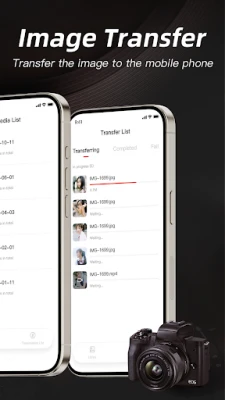
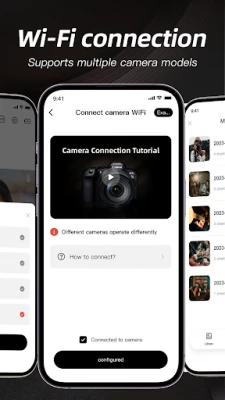

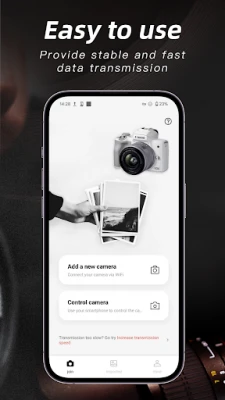







![Permission Ruler Donate [Root]](https://appfordown.com/images/17376331294455140.webp)