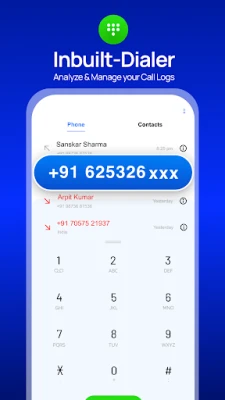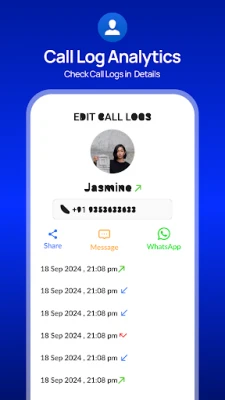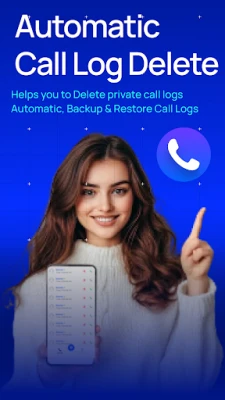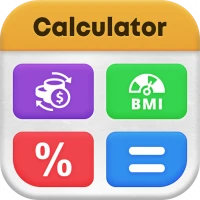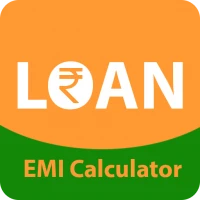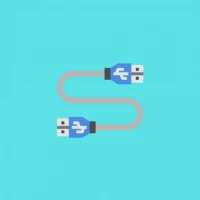Latest Version
Version
1.0
1.0
Update
November 20, 2024
November 20, 2024
Developer
Mob Apps Coder
Mob Apps Coder
Categories
Tools
Tools
Platforms
Android
Android
Downloads
0
0
License
Free
Free
Package Name
com.mobappscoder.calllogdelete
com.mobappscoder.calllogdelete
Report
Report a Problem
Report a Problem
More About Call Log Delete: Auto Delete
Worried about deleting calls from someone specific?
Worry no more with the auto call log delete functionality from Call Log Delete: Auto Delete App.
Simply add the contact numbers for which you want to delete the call logs automatically and live freely as the Auto Call Log Delete app will automatically delete the call logs for you.
Call Log Delete is a comprehensive call history manager app designed to back up, delete, and recover your call history, while also offering call log details and a restore backup functionality.
With Call Log History, you can quickly auto-delete 🗑️ your recent call logs. This powerful call history manager allows you to select specific call logs or histories you no longer need and delete them with a single click. You can even remove call history for specific numbers all at once.
The app includes a smart call log backup and restore feature. Additionally, it offers an Auto Delete Call Log Recovery option, and the Caller ID feature helps identify unknown callers, complete with a spam call blocker.
In addition to the Auto Delete Call Log Recovery, Call History Manager, and Spam Call Blocker, you can also perform the following tasks through the Call Log Delete - Backup Restore app:
- Make a Call
- Send an SMS
- Perform a Web Search
- Send a Message on WA
- Make a Call on WA
- Auto Delete Call Logs
- Block Spam Calls
Auto Delete Call Log✔️
With Call History Manager, you can automatically delete any call logs without manual effort. Simply add a number to the Auto Delete Call Log list, and the app will remove that call log history once the call ends.
How does the Auto Delete Call Log feature work?👥
Just add any contact or number to the app’s list, and it will automatically delete that specific call log after the call. It's an easy way to manage and clear unwanted call records effortlessly.
Call Log Backup and Restore ↕️
This feature allows you to back up and restore your call logs whenever needed. With Call Log Delete, you never have to worry about losing important call history. You can create backups, review them, and restore your call logs without limits. You can also delete backups before restoring them or share the backup files via multiple platforms.
You can add numbers to the Auto Delete List through the following options:
- Select from your contact book
- Choose from recent call logs
- Enter the number manually
Auto Delete Call Log is compatible with both rooted and non-rooted devices. You can also use the multi-delete feature to remove multiple call logs at once. Select the logs you want to delete, hit the delete button, and the app’s Delete Call Log Recovery will help you recover deleted history.
Privacy Policy – https://mobappscoders.com/privacy-policy.php
Terms of Use – https://mobappscoders.com/terms.php
EULA – https://mobappscoders.com/eula.php
For any issues, bugs, or feature requests, please contact us at [email protected], We appreciate your feedback!
Simply add the contact numbers for which you want to delete the call logs automatically and live freely as the Auto Call Log Delete app will automatically delete the call logs for you.
Call Log Delete is a comprehensive call history manager app designed to back up, delete, and recover your call history, while also offering call log details and a restore backup functionality.
With Call Log History, you can quickly auto-delete 🗑️ your recent call logs. This powerful call history manager allows you to select specific call logs or histories you no longer need and delete them with a single click. You can even remove call history for specific numbers all at once.
The app includes a smart call log backup and restore feature. Additionally, it offers an Auto Delete Call Log Recovery option, and the Caller ID feature helps identify unknown callers, complete with a spam call blocker.
In addition to the Auto Delete Call Log Recovery, Call History Manager, and Spam Call Blocker, you can also perform the following tasks through the Call Log Delete - Backup Restore app:
- Make a Call
- Send an SMS
- Perform a Web Search
- Send a Message on WA
- Make a Call on WA
- Auto Delete Call Logs
- Block Spam Calls
Auto Delete Call Log✔️
With Call History Manager, you can automatically delete any call logs without manual effort. Simply add a number to the Auto Delete Call Log list, and the app will remove that call log history once the call ends.
How does the Auto Delete Call Log feature work?👥
Just add any contact or number to the app’s list, and it will automatically delete that specific call log after the call. It's an easy way to manage and clear unwanted call records effortlessly.
Call Log Backup and Restore ↕️
This feature allows you to back up and restore your call logs whenever needed. With Call Log Delete, you never have to worry about losing important call history. You can create backups, review them, and restore your call logs without limits. You can also delete backups before restoring them or share the backup files via multiple platforms.
You can add numbers to the Auto Delete List through the following options:
- Select from your contact book
- Choose from recent call logs
- Enter the number manually
Auto Delete Call Log is compatible with both rooted and non-rooted devices. You can also use the multi-delete feature to remove multiple call logs at once. Select the logs you want to delete, hit the delete button, and the app’s Delete Call Log Recovery will help you recover deleted history.
Privacy Policy – https://mobappscoders.com/privacy-policy.php
Terms of Use – https://mobappscoders.com/terms.php
EULA – https://mobappscoders.com/eula.php
For any issues, bugs, or feature requests, please contact us at [email protected], We appreciate your feedback!
Rate the App
Add Comment & Review
User Reviews
Based on 0 reviews
No reviews added yet.
Comments will not be approved to be posted if they are SPAM, abusive, off-topic, use profanity, contain a personal attack, or promote hate of any kind.
More »










Popular Apps

Santander Inversiones Uruguay 5Banco Santander Uruguay

Santander Empresas Portugal 5Banco Santander Totta S.A.

Mi Tarjeta SantanderBanco Santander Uruguay

Santander ArgentinaBanco Santander (Argentina)

Santander Empresas ARBanco Santander (Argentina)

Santander EmpresasBanco Santander (Brasil) S.A.

SantanderSignSantander Consumer Bank AG (Deutschland)

Santander mobileSantander Bank Polska S.A.

Santander InternationalSantander International

Santander Way: App de cartõesBanco Santander (Brasil) S.A.
More »










Editor's Choice

Grim Soul: Dark Survival RPG 5Brickworks Games Ltd

Craft of Survival - Gladiators 5101XP LIMITED

Last Shelter: Survival 5Long Tech Network Limited

Dawn of Zombies: Survival GameRoyal Ark

Merge Survival : Wasteland 5StickyHands Inc.

AoD Vikings: Valhalla Game 5RoboBot Studio

Viking Clan: Ragnarok 5Kano Games

Vikings: War of Clans 5Plarium LLC

Asphalt 9: Legends 5Gameloft SE

Modern Tanks: War Tank Games 5XDEVS LTD