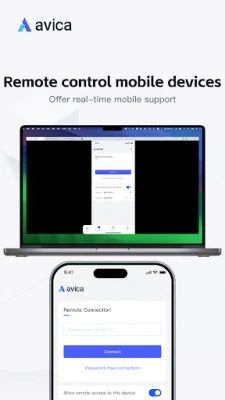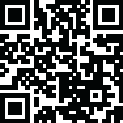
Latest Version
Version
8.5.0
8.5.0
Update
October 04, 2024
October 04, 2024
Developer
Avica
Avica
Categories
Tools
Tools
Platforms
Android
Android
Downloads
0
0
License
Free
Free
Package Name
com.raywing.avica
com.raywing.avica
Report
Report a Problem
Report a Problem
More About Avica Remote Desktop
Avica Remote Desktop provides secure, simple, and seamless remote access to computers and mobile devices. It enables remote connections, whether for remote work, remote IT support, remote gaming or distance Learning, making it the ideal solution for your needs.
Why choose Avica Remote Desktop?
- Cross-platform support: Windows, macOS, Android and iOS
- Industry-acknowledged security: end to end AES-256 encryption
- Ultra HD quality
- Latency as low as 10ms
- High frame rates
- User-friendly interface
- Free to use, with advanced features available via subscription.
Key Features:
- secure and fast file transfer
- Multi-Monitor Support: view and work with multiple monitors from a remote computer on the local mobile device.
- Privacy Mode: block others from seeing and hearing your activities from the host device.
- Game Keyboard: customize game keyboard mapping for remote PC gaming on mobile.
- Control gestures with intuitive touch and pointer modes.
- Sound transmission in real-time
- Remote restart and shutdown
- Remote lock screen
Quick Guide:
1. Install and launch Avica app on both devices.
2. Enter the remote device's Avica ID on the local device.
3. Click the "Connect" button to initiate a remote connection.
Visit Avica's official website https://www.avica.link/ for more information.
Privacy Policy: https://www.avica.link/privacy-policy
Terms of Use: https://www.avica.link/terms-and-conditions
* Note the AccessibilityService API: To use controlled features, you need to turn on Accessibility permissions (AccessibilityService API). Turning on this permission service will allow other devices to remotely view and control the operation of the device (direct control of the phone, no matter where the phone is, you can do whatever you want to do at any time).
- Cross-platform support: Windows, macOS, Android and iOS
- Industry-acknowledged security: end to end AES-256 encryption
- Ultra HD quality
- Latency as low as 10ms
- High frame rates
- User-friendly interface
- Free to use, with advanced features available via subscription.
Key Features:
- secure and fast file transfer
- Multi-Monitor Support: view and work with multiple monitors from a remote computer on the local mobile device.
- Privacy Mode: block others from seeing and hearing your activities from the host device.
- Game Keyboard: customize game keyboard mapping for remote PC gaming on mobile.
- Control gestures with intuitive touch and pointer modes.
- Sound transmission in real-time
- Remote restart and shutdown
- Remote lock screen
Quick Guide:
1. Install and launch Avica app on both devices.
2. Enter the remote device's Avica ID on the local device.
3. Click the "Connect" button to initiate a remote connection.
Visit Avica's official website https://www.avica.link/ for more information.
Privacy Policy: https://www.avica.link/privacy-policy
Terms of Use: https://www.avica.link/terms-and-conditions
* Note the AccessibilityService API: To use controlled features, you need to turn on Accessibility permissions (AccessibilityService API). Turning on this permission service will allow other devices to remotely view and control the operation of the device (direct control of the phone, no matter where the phone is, you can do whatever you want to do at any time).
Rate the App
Add Comment & Review
User Reviews
Based on 0 reviews
No reviews added yet.
Comments will not be approved to be posted if they are SPAM, abusive, off-topic, use profanity, contain a personal attack, or promote hate of any kind.
More »










Popular Apps

Santander Inversiones Uruguay 5Banco Santander Uruguay

Santander Empresas Portugal 5Banco Santander Totta S.A.

RollerCoaster Tycoon® Classic 5Atari, Inc.

Santander InternationalSantander International

Mi Tarjeta SantanderBanco Santander Uruguay

Leaf VPN 5Kits Labs

Santander EmpresasBanco Santander (Brasil) S.A.

SantanderSignSantander Consumer Bank AG (Deutschland)

Maybank2u BizMalayan Banking Berhad

Santander Way: App de cartõesBanco Santander (Brasil) S.A.
More »










Editor's Choice

Grim Soul: Dark Survival RPG 5Brickworks Games Ltd

Craft of Survival - Gladiators 5101XP LIMITED

Last Shelter: Survival 5Long Tech Network Limited

Dawn of Zombies: Survival GameRoyal Ark

Merge Survival : Wasteland 5StickyHands Inc.

AoD Vikings: Valhalla Game 5RoboBot Studio

Viking Clan: Ragnarok 5Kano Games

Vikings: War of Clans 5Plarium LLC

Asphalt 9: Legends 5Gameloft SE

Modern Tanks: War Tank Games 5XDEVS LTD