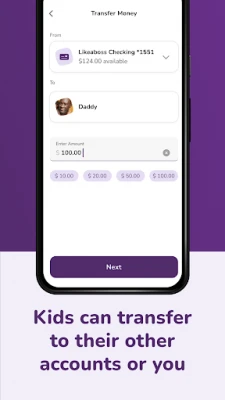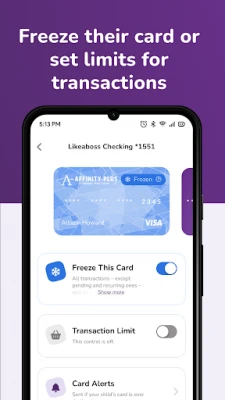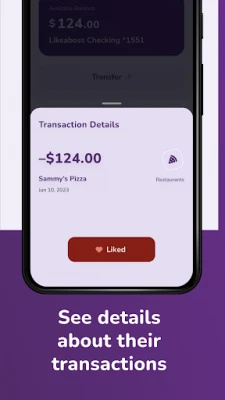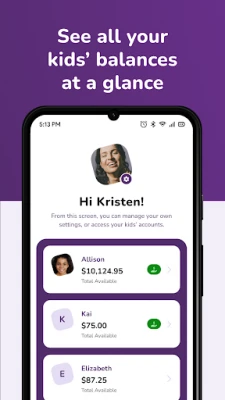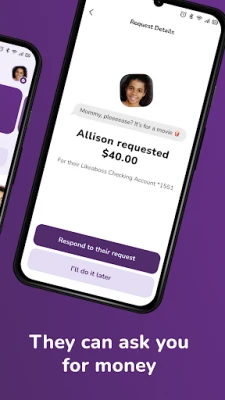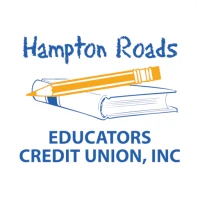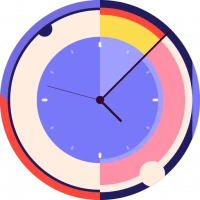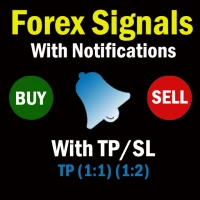Latest Version
Version
1.3.0
1.3.0
Update
October 28, 2024
October 28, 2024
Developer
Affinity Plus Federal Credit Union
Affinity Plus Federal Credit Union
Categories
Finance
Finance
Platforms
Android
Android
Downloads
0
0
License
Free
Free
Package Name
io.bankingon.yb.apfcu
io.bankingon.yb.apfcu
Report
Report a Problem
Report a Problem
More About Affinity Plus Youth Banking
It’s where your kids can learn about money and practice good habits, all with your help.
What kids can do:
• Watch short videos about how banking works, and how to be smart with money.
• Send you requests for money, with a note about why they want it.
• See your notes and reply to them, or just send a heartfelt emoji.
• Transfer between their own Affinity Plus accounts, if they have more than one.
• Keep track of their chores, and let you know when they’re done.
• They can even send YOU money, if they need to pay you back.
• Check their balance and see all their transactions.
What parents can do:
• Request money from your child, and make it a practice loan with monthly payments and due dates (late fees, too)
• Include notes to your child when you transfer to them, or when you say no to their requests.
• Set spending limits for them.
• Assign chores, track progress, and pay when they’re done.
• Freeze their debit card.
• Check their balance and see all their transactions.
• One parent can link to multiple kids in the app.
To get the app:
1. First, both you and your child need:
• Your own mobile phones with separate phone numbers (for multi-factor authentication)
• Your own separate email addresses (to register for the app)
• Affinity Plus memberships
If your child doesn't have a membership yet, you can open one over video banking, or at one of our branches. Please note that we’ll ask for a copy of your child’s birth certificate.
2. You’ll both download the Affinity Plus Youth Banking app to your devices.
3. The parent should register first, then the child – and both should do it on their own phones.
4. It helps to have both devices handy when you register, because your child will need a Parent Code from you.
5. Then get ready for easy transfers, and even better – good talks about money!
• Watch short videos about how banking works, and how to be smart with money.
• Send you requests for money, with a note about why they want it.
• See your notes and reply to them, or just send a heartfelt emoji.
• Transfer between their own Affinity Plus accounts, if they have more than one.
• Keep track of their chores, and let you know when they’re done.
• They can even send YOU money, if they need to pay you back.
• Check their balance and see all their transactions.
What parents can do:
• Request money from your child, and make it a practice loan with monthly payments and due dates (late fees, too)
• Include notes to your child when you transfer to them, or when you say no to their requests.
• Set spending limits for them.
• Assign chores, track progress, and pay when they’re done.
• Freeze their debit card.
• Check their balance and see all their transactions.
• One parent can link to multiple kids in the app.
To get the app:
1. First, both you and your child need:
• Your own mobile phones with separate phone numbers (for multi-factor authentication)
• Your own separate email addresses (to register for the app)
• Affinity Plus memberships
If your child doesn't have a membership yet, you can open one over video banking, or at one of our branches. Please note that we’ll ask for a copy of your child’s birth certificate.
2. You’ll both download the Affinity Plus Youth Banking app to your devices.
3. The parent should register first, then the child – and both should do it on their own phones.
4. It helps to have both devices handy when you register, because your child will need a Parent Code from you.
5. Then get ready for easy transfers, and even better – good talks about money!
Rate the App
Add Comment & Review
User Reviews
Based on 0 reviews
No reviews added yet.
Comments will not be approved to be posted if they are SPAM, abusive, off-topic, use profanity, contain a personal attack, or promote hate of any kind.
More »










Popular Apps

Santander Inversiones Uruguay 5Banco Santander Uruguay

Santander Empresas Portugal 5Banco Santander Totta S.A.

Mi Tarjeta SantanderBanco Santander Uruguay

Santander ArgentinaBanco Santander (Argentina)

Santander InternationalSantander International

Santander EmpresasBanco Santander (Brasil) S.A.

SantanderSignSantander Consumer Bank AG (Deutschland)

RollerCoaster Tycoon® Classic 5Atari, Inc.

Santander mobileSantander Bank Polska S.A.

Santander Way: App de cartõesBanco Santander (Brasil) S.A.
More »










Editor's Choice

Grim Soul: Dark Survival RPG 5Brickworks Games Ltd

Craft of Survival - Gladiators 5101XP LIMITED

Last Shelter: Survival 5Long Tech Network Limited

Dawn of Zombies: Survival GameRoyal Ark

Merge Survival : Wasteland 5StickyHands Inc.

AoD Vikings: Valhalla Game 5RoboBot Studio

Viking Clan: Ragnarok 5Kano Games

Vikings: War of Clans 5Plarium LLC

Asphalt 9: Legends 5Gameloft SE

Modern Tanks: War Tank Games 5XDEVS LTD