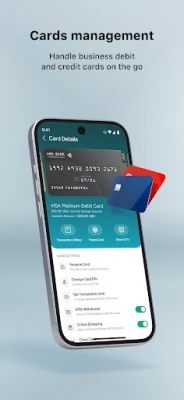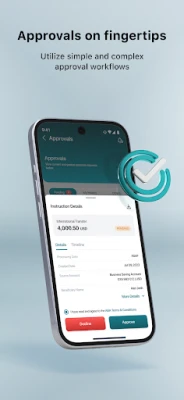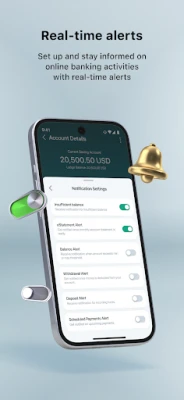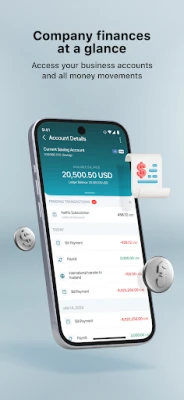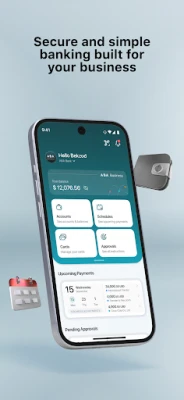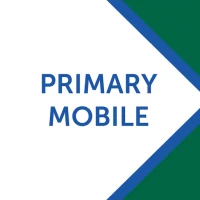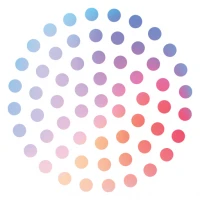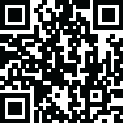
Latest Version
Version
1.0.0
1.0.0
Update
February 02, 2025
February 02, 2025
Developer
ABA Bank Ltd. (Cambodia)
ABA Bank Ltd. (Cambodia)
Categories
Finance
Finance
Platforms
Android
Android
Downloads
0
0
License
Free
Free
Package Name
com.ababank.ababusiness
com.ababank.ababusiness
Report
Report a Problem
Report a Problem
More About ABA Business
BENEFITS
Experience secure and convenient business banking on the go as an authorizer, a checker or a viewer.
FEATURES
View account balances, transaction histories, and access monthly account statements with ease.
Swiftly approve or reject payment or non-financial instructions directly from your mobile device.
Take control of your cards by viewing, freezing, blocking, and managing card limits effortlessly.
Stay informed with up-to-date ABA exchange rates to make informed financial decisions.
Customize alerts and notifications for withdrawal, deposit, insufficient funds, and account balance updates.
Locate the nearest ABA branch, ATM, or cash-in machines for added convenience.
And more..
REGISTRATION
This app is available exclusively to ABA Business members. To connect the mobile app to your ABA Business profile, follow the steps below:
1. Download and install ABA Business app.
2. Login to ABA Business web on your PC.
3. Click "Link Device" to generate a QR code.
4. Open the ABA Business app on your mobile device and sign in using your ABA Business credential.
5. Scan the QR code displayed on the ABA Business web using the app.
6. Follow the on-screen instructions of ABA Business app to complete the setup.
SERVICE FEE
This application is offered free of charge.
SECURITY
In ABA Business, we take your privacy and data protection seriously. This mobile app does not store any information related to your accounts or transactions. All your activity is encrypted with a military grade security and are digitally signed. This ensures your data cannot be intercepted, nor can it be modified.
NOTE
Please remember that ABA will NEVER ASK YOUR:
Temporary password
Permanent password
6-digit Memorable PIN
SMS OTP
Card / ATM PIN
FEATURES
View account balances, transaction histories, and access monthly account statements with ease.
Swiftly approve or reject payment or non-financial instructions directly from your mobile device.
Take control of your cards by viewing, freezing, blocking, and managing card limits effortlessly.
Stay informed with up-to-date ABA exchange rates to make informed financial decisions.
Customize alerts and notifications for withdrawal, deposit, insufficient funds, and account balance updates.
Locate the nearest ABA branch, ATM, or cash-in machines for added convenience.
And more..
REGISTRATION
This app is available exclusively to ABA Business members. To connect the mobile app to your ABA Business profile, follow the steps below:
1. Download and install ABA Business app.
2. Login to ABA Business web on your PC.
3. Click "Link Device" to generate a QR code.
4. Open the ABA Business app on your mobile device and sign in using your ABA Business credential.
5. Scan the QR code displayed on the ABA Business web using the app.
6. Follow the on-screen instructions of ABA Business app to complete the setup.
SERVICE FEE
This application is offered free of charge.
SECURITY
In ABA Business, we take your privacy and data protection seriously. This mobile app does not store any information related to your accounts or transactions. All your activity is encrypted with a military grade security and are digitally signed. This ensures your data cannot be intercepted, nor can it be modified.
NOTE
Please remember that ABA will NEVER ASK YOUR:
Temporary password
Permanent password
6-digit Memorable PIN
SMS OTP
Card / ATM PIN
Rate the App
Add Comment & Review
User Reviews
Based on 0 reviews
No reviews added yet.
Comments will not be approved to be posted if they are SPAM, abusive, off-topic, use profanity, contain a personal attack, or promote hate of any kind.
More »










Popular Apps

Santander Empresas ARBanco Santander (Argentina)

UFCU Mobile 5UFCU

Santander Inversiones Uruguay 5Banco Santander Uruguay

Santander Empresas Portugal 5Banco Santander Totta S.A.

Santander mobileSantander Bank Polska S.A.

Mi Tarjeta SantanderBanco Santander Uruguay

Santander ArgentinaBanco Santander (Argentina)

Santander EmpresasBanco Santander (Brasil) S.A.

Santander BrasilBanco Santander (Brasil) S.A.

Santander Way: App de cartõesBanco Santander (Brasil) S.A.
More »










Editor's Choice

Grim Soul: Dark Survival RPG 5Brickworks Games Ltd

Craft of Survival - Gladiators 5101XP LIMITED

Last Shelter: Survival 5Long Tech Network Limited

Dawn of Zombies: Survival GameRoyal Ark

Merge Survival : Wasteland 5StickyHands Inc.

AoD Vikings: Valhalla Game 5RoboBot Studio

Viking Clan: Ragnarok 5Kano Games

Vikings: War of Clans 5Plarium LLC

Asphalt 9: Legends 5Gameloft SE

Modern Tanks: War Tank Games 5XDEVS LTD