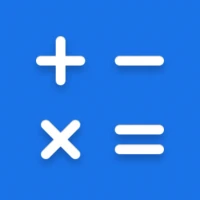Latest Version
Version
1.25.19
1.25.19
Update
January 09, 2025
January 09, 2025
Developer
Alpha Faster Apps
Alpha Faster Apps
Categories
Tools
Tools
Platforms
Android
Android
Downloads
0
0
License
Free
Free
Package Name
com.alfast.fast.internet.speed.test
com.alfast.fast.internet.speed.test
Report
Report a Problem
Report a Problem
More About 5G Speed Tester WiFi Tools
Instantly check and compare 5G & Wi-Fi speeds. Diagnose network issues with our powerful Wi-Fi tools.
🔥 Fast Internet Speed Testing is perfect for next generation of mobile internet connection that offers much faster data download and upload speeds
(5G feature only support Phone with 5G Hardware).
💥 【Special Features of the 5G Speed Tester WiFi Tools】 💥
• Who's on my Wi-Fi
• Network Speed: Check the Wi-Fi network's claimed network speed.
• Network ID: Get the Wi-Fi network's network ID.
• Public IP Address: Find out your device's public IP address.
• MAC Address: Get your device's MAC address.
• Gateway IP: Get the network gateway's IP address.
• SSID: Find the Wi-Fi network's Service Set Identifier (SSID).
• BSSID: Identify the Wi-Fi network's Basic Service Set Identifier (BSSID).
• RSSI (in dBm and percentage): Check the Wi-Fi network's signal strength.
• Loopback Address: Check the device's loopback address.
• IPv4 (Local): Get the local IPv4 address that was given to your device.
• IPv6 (Local): Get the device's local IPv6 address.
• Network Channel: Get the Wi-Fi network's operating channel.
• Wi-Fi signal source's expected range: Get the approximate distance to the Wi-Fi signal's source.
• Frequency: Get details about the Wi-Fi network's frequency band.
• IP Lease Duration: Find out how long the device's IP lease will last.
• Transmitted and Received Data (since boot): Monitor the amount of data sent and received since device startup.
• DNS (1) and DNS (2): Get the primary & secondary DNS server addresses.
• Network Interface: Find out which network interface the device uses.
and more!
💥 【Special Tools】 💥
• Ping Tool: The round-trip time for network packets sent to a remote host is measured.
• Router Setup Tool: Simplify your Wi-Fi router's setup and administration.
• Port Scanner: Scan for open ports (TCP and UDP) using a URL or IP address.
• Whois Tool: Get domain and IP details, including registration information and contact details, from open WHOIS databases.
• Cellular Data IP: Get the IP address that was given to your mobile device when it was connected to a cellular network.
• Subnet Scanner: Using the IP and MAC addresses of each device, scan the subnet to find out how it is linked to your local network.
• DNS Lookup Tool: Lookup URLs or IP addresses using DNS.
and more!
🔥 Powerful tools for network setup, analysis, and speeding up are available with Wi-Fi Tools 5G Speed Test. Helps in quickly identifying any computer network difficulties with Wi-Fi and mobile connection performance. All home routers, administrators, & IT professionals need to have this software.
🔥 Designed to give you details about the Wi-Fi network you are currently connected to; Wi-Fi Info is a potent suite of network utilities.
Let's test your ultra-high internet speed and use advanced tools for network setup & analysis right now by downloading this application!!!
(5G feature only support Phone with 5G Hardware).
💥 【Special Features of the 5G Speed Tester WiFi Tools】 💥
• Who's on my Wi-Fi
• Network Speed: Check the Wi-Fi network's claimed network speed.
• Network ID: Get the Wi-Fi network's network ID.
• Public IP Address: Find out your device's public IP address.
• MAC Address: Get your device's MAC address.
• Gateway IP: Get the network gateway's IP address.
• SSID: Find the Wi-Fi network's Service Set Identifier (SSID).
• BSSID: Identify the Wi-Fi network's Basic Service Set Identifier (BSSID).
• RSSI (in dBm and percentage): Check the Wi-Fi network's signal strength.
• Loopback Address: Check the device's loopback address.
• IPv4 (Local): Get the local IPv4 address that was given to your device.
• IPv6 (Local): Get the device's local IPv6 address.
• Network Channel: Get the Wi-Fi network's operating channel.
• Wi-Fi signal source's expected range: Get the approximate distance to the Wi-Fi signal's source.
• Frequency: Get details about the Wi-Fi network's frequency band.
• IP Lease Duration: Find out how long the device's IP lease will last.
• Transmitted and Received Data (since boot): Monitor the amount of data sent and received since device startup.
• DNS (1) and DNS (2): Get the primary & secondary DNS server addresses.
• Network Interface: Find out which network interface the device uses.
and more!
💥 【Special Tools】 💥
• Ping Tool: The round-trip time for network packets sent to a remote host is measured.
• Router Setup Tool: Simplify your Wi-Fi router's setup and administration.
• Port Scanner: Scan for open ports (TCP and UDP) using a URL or IP address.
• Whois Tool: Get domain and IP details, including registration information and contact details, from open WHOIS databases.
• Cellular Data IP: Get the IP address that was given to your mobile device when it was connected to a cellular network.
• Subnet Scanner: Using the IP and MAC addresses of each device, scan the subnet to find out how it is linked to your local network.
• DNS Lookup Tool: Lookup URLs or IP addresses using DNS.
and more!
🔥 Powerful tools for network setup, analysis, and speeding up are available with Wi-Fi Tools 5G Speed Test. Helps in quickly identifying any computer network difficulties with Wi-Fi and mobile connection performance. All home routers, administrators, & IT professionals need to have this software.
🔥 Designed to give you details about the Wi-Fi network you are currently connected to; Wi-Fi Info is a potent suite of network utilities.
Let's test your ultra-high internet speed and use advanced tools for network setup & analysis right now by downloading this application!!!
Rate the App
Add Comment & Review
User Reviews
Based on 0 reviews
No reviews added yet.
Comments will not be approved to be posted if they are SPAM, abusive, off-topic, use profanity, contain a personal attack, or promote hate of any kind.
More »










Popular Apps

Santander Empresas ARBanco Santander (Argentina)

UFCU Mobile 5UFCU

Santander Inversiones Uruguay 5Banco Santander Uruguay

Santander Empresas Portugal 5Banco Santander Totta S.A.

Mi Tarjeta SantanderBanco Santander Uruguay

Santander mobileSantander Bank Polska S.A.

Santander ArgentinaBanco Santander (Argentina)

Santander EmpresasBanco Santander (Brasil) S.A.

Santander BrasilBanco Santander (Brasil) S.A.

Santander Way: App de cartõesBanco Santander (Brasil) S.A.
More »










Editor's Choice

Grim Soul: Dark Survival RPG 5Brickworks Games Ltd

Craft of Survival - Gladiators 5101XP LIMITED

Last Shelter: Survival 5Long Tech Network Limited

Dawn of Zombies: Survival GameRoyal Ark

Merge Survival : Wasteland 5StickyHands Inc.

AoD Vikings: Valhalla Game 5RoboBot Studio

Viking Clan: Ragnarok 5Kano Games

Vikings: War of Clans 5Plarium LLC

Asphalt 9: Legends 5Gameloft SE

Modern Tanks: War Tank Games 5XDEVS LTD