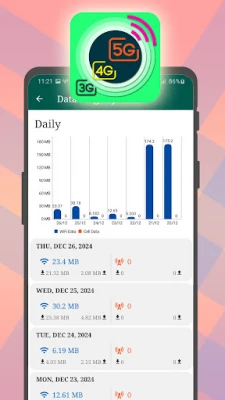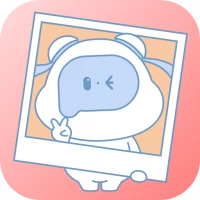Latest Version
Version
1.7
1.7
Update
January 11, 2025
January 11, 2025
Developer
T.O.P.S INTERNATIONAL JOINT STOCK COMPANY
T.O.P.S INTERNATIONAL JOINT STOCK COMPANY
Categories
Tools
Tools
Platforms
Android
Android
Downloads
0
0
License
Free
Free
Package Name
com.internetspeed.meter.wifi.signal5g.signal4glte.signal3g
com.internetspeed.meter.wifi.signal5g.signal4glte.signal3g
Report
Report a Problem
Report a Problem
More About 5G & 4G signal strength meter
This application helps you measure the strength of WiFi and mobile signals 2G, 3G, 4G (LTE), 5G on your Android mobile device. In addition, you can set up WiFi when connecting quickly to your Router device. Or when you connect to a mobile signal (5G, 4G, 3G) to broadcast free WiFi for someone to use.
This application also helps you scan all the wifi around you, to find a suitable location with the best quality wifi/mobile signal and the strongest signal, to help you play games or watch movies online without lag, lag or disconnection from the internet in the middle thanks to maintaining a strong signal continuously.
Features:
- Check internet status and signal when connecting to mobile or wifi
- Measure mobile signal strength 2G, 3G, 4G, 5G in real time
- Measure WiFi signal strength and internet speed in real time
- Display measured signal strength chart (WIFI or mobile 5G/4G/3G)
- Link to your router device connection page for quick login
- Scan nearby wifi signals
- Detect who is connecting to your WiFi? The detected object is IP address and device name.
- Display "data usage" on the phone: if you grant permission to the application to display "data usage" information of each application by time (day, week, month, year or optional choice)
- Check the sensitivity of the Android device
If you find the application useful, please take a moment to rate and support us to update the application better and better!
Thanks
Noted about permissions:
* Need to grant permission to access the Camera to use the WiFi QR Code scanning function
* Need to grant permission ACTION_USAGE_ACCESS_SETTINGS to read the data of each application to display ("Data usage" function )
Features:
- Check internet status and signal when connecting to mobile or wifi
- Measure mobile signal strength 2G, 3G, 4G, 5G in real time
- Measure WiFi signal strength and internet speed in real time
- Display measured signal strength chart (WIFI or mobile 5G/4G/3G)
- Link to your router device connection page for quick login
- Scan nearby wifi signals
- Detect who is connecting to your WiFi? The detected object is IP address and device name.
- Display "data usage" on the phone: if you grant permission to the application to display "data usage" information of each application by time (day, week, month, year or optional choice)
- Check the sensitivity of the Android device
If you find the application useful, please take a moment to rate and support us to update the application better and better!
Thanks
Noted about permissions:
* Need to grant permission to access the Camera to use the WiFi QR Code scanning function
* Need to grant permission ACTION_USAGE_ACCESS_SETTINGS to read the data of each application to display ("Data usage" function )
Rate the App
Add Comment & Review
User Reviews
Based on 0 reviews
No reviews added yet.
Comments will not be approved to be posted if they are SPAM, abusive, off-topic, use profanity, contain a personal attack, or promote hate of any kind.
More »










Popular Apps

Santander Empresas ARBanco Santander (Argentina)

UFCU Mobile 5UFCU

Santander Inversiones Uruguay 5Banco Santander Uruguay

Santander Empresas Portugal 5Banco Santander Totta S.A.

Mi Tarjeta SantanderBanco Santander Uruguay

Santander mobileSantander Bank Polska S.A.

Santander ArgentinaBanco Santander (Argentina)

Santander EmpresasBanco Santander (Brasil) S.A.

Santander BrasilBanco Santander (Brasil) S.A.

Santander Way: App de cartõesBanco Santander (Brasil) S.A.
More »










Editor's Choice

Grim Soul: Dark Survival RPG 5Brickworks Games Ltd

Craft of Survival - Gladiators 5101XP LIMITED

Last Shelter: Survival 5Long Tech Network Limited

Dawn of Zombies: Survival GameRoyal Ark

Merge Survival : Wasteland 5StickyHands Inc.

AoD Vikings: Valhalla Game 5RoboBot Studio

Viking Clan: Ragnarok 5Kano Games

Vikings: War of Clans 5Plarium LLC

Asphalt 9: Legends 5Gameloft SE

Modern Tanks: War Tank Games 5XDEVS LTD