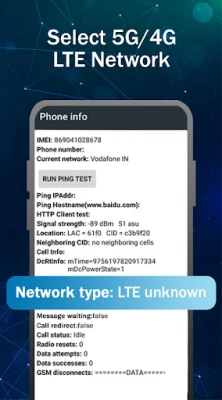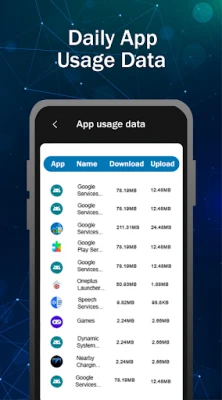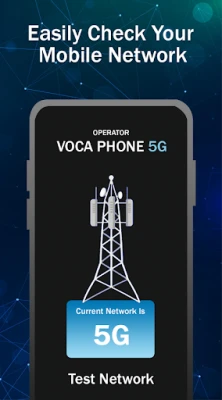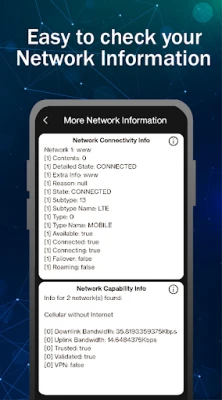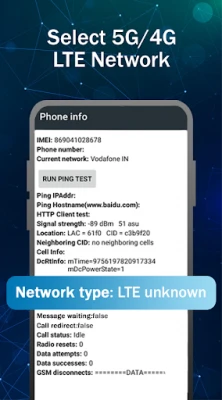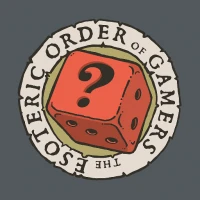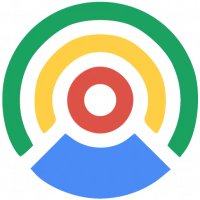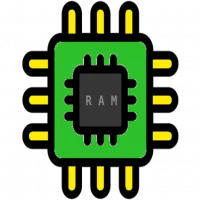Latest Version
Version
1.13
1.13
Update
June 09, 2024
June 09, 2024
Developer
CreativeIt
CreativeIt
Categories
Tools
Tools
Platforms
Android
Android
Downloads
0
0
License
Free
Free
Package Name
com.creativeit.networkinfotools
com.creativeit.networkinfotools
Report
Report a Problem
Report a Problem
More About 5G 4G LTE WIFI & Network Tools
This Application allows you to change your smartphone network to 5G(If Supported), 4G LTE, 3G.
All information and details are available like sim info,wifi info,network info,data usage and Internet speed.
☆ Turn the internet on, before you start the app for the first time.
Main App Features :
* 5G/4G :
☆ Switch into 5G network (NR)(If Supported), LTE only(4G), EvDo only, CDMA only, WCDMA network, GSM only, just in one click.
☆ Advanced Network configurations.
☆ Lock your phone in 5G(If Supported)/4G/3G/2G mode for stable network signal.
☆ Check your Device Information.
☆ Switch mode for faster internet experience.
☆ Check Wifi Strength.
☆ Identify nearby Access Points.
☆ Graph channels signal strength.
* Network Info
Get following details :
☆ Connection Status
☆ IPV4 & IPV6
☆ MAC address
☆ Network type status
☆ Roaming status
☆ 4G/5G/Volte status
* Bandwidth Info
☆ download speed.
☆ byte received since boot
☆ byte transmitted since boot.
* Mobile data Info
Get the following Sim Info
☆ Network operator code
☆ Network operator name
☆ Sim technology type details like GSM or CDMA
☆ Sim Operator code
☆ Phone number of Sim
☆ Dual sim support available or not.
☆ IMEI number of all sim
* Operator Info
☆ Sim Operator 1
☆ Sim Operator 2
☆ Sim Number
☆ Connected Wifi
☆ Available Wifi
* Internet Speed
☆ You can check Internet speed your mobiledata or wifi.
☆ Display Ping.
☆ Display Download speed.
☆ Display Upload speed.
☆ Fetch location.
* Data Usage
☆ Fetched data usage your wifi or mobile data day-wise,Week-wise and Month wise.
☆ Graph available.
⭐ How to Use ⭐
---------------------------------------
☆ Open 5G 4G LTE app.
☆ Click on SIM LTE|3g|2G Settings button to switch 4g mode.
☆ Find the Option check "Set preferred network type".
☆ Click on LTE ONLY.
* Disclaimer:
⛔️. This 5G/4G Force LTE Only app is not work on all smartphones. Some smartphones restrict the force switching mode.
☆ Turn the internet on, before you start the app for the first time.
Main App Features :
* 5G/4G :
☆ Switch into 5G network (NR)(If Supported), LTE only(4G), EvDo only, CDMA only, WCDMA network, GSM only, just in one click.
☆ Advanced Network configurations.
☆ Lock your phone in 5G(If Supported)/4G/3G/2G mode for stable network signal.
☆ Check your Device Information.
☆ Switch mode for faster internet experience.
☆ Check Wifi Strength.
☆ Identify nearby Access Points.
☆ Graph channels signal strength.
* Network Info
Get following details :
☆ Connection Status
☆ IPV4 & IPV6
☆ MAC address
☆ Network type status
☆ Roaming status
☆ 4G/5G/Volte status
* Bandwidth Info
☆ download speed.
☆ byte received since boot
☆ byte transmitted since boot.
* Mobile data Info
Get the following Sim Info
☆ Network operator code
☆ Network operator name
☆ Sim technology type details like GSM or CDMA
☆ Sim Operator code
☆ Phone number of Sim
☆ Dual sim support available or not.
☆ IMEI number of all sim
* Operator Info
☆ Sim Operator 1
☆ Sim Operator 2
☆ Sim Number
☆ Connected Wifi
☆ Available Wifi
* Internet Speed
☆ You can check Internet speed your mobiledata or wifi.
☆ Display Ping.
☆ Display Download speed.
☆ Display Upload speed.
☆ Fetch location.
* Data Usage
☆ Fetched data usage your wifi or mobile data day-wise,Week-wise and Month wise.
☆ Graph available.
⭐ How to Use ⭐
---------------------------------------
☆ Open 5G 4G LTE app.
☆ Click on SIM LTE|3g|2G Settings button to switch 4g mode.
☆ Find the Option check "Set preferred network type".
☆ Click on LTE ONLY.
* Disclaimer:
⛔️. This 5G/4G Force LTE Only app is not work on all smartphones. Some smartphones restrict the force switching mode.
Rate the App
Add Comment & Review
User Reviews
Based on 24 reviews
No reviews added yet.
Comments will not be approved to be posted if they are SPAM, abusive, off-topic, use profanity, contain a personal attack, or promote hate of any kind.
More »










Popular Apps

Santander Empresas ARBanco Santander (Argentina)

UFCU Mobile 5UFCU

Santander Inversiones Uruguay 5Banco Santander Uruguay

Santander Empresas Portugal 5Banco Santander Totta S.A.

Santander mobileSantander Bank Polska S.A.

Mi Tarjeta SantanderBanco Santander Uruguay

Santander ArgentinaBanco Santander (Argentina)

Santander EmpresasBanco Santander (Brasil) S.A.

Santander BrasilBanco Santander (Brasil) S.A.

Santander Way: App de cartõesBanco Santander (Brasil) S.A.
More »










Editor's Choice

Grim Soul: Dark Survival RPG 5Brickworks Games Ltd

Craft of Survival - Gladiators 5101XP LIMITED

Last Shelter: Survival 5Long Tech Network Limited

Dawn of Zombies: Survival GameRoyal Ark

Merge Survival : Wasteland 5StickyHands Inc.

AoD Vikings: Valhalla Game 5RoboBot Studio

Viking Clan: Ragnarok 5Kano Games

Vikings: War of Clans 5Plarium LLC

Asphalt 9: Legends 5Gameloft SE

Modern Tanks: War Tank Games 5XDEVS LTD